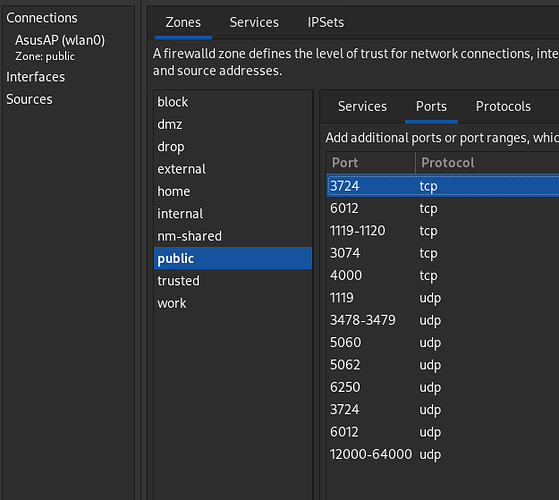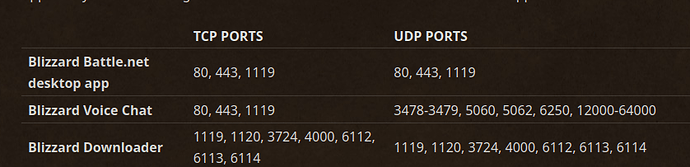Ok yeah it definitely is a firewall related issue. After stopping the service temporary everything works. Instant log in, no VoiceError17.
allow port 3724/udp in firewalld then do systemctl restart firewalld
Thanks a lot!
If I may ask one more thing, how did you find out what port or protocol is needed ? I sadly have very little clue about network stuff but would love to be able to solve that by my own i the future.
And also i am surprised how well WoW runs on linux. Maybe i am biased but I feel like i have slightly more frames than on Windows.
I’m having this exact same problem and I’ve spent the last five hours trying to solve it.
It happened after Dragonflight’s release. “Connecting” takes like 60 seconds now and the exact same error you describe is happening. A new install did not fix the issue.
If I stop firewalld, all of my problems are solved. So I guess I can’t forward the ports. I’ve tried many.
Am I even doing this right?
Edit: I should point out a temporary workaround for the massive frame spikes. You can delete the voice proxy executable. The error for that will stop appearing, but launching the game later will likely redownload it.
Sorry for double post, not allowed to send two pictures in one forum post apparently. I’ve found this on the Blizzard forums.
Just posting to say I have the same issue.
When I disable firewalld everything works great. When I re-enable firewalld it takes about 30 seconds longer to login, then the VoiceError message pops up every 30s with a juttering lag.
I tried sudo firewall-cmd --add-port=3724/udp but I get:
Warning: ALREADY_ENABLED: ‘3724:udp’ already in ‘FedoraWorkstation’
success
Which leads me to believe it should already be open?
Anyone have any advice who has fixed this?
I’m thinking it’s because that’s the wrong port.
If you disable your firewall temporarily, everything works.
I’ve tried enabling every port imaginable from their forums and it just isn’t working.
Edit: I also have no idea how more people aren’t noticing this. Seems like there are enough Linux gamers that there’d be more attention to this issue. It makes me wonder if there’s just a few of us actually having this problem.
Those are the ports i’ve found. It worked temporarily. I’ve since switched my firewall to OpenSnitchd instead. The only thing I can think of is firewalld blocking any communication between WowVoiceProxy.exe and Wow.exe. I don’t know enough about firewalld or felt like going into documentation to resolve it, and OpenSnitch is my preferred choice anyway.
Also the port it is trying to listen to is 6724 from the voice logs:
11/18 11:47:46.179 Voice Log Initialize.
11/18 11:47:16.186 WowConnectionNet: Initialize
11/18 11:47:16.186 MakeSocketPair attempt: 0, 1, 0, -1, 0
11/18 11:47:16.187 MakeSocketPair attempt: 0, 23, 0, 0, 0
11/18 11:47:16.287 VoiceProxy attempting to listen on 127.0.0.1:6724
11/18 11:47:46.288 WowConnectionNet: Shutdown
11/18 11:47:46.288 Voice Log Destroy.
Hello!
I’ve got the same issue with WowVoiceProxy.exe crashing continuously.
I’m using Fedora 37 at the moment and noticed the issue does not happen with firewalld 1.0.5, but does with 1.2.1.
It would be great if such specific downgrade fixes the issue for you as well!
I have same problem. Fedora 37.
Added all ports listed here, only disabling firewalld works.
Just thought I would post again to say the only thing working for me is to stop firewalld, then play wow, then reenable it once I’m done.
Don’t care too much now that I know it fixes it but probs not the best for security lol
Have you posted this over with the Fedora developers so they are aware of the issue?
I believe this is a Firewalld issue and not distro specific.
I have been having the same issues on up-to-date Arch, without having firewalld installed. I’ve also tried installing firewalld and starting/stopping it. As most reports here, the issues started after the release of 10.0. The login screen gets stuck at “Connecting”, but instantly connects after pushing the “Reconnect” button that appears after ~60 seconds. While in game, I get the VoiceError 17 (and sometimes also 16).
Willov what firewall are you using on Arch?
I switched to UFW and it seems to be working normally now, I am on F37-KDE.
Talking to someone on Discord having the same firewalld issue on Endeavour. Does switching to UFW fix the issue?
It did for me, if it works for others please post here so we can verify the fix works. Login now takes about 3 seconds as well.
It is not really a fix if you change firewall software, more of a workaround if anything. If it was a fix it would still be using firewalld.
But yes it does work for obvious reasons, seeing as we don’t use firewalld then and the issue seems to be somewhere in firewalld.