Hi,
I use lutris-ge-lol-8.7-1 and VKD3D version 2.9 - no issues at all. Runs great.
Hi,
I use lutris-ge-lol-8.7-1 and VKD3D version 2.9 - no issues at all. Runs great.
Sadly, for me, D4 is crashing with that combination. Crashed BattleNet app too (but only once)
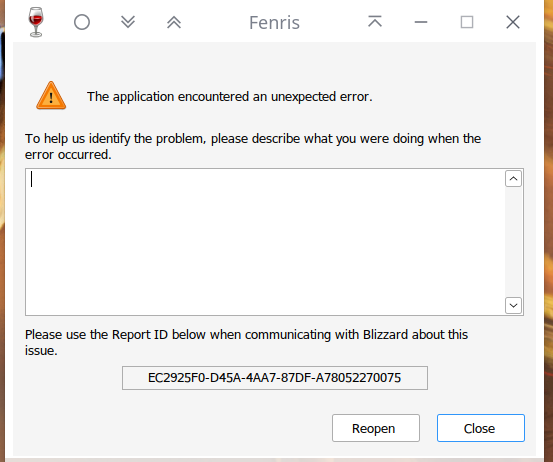
With VKD3D 2.8 it’s working again.
But that inconsistency with BattleNet crashing made me try other version of Wine again.
So after first initial crash it does not crash anymore. So I have working BattleNet, and D4 with lutris-GE-Proton8-7-x86_64 and VKD3D Version 2.8 ![]() Only missing one revision of VKD3D and Wine is latest.
Only missing one revision of VKD3D and Wine is latest.
Still got the problem. Battlenet crashes when I launch Diablo IV, leaving the pop-up for GPu not found…
I’m on Fedora 35, my GPu is a Mesa Intel® Xe Graphics (TGL GT2).
My actual Lutris config :
I’ve tried last advices :
I’ve tried so many configurations (Proton 7-27, Proton 6.3, 7.19), VXVK 2.1, VK3D3 2.8…
No combinaison is working for me, still got the problem of GPU not found…
Is someone has a miraculous solution ?
(Precison : I installed D4 from the Battlenet launcher that I installed with Lutris, is it a problem ?)
Bought Diablo IV that afternoon and also had “No GPU” error.
I’m running Mint Cinnamon 20.3 Una, Kernel 5.4.0-150-generic on a i5-4690K CPU and GTX 1070.
Used google, read this thread, updated Lutris to the latest version and uninstalled + reinstalled battle.net with lutris-GE-Proton8-7-x86_64.
Got error “fsync not supported by kernel”, deactivated fsync (alternatively i could have changed to kernel 5.16 or higher)
Got error message “graphics drivers outdated”, changed Nvidia driver 515 to 530.
Got some graphics related error i don’t remember, changed VKD3D to 2.8
Got another “unexpected error” i don’t remember, but game started properly.
No errors or crashes so far. Game starts fine any time.
I’m also having this same issue. I’ve tried all combinations, NO GPU error
Ubuntu 22_02, NVIDIA GeForce GTX 1060 6GB, I also updated the driver on linux
I get to open Bnet, when I click play diablo 4, it crashes with the popup NO GPU
This is the configuration from the reddit thread most people said it’s working
All combinations give me NO GPU error
I just made it pass that screen with the following config:
lutris-GE-Proton8-7
DXVK 2.1
KDD3D 2.8
however, when game is about to start it crashes.
This is on my Wine log:
Start monitoring process.
ERROR: ld.so: object 'libgamemodeauto.so.0' from LD_PRELOAD cannot be preloaded (wrong ELF class: ELFCLASS64): ignored.
ERROR: ld.so: object 'libgamemodeauto.so.0' from LD_PRELOAD cannot be preloaded (wrong ELF class: ELFCLASS64): ignored.
fsync: up and running.
wine: RLIMIT_NICE is <= 20, unable to use setpriority safely
ERROR: ld.so: object 'libgamemodeauto.so.0' from LD_PRELOAD cannot be preloaded (wrong ELF class: ELFCLASS64): ignored.
ERROR: ld.so: object 'libgamemodeauto.so.0' from LD_PRELOAD cannot be preloaded (wrong ELF class: ELFCLASS64): ignored.
[0612/111713.940:ERROR:network_change_notifier_win.cc(142)] WSALookupServiceBegin failed with: 0
ERROR: ld.so: object 'libgamemodeauto.so.0' from LD_PRELOAD cannot be preloaded (wrong ELF class: ELFCLASS64): ignored.
ERROR: ld.so: object 'libgamemodeauto.so.0' from LD_PRELOAD cannot be preloaded (wrong ELF class: ELFCLASS64): ignored.
[0612/111715.093:ERROR:network_change_notifier_win.cc(142)] WSALookupServiceBegin failed with: 0
[0612/111715.695:ERROR:dxva_video_decode_accelerator_win.cc(1405)] DXVAVDA fatal error: could not LoadLibrary: msvproc.dll: Module not found. (0x7E)
ERROR: ld.so: object 'libgamemodeauto.so.0' from LD_PRELOAD cannot be preloaded (wrong ELF class: ELFCLASS64): ignored.
ERROR: ld.so: object 'libgamemodeauto.so.0' from LD_PRELOAD cannot be preloaded (wrong ELF class: ELFCLASS64): ignored.
ERROR: ld.so: object 'libgamemodeauto.so.0' from LD_PRELOAD cannot be preloaded (wrong ELF class: ELFCLASS64): ignored.
[0612/111738.709:ERROR:mf_audio_decoder.cc(713)] Unsupported codec by MfAudioDecoder: 12
ERROR: ld.so: object 'libgamemodeauto.so.0' from LD_PRELOAD cannot be preloaded (wrong ELF class: ELFCLASS64): ignored.
wine client error:204: write: Bad file descriptor
wine client error:5dc: write: Bad file descriptor
Initial process has exited (return code: 0)
ERROR: ld.so: object 'libgamemodeauto.so.0' from LD_PRELOAD cannot be preloaded (wrong ELF class: ELFCLASS64): ignored.
ERROR: ld.so: object 'libgamemodeauto.so.0' from LD_PRELOAD cannot be preloaded (wrong ELF class: ELFCLASS64): ignored.
ERROR: ld.so: object 'libgamemodeauto.so.0' from LD_PRELOAD cannot be preloaded (wrong ELF class: ELFCLASS64): ignored.
ERROR: ld.so: object 'libgamemodeauto.so.0' from LD_PRELOAD cannot be preloaded (wrong ELF class: ELFCLASS64): ignored.
ERROR: ld.so: object 'libgamemodeauto.so.0' from LD_PRELOAD cannot be preloaded (wrong ELF class: ELFCLASS64): ignored.
ERROR: ld.so: object 'libgamemodeauto.so.0' from LD_PRELOAD cannot be preloaded (wrong ELF class: ELFCLASS64): ignored.
ERROR: ld.so: object 'libgamemodeauto.so.0' from LD_PRELOAD cannot be preloaded (wrong ELF class: ELFCLASS64): ignored.
ERROR: ld.so: object 'libgamemodeauto.so.0' from LD_PRELOAD cannot be preloaded (wrong ELF class: ELFCLASS64): ignored.
ERROR: ld.so: object 'libgamemodeauto.so.0' from LD_PRELOAD cannot be preloaded (wrong ELF class: ELFCLASS64): ignored.
ERROR: ld.so: object 'libgamemodeauto.so.0' from LD_PRELOAD cannot be preloaded (wrong ELF class: ELFCLASS64): ignored.
ERROR: ld.so: object 'libgamemodeauto.so.0' from LD_PRELOAD cannot be preloaded (wrong ELF class: ELFCLASS64): ignored.
wine client error:2e4: write: Bad file descriptor
wine client error:484: write: Bad file descriptor
wine client error:3c4: write: Bad file descriptor
ERROR: ld.so: object 'libgamemodeauto.so.0' from LD_PRELOAD cannot be preloaded (wrong ELF class: ELFCLASS64): ignored.
ERROR: ld.so: object 'libgamemodeauto.so.0' from LD_PRELOAD cannot be preloaded (wrong ELF class: ELFCLASS64): ignored.
Hi all, the most recent D4 patch (1.0.3 Build #42677) broke D4 for me again. I got it working perfectly with the advice in this thread for the past two weeks, perfectly stable, no crashes. But now it can’t even startup, crashes on startup before it can even show the title screen. The lutris log shows what appears to be a race condition at the moment it crashes:
0128:err:seh:call_stack_handlers invalid frame 0000000036405F70 (0000000036212000-0000000036310000)
0128:err:seh:NtRaiseException Exception frame is not in stack limits => unable to dispatch exception.
Fatal glibc error: ../nptl/pthread_mutex_lock.c:460 (__pthread_mutex_cond_lock_full): assertion failed: robust || (oldval & FUTEX_OWNER_DIED) == 0
0c18:err:seh:call_stack_handlers invalid frame 000000001990E500 (0000000019712000-0000000019810000)
0c18:err:seh:NtRaiseException Exception frame is not in stack limits => unable to dispatch exception.
This happens with following wine runners:
All with DXVK 2.2 and VKD3D 2.8.
Anyone else getting this issue?
after today’s game update. i can confirm i am now getting this No GPU found.
I have the same issue, the last update 1.0.3.42936 broke the game. Anyone managed to find a solution?
I also appear to be unable to run Diablo IV since update 1.0.3.42936. So far no luck with various combinations of lutris-GE-Proton-8-5,7, 8-x86_64 or with DXVK 2.2, 2.1 and VKD3D 2.8 , 2.9 etc… also reinstalled Lutris (Deleted config, etc… tried RPM and Flatpak) no luck yet.
Update…
Okay, in my case it looks like system may have been confused between discrete (Nvidia FX 1080) or intel (HD 630 Graphics). I forced Vulkan ICD Loader to my discrete (Nvidia 1080) Card only as the current setting listed both my 1080 and 630 combined, all other options stock i.e. lutris-GE-Proton-8-8-x86_64 with DXVK 2.2 and VKD3D 2.9 etc… seems to work fine now. Not sure why this happened, seemed to coincide with latest Diablo IV patch as all worked great before.
tried to look for this setting and it is already disabled on my settings. you still able to play D4 in lutris? what GPU do you have?
Yep, it still works, but when yesterday I was playing D4 I noticed that some textures are rendered with artifacts. Also before finding this setting I updated everything that can: kernel, lutris, nvidia drivers, battlenet. I have NVIDIA GeForce GTX 1650 on my laptop.
I am not sure if it matters, but I also change Vulkan ICD loader in lutris settings.
Thanks Yuliy changing the vulkan ICD settings worked for me!!
What exactly are you guys changing the Vulkan ICD settings to?
In my case I made sure it (Vulkan ICD) indicated my discrete graphics card only, looks like it was trying to use Intel HD CPU Graphics instead, not sure why.
In my case I had 2 options for my NVIDIA card under vulkan ICD, one was (Unspecified) Nvidia Geforce GTX 1060 (default) and the other Nvidia proprietary: Nvidia Geforce GTX 1060
Changing it the latter worked.
Edit: I also changed to proton 7, if that makes a difference but im 90% sure it’s the Vulkan ICD
Thanks!! This Vulkan ICD is the fix. This thread is the only source for answer on this problem. tyvm.
I had a similar issue after the recent patch where it was attempting to launch with integrated graphics. After fiddling with versions and the ICD loader, what ended up working for me was going into the files for the game’s environment,
editing
drive_c/users/[USER]/Documents/Diablo IV/LocalPrefs.txt
and changing the value for “Adapter” from “0” to “1”
This seems to be the fix for windows users too.