Hi, I’m super new to Lutris. Although all the games I play launch and run smoothly, Diablo IV gives me an error saying ‘No GPUs found’. Any ideas? Diablo 2 Resurrected works great. Thanks.
Ryzen 5 2600
Radeon RX 6700 XT
Hi, I’m super new to Lutris. Although all the games I play launch and run smoothly, Diablo IV gives me an error saying ‘No GPUs found’. Any ideas? Diablo 2 Resurrected works great. Thanks.
Ryzen 5 2600
Radeon RX 6700 XT
you can get it to work, if you use wine 7.2-2
I am using the default lutris-7.2-2 wine.
I’ve also tried custom lutris-GE-Proton7-38 that helped me to launch some windows apps that didn’t work with default wine.
Same result: “No GPUs found!”
When I installed Battle.net from the lutris website Blizzard Battle.net - Lutris
it automatically downloaded lutris-GE-Proton7-35 and I get the some error. Additionally now I have some logs errors:
[0317/160454.802:ERROR:network_change_notifier_win.cc(142)] WSALookupServiceBegin failed with: 0
[0317/160455.369:ERROR:network_change_notifier_win.cc(142)] WSALookupServiceBegin failed with: 0
[0317/160455.388:ERROR:dxva_video_decode_accelerator_win.cc(1397)] DXVAVDA fatal error: could not LoadLibrary: msmpeg2vdec.dll: Module not found. (0x7E)
[0317/160455.391:ERROR:dxva_video_decode_accelerator_win.cc(1405)] DXVAVDA fatal error: could not LoadLibrary: msvproc.dll: Module not found. (0x7E)
[0317/160455.519:ERROR:dxva_video_decode_accelerator_win.cc(1320)] DXVAVDA fatal error: Could not load msmpeg2vdec.dll: Module not found. (0x7E)
[0317/160512.768:ERROR:mf_audio_decoder.cc(418)] MSAudDecMFT.dll nor Msmpeg2adec.dll is not loaded. Load it in IO thread. (Not here.)
[0317/160512.768:ERROR:mf_audio_decoder.cc(179)] Failed to find audio decoder: -2147467259
[0317/160512.768:ERROR:mf_audio_decoder.cc(709)] Failed to initialize MfAudioDecoder
[0317/160512.768:ERROR:batching_media_log.cc(38)] MediaEvent: {"error":"audio decoder initialization failed"}
[0317/160512.769:ERROR:batching_media_log.cc(35)] MediaEvent: {"pipeline_error":15}
[0317/160655.419:ERROR:dxva_video_decode_accelerator_win.cc(1397)] DXVAVDA fatal error: could not LoadLibrary: msmpeg2vdec.dll: Module not found. (0x7E)
[0317/160655.422:ERROR:dxva_video_decode_accelerator_win.cc(1405)] DXVAVDA fatal error: could not LoadLibrary: msvproc.dll: Module not found. (0x7E)
This is what I get when launch battle.net on 7-38
[0317/161512.818:ERROR:network_change_notifier_win.cc(142)] WSALookupServiceBegin failed with: 0
[0317/161513.383:ERROR:network_change_notifier_win.cc(142)] WSALookupServiceBegin failed with: 0
[0317/161513.408:ERROR:dxva_video_decode_accelerator_win.cc(1405)] DXVAVDA fatal error: could not LoadLibrary: msvproc.dll: Bad EXE format for %1. (0xC1)
and this when trying to launch Diablo 4
[0317/161618.523:ERROR:mf_audio_decoder.cc(65)] Failed to get DllGetClassObject pointer
[0317/161618.523:ERROR:mf_audio_decoder.cc(427)] Failed to instantiate CMSAACDecMFT. Check your OS. hr=-2147467259
[0317/161618.524:ERROR:mf_audio_decoder.cc(179)] Failed to find audio decoder: -2147467259
[0317/161618.524:ERROR:mf_audio_decoder.cc(709)] Failed to initialize MfAudioDecoder
[0317/161618.524:ERROR:batching_media_log.cc(38)] MediaEvent: {“error”:“audio decoder initialization failed”}
[0317/161618.524:ERROR:batching_media_log.cc(35)] MediaEvent: {“pipeline_error”:15}
I have to mention that it doesn’t run as smoothly as on Windows, which makes for an unpleasant experience.
Thanks for this topic guys!
I found that just installing Wine-GE-Proton7-39-diablo_4_beta is not enough, Lutris must update its own libraries as well. On my system, Lutris does not pull DXVK and other libraries automatically, then stay default for months until I manually trigger an apdate. I don’t know if this is normal. Anyway, full instruction:
sudo apt reinstall lutris
That’s it, game launches well, no errors ![]()
In my case it was a matter of making the following configuration changes;
Wine Version: Lutris-GE-diablo_4_beta-X86_64
DXVK Version: 2.1
VKD3D version: 2.8
Using Fedora 37/Gnome, Kernel 6.2.7, NVidia 525.89.02, Lutris 0.5.12
I have the same DXVK and VKD3D versions.
New Wine runner har been released, lutris-GE-Proton7-41-x86_64. Works perfectly well, no need for Diablo-specific runner anymore ![]()
Thk’s I’ll give it a shot
Cheers
Hi folks,
Some new updates.
VKD3D Version 2.9 breaks Diablo IV again. Version 2.8 is the highest one that works.
lutris-GE-Proton8-7-x86_64 breaks BattleNet app. Version lutris-GE-Proton8-5-x86_64 is the highest one that works.
I use a combination of VKD3D 2.8 and lutris-GE-Proton 8.5 and that works well with Diablo IV. Sometimes BatteNet fails to launch but that’s ok.
I looked at github, but can’t find Issues button, where we can report these regressions?
Hi,
I use lutris-ge-lol-8.7-1 and VKD3D version 2.9 - no issues at all. Runs great.
Sadly, for me, D4 is crashing with that combination. Crashed BattleNet app too (but only once)
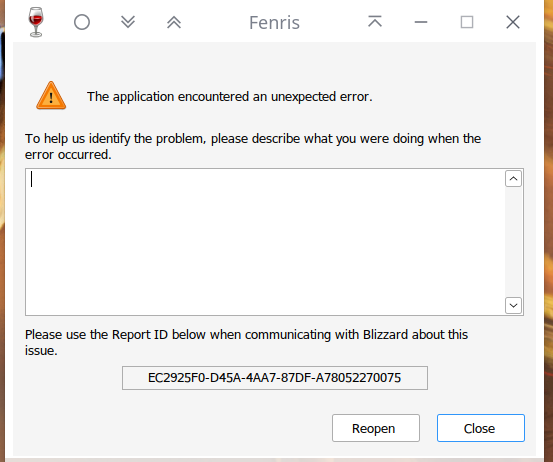
With VKD3D 2.8 it’s working again.
But that inconsistency with BattleNet crashing made me try other version of Wine again.
So after first initial crash it does not crash anymore. So I have working BattleNet, and D4 with lutris-GE-Proton8-7-x86_64 and VKD3D Version 2.8 ![]() Only missing one revision of VKD3D and Wine is latest.
Only missing one revision of VKD3D and Wine is latest.
Still got the problem. Battlenet crashes when I launch Diablo IV, leaving the pop-up for GPu not found…
I’m on Fedora 35, my GPu is a Mesa Intel® Xe Graphics (TGL GT2).
My actual Lutris config :
I’ve tried last advices :
I’ve tried so many configurations (Proton 7-27, Proton 6.3, 7.19), VXVK 2.1, VK3D3 2.8…
No combinaison is working for me, still got the problem of GPU not found…
Is someone has a miraculous solution ?
(Precison : I installed D4 from the Battlenet launcher that I installed with Lutris, is it a problem ?)
Bought Diablo IV that afternoon and also had “No GPU” error.
I’m running Mint Cinnamon 20.3 Una, Kernel 5.4.0-150-generic on a i5-4690K CPU and GTX 1070.
Used google, read this thread, updated Lutris to the latest version and uninstalled + reinstalled battle.net with lutris-GE-Proton8-7-x86_64.
Got error “fsync not supported by kernel”, deactivated fsync (alternatively i could have changed to kernel 5.16 or higher)
Got error message “graphics drivers outdated”, changed Nvidia driver 515 to 530.
Got some graphics related error i don’t remember, changed VKD3D to 2.8
Got another “unexpected error” i don’t remember, but game started properly.
No errors or crashes so far. Game starts fine any time.
I’m also having this same issue. I’ve tried all combinations, NO GPU error
Ubuntu 22_02, NVIDIA GeForce GTX 1060 6GB, I also updated the driver on linux
I get to open Bnet, when I click play diablo 4, it crashes with the popup NO GPU
This is the configuration from the reddit thread most people said it’s working
All combinations give me NO GPU error
I just made it pass that screen with the following config:
lutris-GE-Proton8-7
DXVK 2.1
KDD3D 2.8
however, when game is about to start it crashes.
This is on my Wine log:
Start monitoring process.
ERROR: ld.so: object 'libgamemodeauto.so.0' from LD_PRELOAD cannot be preloaded (wrong ELF class: ELFCLASS64): ignored.
ERROR: ld.so: object 'libgamemodeauto.so.0' from LD_PRELOAD cannot be preloaded (wrong ELF class: ELFCLASS64): ignored.
fsync: up and running.
wine: RLIMIT_NICE is <= 20, unable to use setpriority safely
ERROR: ld.so: object 'libgamemodeauto.so.0' from LD_PRELOAD cannot be preloaded (wrong ELF class: ELFCLASS64): ignored.
ERROR: ld.so: object 'libgamemodeauto.so.0' from LD_PRELOAD cannot be preloaded (wrong ELF class: ELFCLASS64): ignored.
[0612/111713.940:ERROR:network_change_notifier_win.cc(142)] WSALookupServiceBegin failed with: 0
ERROR: ld.so: object 'libgamemodeauto.so.0' from LD_PRELOAD cannot be preloaded (wrong ELF class: ELFCLASS64): ignored.
ERROR: ld.so: object 'libgamemodeauto.so.0' from LD_PRELOAD cannot be preloaded (wrong ELF class: ELFCLASS64): ignored.
[0612/111715.093:ERROR:network_change_notifier_win.cc(142)] WSALookupServiceBegin failed with: 0
[0612/111715.695:ERROR:dxva_video_decode_accelerator_win.cc(1405)] DXVAVDA fatal error: could not LoadLibrary: msvproc.dll: Module not found. (0x7E)
ERROR: ld.so: object 'libgamemodeauto.so.0' from LD_PRELOAD cannot be preloaded (wrong ELF class: ELFCLASS64): ignored.
ERROR: ld.so: object 'libgamemodeauto.so.0' from LD_PRELOAD cannot be preloaded (wrong ELF class: ELFCLASS64): ignored.
ERROR: ld.so: object 'libgamemodeauto.so.0' from LD_PRELOAD cannot be preloaded (wrong ELF class: ELFCLASS64): ignored.
[0612/111738.709:ERROR:mf_audio_decoder.cc(713)] Unsupported codec by MfAudioDecoder: 12
ERROR: ld.so: object 'libgamemodeauto.so.0' from LD_PRELOAD cannot be preloaded (wrong ELF class: ELFCLASS64): ignored.
wine client error:204: write: Bad file descriptor
wine client error:5dc: write: Bad file descriptor
Initial process has exited (return code: 0)
ERROR: ld.so: object 'libgamemodeauto.so.0' from LD_PRELOAD cannot be preloaded (wrong ELF class: ELFCLASS64): ignored.
ERROR: ld.so: object 'libgamemodeauto.so.0' from LD_PRELOAD cannot be preloaded (wrong ELF class: ELFCLASS64): ignored.
ERROR: ld.so: object 'libgamemodeauto.so.0' from LD_PRELOAD cannot be preloaded (wrong ELF class: ELFCLASS64): ignored.
ERROR: ld.so: object 'libgamemodeauto.so.0' from LD_PRELOAD cannot be preloaded (wrong ELF class: ELFCLASS64): ignored.
ERROR: ld.so: object 'libgamemodeauto.so.0' from LD_PRELOAD cannot be preloaded (wrong ELF class: ELFCLASS64): ignored.
ERROR: ld.so: object 'libgamemodeauto.so.0' from LD_PRELOAD cannot be preloaded (wrong ELF class: ELFCLASS64): ignored.
ERROR: ld.so: object 'libgamemodeauto.so.0' from LD_PRELOAD cannot be preloaded (wrong ELF class: ELFCLASS64): ignored.
ERROR: ld.so: object 'libgamemodeauto.so.0' from LD_PRELOAD cannot be preloaded (wrong ELF class: ELFCLASS64): ignored.
ERROR: ld.so: object 'libgamemodeauto.so.0' from LD_PRELOAD cannot be preloaded (wrong ELF class: ELFCLASS64): ignored.
ERROR: ld.so: object 'libgamemodeauto.so.0' from LD_PRELOAD cannot be preloaded (wrong ELF class: ELFCLASS64): ignored.
ERROR: ld.so: object 'libgamemodeauto.so.0' from LD_PRELOAD cannot be preloaded (wrong ELF class: ELFCLASS64): ignored.
wine client error:2e4: write: Bad file descriptor
wine client error:484: write: Bad file descriptor
wine client error:3c4: write: Bad file descriptor
ERROR: ld.so: object 'libgamemodeauto.so.0' from LD_PRELOAD cannot be preloaded (wrong ELF class: ELFCLASS64): ignored.
ERROR: ld.so: object 'libgamemodeauto.so.0' from LD_PRELOAD cannot be preloaded (wrong ELF class: ELFCLASS64): ignored.