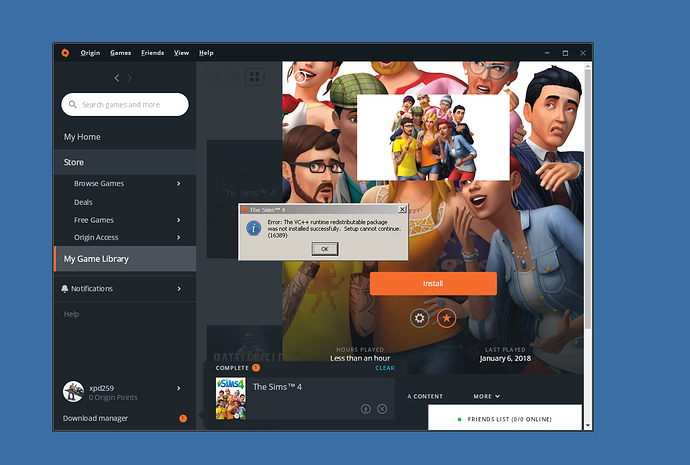Hello,
After installing the “Gold” Origin installer and Origin working seems to be working fine
I’ve run in to an issue with Sims 4. I’m getting a vc++ install error.
I’ve tried adding the VC dlls manually with winetricks, but winetricks just fails silently
and I’m getting nothing in the log window
update
forgot to say I’m running Debian Stable and lutris runtime disabled (other wise origin wouldn’t load at all)
they say a picture is worth a thousand words, so here’s a screenshot
Do you see libpng errors in the terminal when VC++ runtime tries to install and are you using a Lutris wine build with the Lutris runtime disabled?
Hello,
No, nothing about libpng in the terminal
Yes I’m using a lutris build of wine and it has runtime disabled or Origin just opens and closes
I’ve also had to enable the “runtime monitor disabled” (I see that’s going to be removed from the console)
but I think that’s because it’s running the installer again by default not Origin.exe but I’ve not checked that out yet.
Retry with the runtime and process monitor enabled, those should work now.
if i run with them enabled I get the following in the game log
and Origin quits
wine: cannot find L"C:\\windows\\system32\\winemenubuilder.exe"
Unable to update the static FcBlanks: 0x0600
Unable to update the static FcBlanks: 0x0601
Unable to update the static FcBlanks: 0x0602
Unable to update the static FcBlanks: 0x0603
Unable to update the static FcBlanks: 0x06dd
Unable to update the static FcBlanks: 0x070f
Unable to update the static FcBlanks: 0x2028
Unable to update the static FcBlanks: 0x2029
Unable to update the static FcBlanks: 0xfff9
Unable to update the static FcBlanks: 0xfffa
Unable to update the static FcBlanks: 0xfffb
wine: Unhandled page fault on read access to 0x00000004 at address 0x1006b810 (thread 0026), starting debugger...
Unable to update the static FcBlanks: 0x0600
Unable to update the static FcBlanks: 0x0601
Unable to update the static FcBlanks: 0x0602
Unable to update the static FcBlanks: 0x0603
Unable to update the static FcBlanks: 0x06dd
Unable to update the static FcBlanks: 0x070f
Unable to update the static FcBlanks: 0x2028
Unable to update the static FcBlanks: 0x2029
Unable to update the static FcBlanks: 0xfff9
Unable to update the static FcBlanks: 0xfffa
Unable to update the static FcBlanks: 0xfffb
Unable to update the static FcBlanks: 0x0600
Unable to update the static FcBlanks: 0x0601
Unable to update the static FcBlanks: 0x0602
Unable to update the static FcBlanks: 0x0603
Unable to update the static FcBlanks: 0x06dd
Unable to update the static FcBlanks: 0x070f
Unable to update the static FcBlanks: 0x2028
Unable to update the static FcBlanks: 0x2029
Unable to update the static FcBlanks: 0xfff9
Unable to update the static FcBlanks: 0xfffa
Unable to update the static FcBlanks: 0xfffb
Unable to update the static FcBlanks: 0x0600
Unable to update the static FcBlanks: 0x0601
Unable to update the static FcBlanks: 0x0602
Unable to update the static FcBlanks: 0x0603
Unable to update the static FcBlanks: 0x06dd
Unable to update the static FcBlanks: 0x070f
Unable to update the static FcBlanks: 0x2028
Unable to update the static FcBlanks: 0x2029
Unable to update the static FcBlanks: 0xfff9
Unable to update the static FcBlanks: 0xfffa
Unable to update the static FcBlanks: 0xfffb
wine: Unhandled page fault on execute access to 0x00715fb0 at address 0x715fb0 (thread 003b), starting debugger...
Unhandled exception: page fault on execute access to 0x00715fb0 in 32-bit code (0x00715fb0).
Register dump:
CS:0023 SS:002b DS:002b ES:002b FS:0063 GS:006b
EIP:00715fb0 ESP:00a1d200 EBP:00a1d244 EFLAGS:00010246( R- -- I Z- -P- )
EAX:00715fb0 EBX:00a1d400 ECX:00a1d25c EDX:00000001
ESI:00a1d25c EDI:00715fb0
Stack dump:
0x00a1d200: 00401990 234ac49e 7e97cb70 ea856b00
0x00a1d210: 00000038 7ea0f908 00a1d23c 00a1d47c
0x00a1d220: 7e97cb70 00715fb0 00a1d2c0 00404e4b
0x00a1d230: 00a1d2b4 234ac49e 00a1d2b4 0043e050
0x00a1d240: ffffffff 00a1d2c0 004051c2 234ac41a
0x00a1d250: 00a1de00 00715fb0 00443ef0 ea856b00
Backtrace:
=>0 0x00715fb0 (0x00a1d244)
1 0x004051c2 in origin (+0x51c1) (0x00a1d2c0)
2 0x0040639c in origin (+0x639b) (0x00a1dd0c)
3 0x00406a2c in origin (+0x6a2b) (0x00a1dd78)
4 0x00425ee7 in origin (+0x25ee6) (0x00a1fc38)
5 0x0041d019 in origin (+0x1d018) (0x00a1fedc)
6 0x7bcaa488 (0x00a1feec)
7 0x7bcadc20 (0x00a1ffdc)
8 0x7bcaa47a (0x00a1ffec)
0x00715fb0: addl %eax,0x0(%eax)
Modules:
Module Address Debug info Name (43 modules)
PE 400000- 6fe000 Export origin
PE 7b420000-7b5db000 Deferred kernel32
PE 7bc40000-7bc57000 Deferred ntdll
PE 7c7b0000-7c7cf000 Deferred wininet
PE 7c820000-7c833000 Deferred urlmon
PE 7caf0000-7caf7000 Deferred ws2_32
PE 7cb20000-7cb2c000 Deferred mpr
PE 7d200000-7d224000 Deferred msxml3
PE 7d2d0000-7d2de000 Deferred msxml
PE 7d6c0000-7d6c6000 Deferred uxtheme
PE 7db20000-7db26000 Deferred winex11
PE 7dbc0000-7dcae000 Deferred msvcr120
PE 7dca0000-7dcdb000 Deferred concrt140
PE 7dcb0000-7dcb4000 Deferred api-ms-win-crt-locale-l1-1-0
PE 7dcd0000-7dcd4000 Deferred api-ms-win-crt-filesystem-l1-1-0
PE 7dce0000-7dce4000 Deferred api-ms-win-crt-time-l1-1-0
PE 7dcf0000-7dcf7000 Deferred api-ms-win-crt-math-l1-1-0
PE 7dd10000-7dd16000 Deferred api-ms-win-crt-stdio-l1-1-0
PE 7dd20000-7dd25000 Deferred api-ms-win-crt-convert-l1-1-0
PE 7dd40000-7dd44000 Deferred api-ms-win-crt-heap-l1-1-0
PE 7dd50000-7dd56000 Deferred api-ms-win-crt-string-l1-1-0
PE 7dd60000-7dd65000 Deferred api-ms-win-crt-runtime-l1-1-0
PE 7dd80000-7dd95000 Deferred vcruntime140
PE 7dd90000-7dd95000 Deferred bcrypt
PE 7ddb0000-7ddf5000 Deferred crypt32
PE 7de80000-7de87000 Deferred wintrust
PE 7dec0000-7dec6000 Deferred imm32
PE 7dee0000-7dee4000 Deferred usp10
PE 7df20000-7df73000 Deferred comctl32
PE 7e060000-7e06a000 Deferred aclui
PE 7e080000-7e092000 Deferred shlwapi
PE 7e0f0000-7e32b000 Deferred shell32
PE 7e430000-7e458000 Deferred ucrtbase
PE 7e550000-7e5bd000 Deferred msvcp140
PE 7e640000-7e64d000 Deferred rpcrt4
PE 7e6c0000-7e6ed000 Deferred ole32
PE 7e820000-7e82e000 Deferred oleaut32
PE 7e940000-7e946000 Deferred jsproxy
PE 7e960000-7e967000 Deferred winhttp
PE 7e9b0000-7eaa2000 Deferred user32
PE 7ebb0000-7ebbd000 Deferred advapi32
PE 7ec20000-7ec2e000 Deferred gdi32
PE 7eff0000-7eff5000 Deferred version
Threads:
process tid prio (all id:s are in hex)
00000008 (D) C:\Program Files (x86)\Origin\Origin.exe
["C:\Program Files (x86)\Origin\Origin.exe"]
0000003b 0 <==
00000009 0
0000000e services.exe
00000031 0
0000002e 0
00000027 0
00000015 0
00000014 0
00000013 0
00000010 0
0000000f 0
00000011 winedevice.exe
0000001a 0
00000019 0
00000018 0
00000017 0
00000016 0
00000012 0
00000023 plugplay.exe
0000002b 0
00000028 0
00000024 0
0000002c winedevice.exe
00000034 0
00000033 0
00000032 0
00000030 0
0000002f 0
0000002d 0
00000035 explorer.exe
0000003a 0
00000039 0
00000038 0
00000037 0
00000036 0
System information:
forgot to say
I’m using staging-3.9 wine too
I have the exact same problem. I installed and played Sims 4 absolutely flawlessly with the old Origin installer I got about half a year back. But I upgraded to Ubuntu 18.04 now and reinstalled everything, and now the game doesn’t install anymore. Staging 3.9, too.
I fixed it by creating a new folder to install the game in then outside of lutris used winetricks to install the broken VC stuff then used lutris to install origin and the Sims .
I’m currently on vacation so I can’t remember the steps exactly
So you installed the VC components in the system WINE, not the Lutris one?
sorry for the delay getting back to you, I was on holiday.
I created a new wine prefix in ~/Games/Sims4
using winetricks outside of lutris installed the VC components and origin then setup the lutris profile manually
update:
it works 
I played Sims for a few hours last night and all was good.
Hm, in the end…this means the installer is borked? Because the old Origin installer worked totally flawless for me…
I’m actually having a similar problem with Battle.net.
i’m not 100% sure, but I think lutris installs the required stuff after origin has been installed.
this causes it to fail, what we need is a way to install the required dependencies pre origin install as part of the installer.
Try right clicking the game entry in Lutris, then Wine configuration and you will see that wine is set on Win XP, replace it with Win7 or Win10 and try installing it again from Origin. If it works please post here to let us know
I doubt that the installer is broken it just does whats written on it.
the gold installer you mentioned dosnet install vcrun at all
I can add them to the script but dont have the game to test you should do it @gnugamer
I meant you should edit the script xD
ah sorry my bad,I had just woken up. >.<
I’m looking now at the github page for how to do it.
From what I understand the only probelm is missing vcrun
So all you need to do is hit edit and add the missing vcrun , for example
- task:
app: vcrun2010
name: winetricks
prefix: $GAMEDIR
Save the draft then hit edit again then click test installer
okay, sorry this took longer than expected, life got in the way.
@Kimyrielle could you try this script, please?
just copy the script below into a text file and run
lutris -i script.yaml
I’ve tested it a few times and It seems to work… for me
name: The Sims 4
game_slug: the-sims-4
version: Sims4
slug: the-sims-4
runner: wine
user: "gnugamer"
year: 2017
description: "Install Origin sign in\nthen disable Origin overlay after installation of the sims4"
script:
files:
- client_legacy: https://download.dm.origin.com/origin/live/OriginSetup.exe
game:
arch: win64
exe: drive_c/Program Files (x86)/Origin/Origin.exe
prefix: $GAMEDIR
wine:
Desktop: true
version: staging-3.10-x86_64
installer:
- task:
arch: win64
description: Creating Wine prefix...
name: create_prefix
prefix: $GAMEDIR
- task:
app: corefonts
description: Installing fonts...
name: winetricks
prefix: $GAMEDIR
- task:
app: winxp
arch: win64
description: Setting Wine to Windows XP...
name: winetricks
prefix: $GAMEDIR
- task:
app: nocrashdialog
arch: win64
name: winetricks
prefix: $GAMEDIR
- task:
app: vcrun2010
description: installing vcrun2010...
arch: win64
name: winetricks
prefix: $GAMEDIR
- task:
app: vcrun2013
description: installing vcrun2013...
arch: win64
name: winetricks
prefix: $GAMEDIR
- task:
app: vcrun2017
description: installing vcrun2017...
arch: win64
name: winetricks
prefix: $GAMEDIR
- task:
app: win10
arch: win64
description: Setting Wine to Windows 10...
name: winetricks
prefix: $GAMEDIR
- task:
arch: win64
description: Installing Origin. Please log in then quit to finish installation.
executable: client_legacy
name: wineexec
prefix: $GAMEDIR