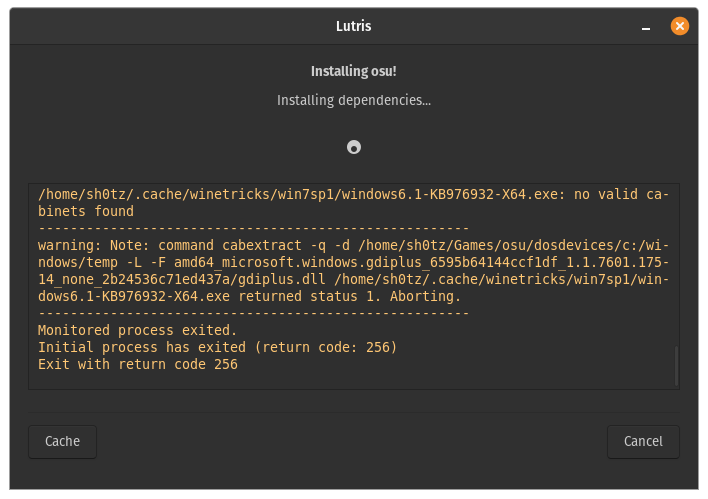I tried to get osu! with Lutris multiple times and got the same error every time.
When picking the type I chose windows, which is the one I need.
Here’s the last part of the log:
exit status 194 - normal, user selected 'restart later'
Using native override for following DLLs: mscoree
Executing /home/sh0tz/.local/share/lutris/runners/wine/lutris-osu-2-x86_64/bin/wine regedit /S C:\windows\Temp\override-dll.reg
Executing /home/sh0tz/.local/share/lutris/runners/wine/lutris-osu-2-x86_64/bin/wine64 regedit /S C:\windows\Temp\override-dll.reg
The operation completed successfully
------------------------------------------------------
warning: Setting Windows version to 2003, otherwise applications using .NET 4.5 will subtly fail
------------------------------------------------------
The operation completed successfully
Setting Windows version to win2k3
Executing /home/sh0tz/.local/share/lutris/runners/wine/lutris-osu-2-x86_64/bin/wine regedit /S C:\windows\Temp\set-winver.reg
Executing /home/sh0tz/.local/share/lutris/runners/wine/lutris-osu-2-x86_64/bin/wine64 regedit /S C:\windows\Temp\set-winver.reg
------------------------------------------------------
warning: Running /home/sh0tz/.local/share/lutris/runners/wine/lutris-osu-2-x86_64/bin/wineserver -w. This will hang until all wine processes in prefix=/home/sh0tz/Games/osu terminate
------------------------------------------------------
0628:fixme:service:QueryServiceConfig2W Level 6 not implemented
0628:fixme:service:QueryServiceConfig2W Level 6 not implemented
0628:fixme:service:QueryServiceConfig2W Level 6 not implemented
0628:fixme:service:QueryServiceConfig2W Level 6 not implemented
0628:fixme:service:QueryServiceConfig2W Level 6 not implemented
05f4:fixme:service:QueryServiceConfig2W Level 6 not implemented
05f4:fixme:service:QueryServiceConfig2W Level 6 not implemented
05f4:fixme:service:QueryServiceConfig2W Level 6 not implemented
05f4:fixme:service:QueryServiceConfig2W Level 6 not implemented
0090:err:rpc:I_RpcReceive we got fault packet with status 0x1c010003
05f4:fixme:advapi:RegisterEventSourceW ((null),L".NET Runtime Optimization Service"): stub
05f4:fixme:advapi:DeregisterEventSource (0xcafe4242) stub
Executing w_do_call gdiplus
Executing mkdir -p /home/sh0tz/Games
------------------------------------------------------
warning: You are using a 64-bit WINEPREFIX. Note that many verbs only install 32-bit versions of packages. If you encounter problems, please retest in a clean 32-bit WINEPREFIX before reporting a bug.
------------------------------------------------------
Executing load_gdiplus
Executing cabextract -q -d /home/sh0tz/Games/osu/dosdevices/c:/windows/temp -L -F x86_microsoft.windows.gdiplus_6595b64144ccf1df_1.1.7601.17514_none_72d18a4386696c80/gdiplus.dll /home/sh0tz/.cache/winetricks/win7sp1/windows6.1-KB976932-X86.exe
Executing cp /home/sh0tz/Games/osu/dosdevices/c:/windows/temp/x86_microsoft.windows.gdiplus_6595b64144ccf1df_1.1.7601.17514_none_72d18a4386696c80/gdiplus.dll /home/sh0tz/Games/osu/dosdevices/c:/windows/syswow64/gdiplus.dll
Executing cabextract -q -d /home/sh0tz/Games/osu/dosdevices/c:/windows/temp -L -F amd64_microsoft.windows.gdiplus_6595b64144ccf1df_1.1.7601.17514_none_2b24536c71ed437a/gdiplus.dll /home/sh0tz/.cache/winetricks/win7sp1/windows6.1-KB976932-X64.exe
/home/sh0tz/.cache/winetricks/win7sp1/windows6.1-KB976932-X64.exe: no valid cabinets found
------------------------------------------------------
warning: Note: command cabextract -q -d /home/sh0tz/Games/osu/dosdevices/c:/windows/temp -L -F amd64_microsoft.windows.gdiplus_6595b64144ccf1df_1.1.7601.17514_none_2b24536c71ed437a/gdiplus.dll /home/sh0tz/.cache/winetricks/win7sp1/windows6.1-KB976932-X64.exe returned status 1. Aborting.
------------------------------------------------------
Monitored process exited.
Initial process has exited (return code: 256)
Exit with return code 256