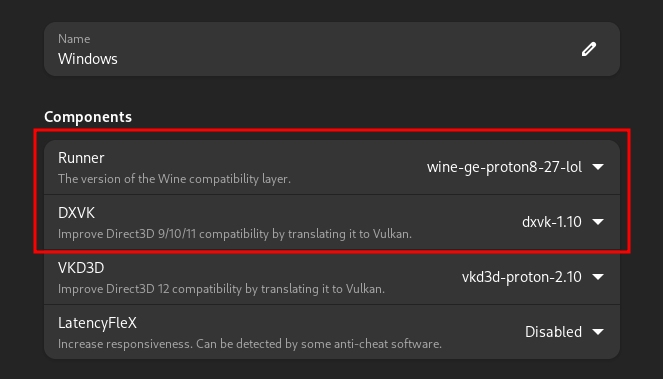Hi, thank you! These are my logs:
I’m using Linux Mint and have this problem since that update you made on november ![]()
Start monitoring process.
ERROR: ld.so: object ‘/usr/$LIB/libgamemodeauto.so.0’ from LD_PRELOAD cannot be preloaded (cannot open shared object file): ignored.
ERROR: ld.so: object ‘/usr/$LIB/libgamemodeauto.so.0’ from LD_PRELOAD cannot be preloaded (cannot open shared object file): ignored.
esync: up and running.
wine: RLIMIT_NICE is <= 20, unable to use setpriority safely
MESA-INTEL: warning: Ivy Bridge Vulkan support is incomplete
MESA-INTEL: warning: Ivy Bridge Vulkan support is incomplete
MESA-INTEL: warning: Ivy Bridge Vulkan support is incomplete
MESA-INTEL: warning: Ivy Bridge Vulkan support is incomplete
MESA-INTEL: warning: Ivy Bridge Vulkan support is incomplete
MESA-INTEL: warning: Ivy Bridge Vulkan support is incomplete
MESA-INTEL: warning: Ivy Bridge Vulkan support is incomplete
MESA-INTEL: warning: Ivy Bridge Vulkan support is incomplete
MESA-INTEL: warning: Ivy Bridge Vulkan support is incomplete
MESA-INTEL: warning: Ivy Bridge Vulkan support is incomplete
MESA-INTEL: warning: Ivy Bridge Vulkan support is incomplete
MESA-INTEL: warning: Ivy Bridge Vulkan support is incomplete
MESA-INTEL: warning: Ivy Bridge Vulkan support is incomplete
MESA-INTEL: warning: Ivy Bridge Vulkan support is incomplete
ERROR: ld.so: object ‘/usr/$LIB/libgamemodeauto.so.0’ from LD_PRELOAD cannot be preloaded (cannot open shared object file): ignored.
Initial process has exited (return code: 0)
MESA-INTEL: warning: Ivy Bridge Vulkan support is incomplete
MESA-INTEL: warning: Ivy Bridge Vulkan support is incomplete
MESA-INTEL: warning: Ivy Bridge Vulkan support is incomplete
MESA-INTEL: warning: Ivy Bridge Vulkan support is incomplete
ERROR: ld.so: object ‘/usr/$LIB/libgamemodeauto.so.0’ from LD_PRELOAD cannot be preloaded (cannot open shared object file): ignored.
MESA-INTEL: warning: Ivy Bridge Vulkan support is incomplete
MESA-INTEL: warning: Ivy Bridge Vulkan support is incomplete
MESA-INTEL: warning: Ivy Bridge Vulkan support is incomplete
MESA-INTEL: warning: Ivy Bridge Vulkan support is incomplete
MESA-INTEL: warning: Ivy Bridge Vulkan support is incomplete
MESA-INTEL: warning: Ivy Bridge Vulkan support is incomplete
MESA-INTEL: warning: Ivy Bridge Vulkan support is incomplete
MESA-INTEL: warning: Ivy Bridge Vulkan support is incomplete
MESA-INTEL: warning: Ivy Bridge Vulkan support is incomplete
MESA-INTEL: warning: Ivy Bridge Vulkan support is incomplete
MESA-INTEL: warning: Ivy Bridge Vulkan support is incomplete
MESA-INTEL: warning: Ivy Bridge Vulkan support is incomplete
MESA-INTEL: warning: Ivy Bridge Vulkan support is incomplete
MESA-INTEL: warning: Ivy Bridge Vulkan support is incomplete
MESA-INTEL: warning: Ivy Bridge Vulkan support is incomplete
MESA-INTEL: warning: Ivy Bridge Vulkan support is incomplete
MESA-INTEL: warning: Ivy Bridge Vulkan support is incomplete
MESA-INTEL: warning: Ivy Bridge Vulkan support is incomplete
MESA-INTEL: warning: Ivy Bridge Vulkan support is incomplete
MESA-INTEL: warning: Ivy Bridge Vulkan support is incomplete
MESA-INTEL: warning: Ivy Bridge Vulkan support is incomplete
MESA-INTEL: warning: Ivy Bridge Vulkan support is incomplete
MESA-INTEL: warning: Ivy Bridge Vulkan support is incomplete
MESA-INTEL: warning: Ivy Bridge Vulkan support is incomplete
MESA-INTEL: warning: Ivy Bridge Vulkan support is incomplete
MESA-INTEL: warning: Ivy Bridge Vulkan support is incomplete
MESA-INTEL: warning: Ivy Bridge Vulkan support is incomplete
MESA-INTEL: warning: Ivy Bridge Vulkan support is incomplete
MESA-INTEL: warning: Ivy Bridge Vulkan support is incomplete
MESA-INTEL: warning: Ivy Bridge Vulkan support is incomplete
MESA-INTEL: warning: Ivy Bridge Vulkan support is incomplete
MESA-INTEL: warning: Ivy Bridge Vulkan support is incomplete
MESA-INTEL: warning: Ivy Bridge Vulkan support is incomplete
MESA-INTEL: warning: Ivy Bridge Vulkan support is incomplete
MESA-INTEL: warning: Ivy Bridge Vulkan support is incomplete
MESA-INTEL: warning: Ivy Bridge Vulkan support is incomplete
4259.333:0954:0958:info:vkd3d-proton:vkd3d_instance_apply_application_workarounds: Program name: “LeagueClientUxRender.exe” (hash: f676b078b8a3bc16)
4259.333:0954:0958:info:vkd3d-proton:vkd3d_instance_deduce_config_flags_from_environment: shader_cache is used, global_pipeline_cache is enforced.
4259.333:0954:0958:info:vkd3d-proton:vkd3d_config_flags_init_once: VKD3D_CONFIG=‘’.
4259.352:0954:0958:err:vkd3d-proton:vkd3d_instance_init: Vulkan 1.3 not supported by loader.
MESA-INTEL: warning: Ivy Bridge Vulkan support is incomplete
4259.464:0954:0958:err:vkd3d-proton:vkd3d_instance_init: Vulkan 1.3 not supported by loader.
MESA-INTEL: warning: Ivy Bridge Vulkan support is incomplete
4259.576:0954:0958:err:vkd3d-proton:vkd3d_instance_init: Vulkan 1.3 not supported by loader.
MESA-INTEL: warning: Ivy Bridge Vulkan support is incomplete
4259.748:0954:0958:err:vkd3d-proton:vkd3d_instance_init: Vulkan 1.3 not supported by loader.
MESA-INTEL: warning: Ivy Bridge Vulkan support is incomplete
MESA-INTEL: warning: Ivy Bridge Vulkan support is incomplete
MESA-INTEL: warning: Ivy Bridge Vulkan support is incomplete
MESA-INTEL: warning: Ivy Bridge Vulkan support is incomplete
MESA-INTEL: warning: Ivy Bridge Vulkan support is incomplete
MESA-INTEL: warning: Ivy Bridge Vulkan support is incomplete
MESA-INTEL: warning: Ivy Bridge Vulkan support is incomplete
MESA-INTEL: warning: Ivy Bridge Vulkan support is incomplete