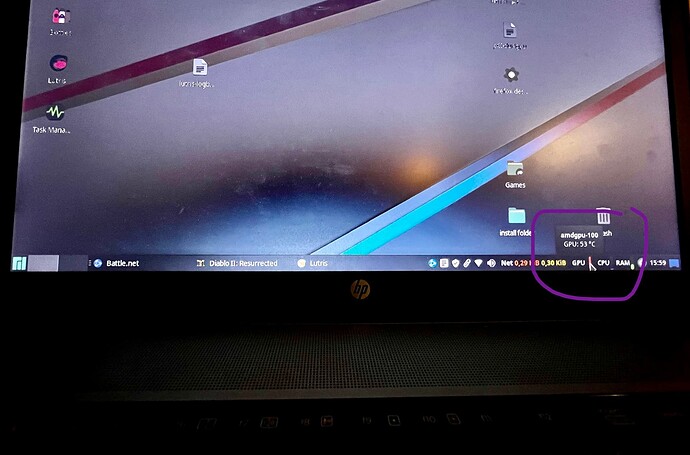Renaming the cache folder worked, TY for the link jhu!!!
Your log looks identical to mine when ever I enable VKD3D.
tbh, didn’t touch anything except the runner versions.
Glad to hear it worked - had that one working over 10 hours ago now, but wanted to test it in Bottles and Steam - Bottles also got it working, but something about proton breaks it on Steam and any of the Lutris-proton runners.
Can you share some info about the bottles?
I am not able to run the installer there?
Bottles is the same as Lutris - need to have a copy of the installer downloaded to run inside the created bottle after it fails.
EDIT: From the log file, it looks like you were using a laptop CPU not GPU for the graphics?
I cannot install it with bottles. Probably something with the runners or any additional settings.
I am not sure about the GPU. I use the lutris on my laptop for AFK on Diablo 2 R. When my char starts running the entire screen turns black, only map and GUI visible. Also, since I have the game windowed I see the GPU is getting hot when the game is maximized.
GPU is getting hotter:
And hotter:
Lutris option on the System Options tab for discrete graphics - but if you are doing the AFK game time, then no point playing with this setting.
Tried 7.2.2 and it works. BUT I had to reenable esync and fsync as my bnet launcher would crash (with a crashreport ready to send to blizzard).
Updated WoW WotLK Classic - but it takes a long time reclaiming space.
Did you change runner to lutris-7.2-2 from something else, start Battle.net and then get the Blizzard error? If so, it has nothing to do with esync/fsync - it is the update of the Wine prefix that causes this. Don’t know why, only happens with Battle.net.
I did change it. And you are right the crash report was there only one time. bnet crashed while Reclaiming Space (it froze - I had to kill the process in htop).
I couldnt restart bnet with esync/fsync enabled: it would show the logging in screen and then was loading the launcher but froze there. Disabled the two and now its working for me again. At least the launcher is working (still reclaiming space for Classic WoW).
Very weird stuff going on here
EDIT:
Even though it says “reclaiming space” Icould start WoW classic. Will try to install D2R now
EDIT2:
You could have guessed: it doesnt work ![]() keeps saying “something went wrong”
keeps saying “something went wrong”
The reclaiming space is the bug we are all talking about. If you check you wine prefix in the drive_c\ProgramData\Battle.net\Agent\Agent.8012 you will find an error folder filling up with files. In the launcher, disable auto updates from Settings->Downloads to stop this. For the Diablo error, you will need to visit the Agent\data folder and after you have made sure there are no Agent.exe or battle.net.exe processes running, delete the cache folder (AFTER you have disabled Auto updates - this is critical). You can then launch Bnet and go immediately to download the D2R.
There’s a new Agent.8020 today.
yeah just apply the solution which we received from the reddit.
Oddly, I haven’t had to yet!