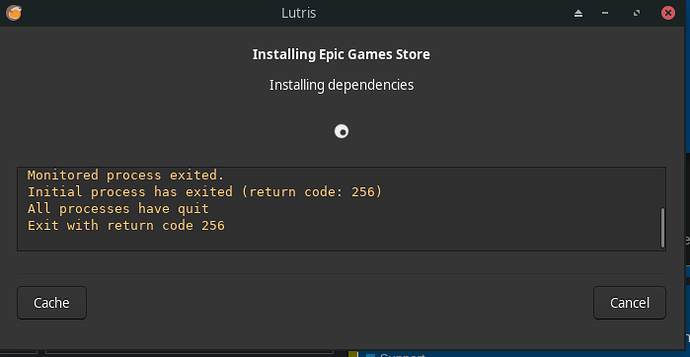hello,
since many days now and I have this issue:
I cannot install anything via lutris, is shows that it is installing then, at the end shows an error code 256
I pasted the log in the Ubuntu platform like recommended (EGS was used in this example:
https://paste.ubuntu.com/p/V6v35vJFy5/
here is a screenshot
I forgot to tell that I am using Manjaro XFCE
[System]
OS: Manjaro Linux 21.2.0 Qonos
Arch: x86_64
Kernel: 5.16.0-1-MANJARO
Desktop: XFCE
Display Server: x11
[CPU]
Vendor: GenuineIntel
Model: Intel(R) Core(TM) i7-10750H CPU @ 2.60GHz
Physical cores: 6
Logical cores: 12
[Memory]
RAM: 15.3 GB
Swap: 22.1 GB
[Graphics]
Vendor: Intel
OpenGL Renderer: Mesa Intel(R) UHD Graphics (CML GT2)
OpenGL Version: 4.6 (Compatibility Profile) Mesa 21.2.5
OpenGL Core: 4.6 (Core Profile) Mesa 21.2.5
OpenGL ES: OpenGL ES 3.2 Mesa 21.2.5
Vulkan: Supported
I have a double graphic cards (Laptop) and I activated my nvidia
Yes, most of the time, it’s because of wine. First, make sure you have wine installed, and it’s the latest version. i would recommend using winehq. If you have tried and it is the newest version, try running winecfg in the terminal, and if that works and you still get that error, try to delete the .wine folder in your home folder. It’s appropriately hidden. You should be able to see the folder by clicking CTRL + H and then run wineboot in the terminal to make a new folder with the update settings.
here is a little help how to setup wine.
hello, the same problem occurred, when I deleted the prefix (.wine) and used the command wineboot
I got this log
[bargo@bargo-g33500 ~]$ wineboot
wine: created the configuration directory '/home/bargo/.wine'
002c:fixme:actctx:parse_depend_manifests Could not find dependent assembly L"Microsoft.Windows.Common-Controls" (6.0.0.0)
0048:fixme:actctx:parse_depend_manifests Could not find dependent assembly L"Microsoft.Windows.Common-Controls" (6.0.0.0)
0050:fixme:actctx:parse_depend_manifests Could not find dependent assembly L"Microsoft.Windows.Common-Controls" (6.0.0.0)
wine: Unhandled page fault on execute access to 00007F2EF6B03520 at address 00007F2EF6B03520 (thread 0048), starting debugger...
0048:err:seh:start_debugger Couldn't start debugger L"winedbg --auto 68 88" (2)
Read the Wine Developers Guide on how to set up winedbg or another debugger
wine: Unhandled page fault on execute access to 00007F7FB12A22D0 at address 00007F7FB12A22D0 (thread 0050), starting debugger...
0050:err:seh:start_debugger Couldn't start debugger L"winedbg --auto 76 88" (2)
Read the Wine Developers Guide on how to set up winedbg or another debugger
002c:err:winediag:nodrv_CreateWindow Application tried to create a window, but no driver could be loaded.
002c:err:winediag:nodrv_CreateWindow The explorer process failed to start.
0040:err:winediag:nodrv_CreateWindow Application tried to create a window, but no driver could be loaded.
0040:err:winediag:nodrv_CreateWindow The explorer process failed to start.
0080:err:winediag:nodrv_CreateWindow Application tried to create a window, but no driver could be loaded.
0080:err:winediag:nodrv_CreateWindow The explorer process failed to start.
0080:fixme:file:NtLockFile I/O completion on lock not implemented yet
0080:fixme:ntdll:NtQuerySystemInformation info_class SYSTEM_PERFORMANCE_INFORMATION
0080:err:mscoree:LoadLibraryShim error reading registry key for installroot
0080:err:mscoree:LoadLibraryShim error reading registry key for installroot
0080:err:mscoree:LoadLibraryShim error reading registry key for installroot
0080:err:mscoree:LoadLibraryShim error reading registry key for installroot
0080:err:mscoree:LoadLibraryShim error reading registry key for installroot
0080:err:mscoree:LoadLibraryShim error reading registry key for installroot
0080:err:mscoree:LoadLibraryShim error reading registry key for installroot
0080:err:mscoree:LoadLibraryShim error reading registry key for installroot
0080:fixme:msi:internal_ui_handler internal UI not implemented for message 0x0b000000 (UI level = 1)
0080:fixme:msi:internal_ui_handler internal UI not implemented for message 0x0b000000 (UI level = 1)
00a8:err:winediag:nodrv_CreateWindow Application tried to create a window, but no driver could be loaded.
00a8:err:winediag:nodrv_CreateWindow The explorer process failed to start.
wine: configuration in L"/home/bargo/.wine" has been updated.
That’s normal for wineboot. It says the same here. It is just to make the .wine folder again. I’m on my way to bed, so i will try to look at it tomorrow. You could try to delete the lutris entirely and reinstall it again. But ensure the lutris folder and the config file are deleted. since, it doesn’t always do that, so you have to do that, Manuel.
for those who are complete noobs in Arch, here are the 2 commands that I used:
$rm -rf ~/.config/lutris
and
$sudo pacman -Rs lutris
and did it fix it.
still trying, that’s why I didn’t reply
im not sure if its the right command for installing but have you tried.
$sudo pacman ibnvidia-gl-440 libnvidia-gl-440:i386pasting that command gives a no operation error so one must
$sudo pacman -S ...... and preferably $sudo pacman -Syy ........
anyway
error: target not found: ibnvidia-gl-440
error: target not found: libnvidia-gl-440:i386
and for my problem, it did not get resolved, I got a little hope since the process took so long, but it failed eventually
here is a more complete log
https://paste.ubuntu.com/p/bVFDPqQ56q/
i didnt know 495 has come to Manjaro okay lest see.
since im not taht familer with Manjaro its a little hard for me but i think i found the one i was looking for
sudo mhwd -a pci nonfree 0300
sudo mhwd -i pci video-nvidia
sudo pacman -S nvidia-utils
wine: could not load kernel32.dll, status c0000135
none of the above solutions fixed the problem
I still have it, to show that it is happening right now:
https://paste.ubuntu.com/p/VMj979psgF/
yeah but it dont say the problem i personall still thinks its a wine problem. ether yo dont have the right wine library like wine32 or you can try winehq or like i said try to completly delete lutris make sure that folder and confic is delete to. ot make sure you haev all the Nvidia library like the 32bit library if you have all that then i idk
you can try to intall
sudo pacman -S --needed lib32-mesa vulkan-radeon lib32-vulkan-radeon vulkan-icd-loader lib32-vulkan-icd-loader
and see if that helps if not then im out of ideas.
here’s a more recent log when I tried to install Starcraft II, same problem after the above fixing tries:
https://paste.ubuntu.com/p/hxzKyfZwXp/
radeon == AMD and I have an nvidia
I read somewhere that they had the same problem and they fixed it by removing gstreamer, but I don’t have that package
gstreamer is not one packege. but many
libgstreamer1.0-dev libgstreamer-plugins-base1.0-dev libgstreamer-plugins-bad1.0-dev gstreamer1.0-plugins-base gstreamer1.0-plugins-good gstreamer1.0-plugins-bad gstreamer1.0-plugins-ugly gstreamer1.0-libav gstreamer1.0-doc gstreamer1.0-tools gstreamer1.0-x gstreamer1.0-alsa gstreamer1.0-gl gstreamer1.0-gtk3 gstreamer1.0-qt5 gstreamer1.0-pulseaudio
after some updates, turns out that if I remove it, many packages including wine and Lutris will stop working (i.e if I remove it using sudo pacman -Rs libgstreamer1.0-dev libgstreamer-plugins-base1.0-dev libgstreamer-plugins-bad1.0-dev gstreamer1.0-plugins-base gstreamer1.0-plugins-good gstreamer1.0-plugins-bad gstreamer1.0-plugins-ugly gstreamer1.0-libav gstreamer1.0-doc gstreamer1.0-tools gstreamer1.0-x gstreamer1.0-alsa gstreamer1.0-gl gstreamer1.0-gtk3 gstreamer1.0-qt5 gstreamer1.0-pulseaudio if shows that many packages depend on them so they cannot be removed, and when I remove gstreamer using Add/Remove software (the automatic packages downloader of manjaro), it automatically removes many packages including wine and Lutris)
if you want the latest log:
https://paste.ubuntu.com/p/h49JMDqn6r/