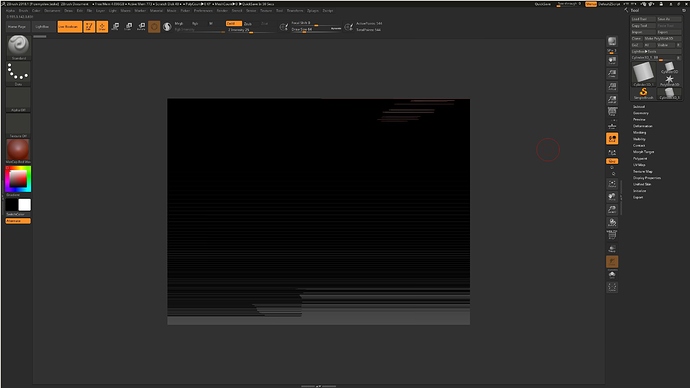Ok, I know - Lutris is meant mostly for launching games.
But as my knowledge how WINE works and howto use it without app like Lutris / Playonlinux is basically non existent maybe someone will be able to help me out.
Has anyone managed to get Zbrush 2018.1 working through Lutris on a system with Nvidia card (in case that matters)? I’ve got it to install and I’ve been able to verify install manually (online activation didn’t work as Zbrush was unable to open a browser and forward me to activation page). The app starts and the interface looks to be working. But sadly, the main part is not - viewport in which you sculpt displays something weird:
(there should be a 3d view in the centre, not some “interlaced” lines)
I don’t see anything seriously out of place in the log except:
wine: cannot find L"C:\windows\system32\winemenubuilder.exe"
p11-kit: couldn’t load module: /usr/lib/x86_64-linux-gnu/pkcs11/p11-kit-trust.so: /usr/lib/x86_64-linux-gnu/pkcs11/p11-kit-trust.so: nie można otworzyć pliku obiektu dzielonego: Nie ma takiego pliku ani katalogu
p11-kit: couldn’t load module: /usr/lib/x86_64-linux-gnu/pkcs11/gnome-keyring-pkcs11.so: /usr/lib/x86_64-linux-gnu/pkcs11/gnome-keyring-pkcs11.so: nie można otworzyć pliku obiektu dzielonego: Nie ma takiego pliku ani katalogu
Qt: Untested Windows version 6.2 detected!
Qt: Untested Windows version 6.2 detected!
Any ideas what can I try to get it behave correctly?
I’ve been able to get most of my 3d work on Linux (most of the 3d apps have native versions), but sculpting in Zbrush is a sore point.
edit: just in case here are my system specs:
Kernel: 4.12.14-lp150.12.16-default x86_64 bits: 64
Desktop: Xfce 4.12.4 Distro: openSUSE Leap 15.0
Machine: Device: desktop Mobo: ASRock model: EP2C602 serial: N/A
UEFI: American Megatrends v: P1.80 date: 12/09/2013
CPU(s): 2 Octa core Intel Xeon E5-2670 0s (-HT-MCP-SMP-)
speed/max: 2600/3300 MHz
Graphics: Card-1: NVIDIA GM204 [GeForce GTX 980]
Card-2: NVIDIA GP106 [GeForce GTX 1060 3GB]
Display Server: x11 (X.Org 1.19.6 ) driver: nvidia
Resolution: 1920x1080@60.00hz, 2560x1440@59.95hz
OpenGL: renderer: GeForce GTX 980/PCIe/SSE2
version: 4.5.0 NVIDIA 390.87