Hello, I installed WoW on Lutris and everything works fine including the keyboard layout, except for the shortcuts. I use a AZERTY keyboard and when I type in the chat for instance, my keys are good but all the shortcut (even system ones like Ctrl+A) in the game are mapped in QWERTY (the layout is Bnet is good though).
I am using Arch Linux and all my locales are set to en_US.UTF-8. But vconsole.conf contains KEYMAP=fr-latin1.
I can rebind all the ingame controls and play for now, but I do not know how to do with the system shortcuts…
Does anyone know how to fix it?
Anyone?
are you french? why your locales are set to en_US.UTF-8 and vconsole.conf contains KEYMAP=fr-latin1?
Yes, I am french. I set my locales to EN because I can not stand french on a computer. vconsole is because I have an AZERTY keyboard. I would like to change but everyone here has one, so it is complicated… And from what understand from https://wiki.archlinux.org/index.php/installation_guide#Localization, vconsole is the file to change for the keyboard layout, but I use KDE which does modify it too. I set it to french too, but this could be part of the problem.
I tried Hearthstone too, same problem, but not with Steam games.
I did more tests and actually, Steam has the same problem if I use Proton. So I tried to reinstall Arch on a another PC with all the locales set to french, and this time, the keyboard is good. So it is a locale problem, but I don’t understand how to change Wine’s locale to get it to work on my main install… Can somebody help me, please?
I finally found by myself, so if anyone has the problem:
Check the setxkbmap -v output.
I had :
Trying Preformatted textto build keymap using the following components:
keycodes: evdev+aliases(qwerty)
types: complete
compat: complete
symbols: pc+us+inet(evdev)
geometry: pc(pc86)
To set it right : setxkbmap fr (replace fr with your country code)
In Arch I run this on startup (US International layout)
setxkbmap --variant intl
But I also face the issue of the keyboard sometimes resetting to default US layout when launching lutris. Running setxkbmap again fixes it (for a while at least?)
Mostly notice this in WoW because of typing in chat.
Not trying to steal this chat. I have a similar issue. I prefer running most things using english on my danish keyboard (located in Denmark). I do want my local keyboard layout (of course), but Lutris doesn’t seem to use the users setup on Gentoo that I’m using. I have installed setxkbmap and it is as I would expect:
keycodes: evdev+aliases(qwerty)
types: complete
compat: complete
symbols: pc+dk+inet(evdev)+ctrl(nocaps)+group(caps_select)
geometry: pc(pc105)
I don’t get a danish layout though, so making anytjhing beyond normal alphanumerical in chats are hard.
Hello, I’m french and when I play WOW, my keyboard is AZERTY, the game respects my locale.
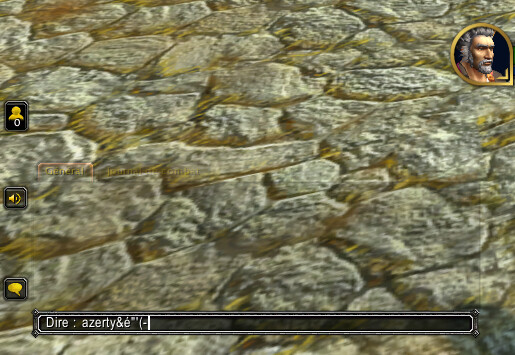
My config:
Lutris 0.5.18
Manjaro 24.2.0 Yonada
Kernel: x86_64 Linux 6.6.63-1-MANJARO
Proc: AMD Ryzen 9 5900HX
GPU: AMD Radeon RX 6600M
Drivers: Mesa 24.2.8
Resolution: 1920x1080
32 Go RAM
DE: Xfce4
What if you use default Lutris Wine version (8.26) or your Wine system version? (Wine staging installed by your distribution, not proton)
Try stopping your IBUS daemon or update it to a more recent version: