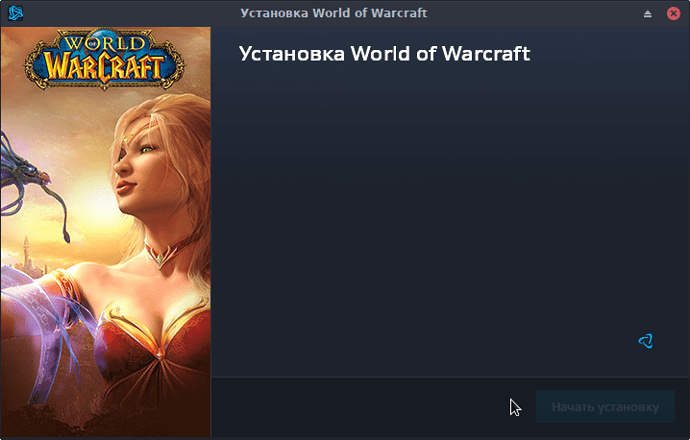Hey, guyez , can u help me to fix dome problem with Battle,net / WoW app.
When im tryin to download some games from Battle.Net i got screean like this
here lutris output : ( 1pic at the post)
INFO 2018-09-22 10:50:48,844 [lutriswindow]:Connected to lutris.net as
INFO 2018-09-22 10:50:50,357 [dxvk]:Replacing /home/ilya/Games/battlenet/drive_c/windows/system32/dxgi with DXVK version
INFO 2018-09-22 10:50:50,357 [dxvk]:Replacing /home/ilya/Games/battlenet/drive_c/windows/system32/d3d11 with DXVK version
INFO 2018-09-22 10:50:50,357 [dxvk]:Replacing /home/ilya/Games/battlenet/drive_c/windows/system32/d3d10core with DXVK version
INFO 2018-09-22 10:50:50,358 [dxvk]:Replacing /home/ilya/Games/battlenet/drive_c/windows/system32/d3d10_1 with DXVK version
INFO 2018-09-22 10:50:50,358 [dxvk]:Replacing /home/ilya/Games/battlenet/drive_c/windows/system32/d3d10 with DXVK version
INFO 2018-09-22 10:50:50,358 [dxvk]:Replacing /home/ilya/Games/battlenet/drive_c/windows/syswow64/dxgi with DXVK version
INFO 2018-09-22 10:50:50,358 [dxvk]:Replacing /home/ilya/Games/battlenet/drive_c/windows/syswow64/d3d11 with DXVK version
INFO 2018-09-22 10:50:50,359 [dxvk]:Replacing /home/ilya/Games/battlenet/drive_c/windows/syswow64/d3d10core with DXVK version
INFO 2018-09-22 10:50:50,359 [dxvk]:Replacing /home/ilya/Games/battlenet/drive_c/windows/syswow64/d3d10_1 with DXVK version
INFO 2018-09-22 10:50:50,359 [dxvk]:Replacing /home/ilya/Games/battlenet/drive_c/windows/syswow64/d3d10 with DXVK version
ATTENTION: default value of option mesa_glthread overridden by environment.
INFO 2018-09-22 10:55:00,009 [dxvk]:Replacing /home/ilya/Games/battlenet/drive_c/windows/system32/dxgi with DXVK version
INFO 2018-09-22 10:55:00,025 [dxvk]:Replacing /home/ilya/Games/battlenet/drive_c/windows/system32/d3d11 with DXVK version
INFO 2018-09-22 10:55:00,034 [dxvk]:Replacing /home/ilya/Games/battlenet/drive_c/windows/system32/d3d10core with DXVK version
INFO 2018-09-22 10:55:00,036 [dxvk]:Replacing /home/ilya/Games/battlenet/drive_c/windows/system32/d3d10_1 with DXVK version
INFO 2018-09-22 10:55:00,036 [dxvk]:Replacing /home/ilya/Games/battlenet/drive_c/windows/system32/d3d10 with DXVK version
INFO 2018-09-22 10:55:00,037 [dxvk]:Replacing /home/ilya/Games/battlenet/drive_c/windows/syswow64/dxgi with DXVK version
INFO 2018-09-22 10:55:00,038 [dxvk]:Replacing /home/ilya/Games/battlenet/drive_c/windows/syswow64/d3d11 with DXVK version
INFO 2018-09-22 10:55:00,038 [dxvk]:Replacing /home/ilya/Games/battlenet/drive_c/windows/syswow64/d3d10core with DXVK version
INFO 2018-09-22 10:55:00,046 [dxvk]:Replacing /home/ilya/Games/battlenet/drive_c/windows/syswow64/d3d10_1 with DXVK version
INFO 2018-09-22 10:55:00,047 [dxvk]:Replacing /home/ilya/Games/battlenet/drive_c/windows/syswow64/d3d10 with DXVK version
P.S. install with winetriks ie8 vcrun2017 . Linux Arch 4.18.9-arch1-1-ARCH