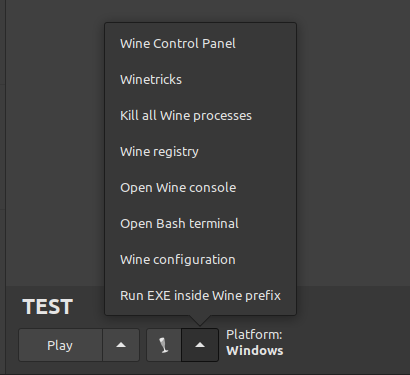Hi all!
When I try to install WoW, the installation stuck at the end (after I close the Blizzard App). Look the screen shot:
Someone can help me?
Hi all!
When I try to install WoW, the installation stuck at the end (after I close the Blizzard App). Look the screen shot:
Someone can help me?
Can you try again but open lutris from the command line this time (preferably with the -d flag) and paste any output you might have?
I found the “solution”.
For some reason, Blizzard App doesn’t “close his task”. I’ve checked the tasks on HTOP and for my surprise, I saw the Blizzard App’s task running. Look:
After kill, the installer has finished:
https://s1.postimg.org/820jy8nabz/bnet-finished.png
Now, i’ll download the game and come with new informations.
ah, yes, that happens with some games. What I plan to do is add a button on the installer to force quit every running process if nothing is happening for a while.
Blizzard App seems to completely not stop anymore lately. I end up just having a terminal open to “killall Battle.net.exe Agent.exe”.
They are trying to permanently run in the background. Agent.exe is a de-facto-trojan. That’s another reason why I prefer to play under Linux, even if I have to fix things again and again.
@Dox there is an exclusion rule allowing to exclude given processes to be monitored, I’ll have to check on the details because I haven’t used it but basically, adding something similar to exclude: Agent.exe to the appropriate installer task would solve the issue.
I had this issue too…
Force killing Agent.exe and Battle.net.exe got the installer to stop and create my shortcuts.
I’m anxious for that “force stop” button… I get this issue on a ton of games
Thanks a lot man, worked here !
lutris has a kill all EXE that will kill everything so its not running en the background