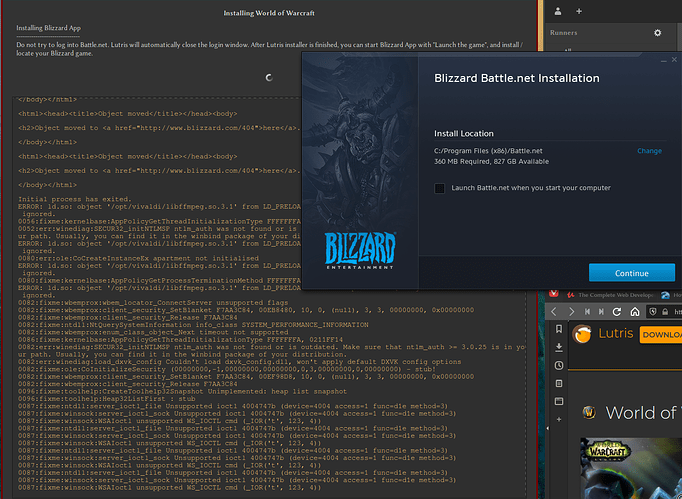Problem:
Cannot install World of Warcraft, stuck on Battle.net location prompt. I cannot click the Continue button or interact with the window in any way. I am using dwm on Arch.
Followed this guide here, nerdrooted DOT com/2020/01/06/how-to-install-wow-in-arch-manjaro-linux/
(2 link limit rule)
As I get through the installation process; it freezes at this location in the screenshot. Paste provided below.
https://paste.ubuntu.com/p/Gq4Tzb6F7S/
System Information:
[System]
OS: Arch Linux rolling n/a
Arch: x86_64
Kernel: 5.7.3-arch1-1
Desktop: Not found
Display Server: tty
[CPU]
Vendor: GenuineIntel
Model: Intel® Core™ i7-6700K CPU @ 4.00GHz
Physical cores: 4
Logical cores: 8
[Memory]
RAM: 15.6 GB
Swap: 0.0 GB
[Graphics]
Vendor: NVIDIA Corporation
OpenGL Renderer: GeForce GTX 1070/PCIe/SSE2
OpenGL Version: 4.6.0 NVIDIA 440.82
OpenGL Core: 4.6.0 NVIDIA 440.82
OpenGL ES: OpenGL ES 3.2 NVIDIA 440.82
Vulkan: Supported
Any help would be greatly appreciated as I would like to get WoW up and running on arch! Thanks 
Edit: Libraries version:
wine-mono 5.0.0-1
wine-gecko 2.47.1-1
wine-staging 5.10-2
wine-mono 5.0.0-1
lutris 0.5.6-2
local/lib32-nvidia-utils 440.82-1
local/libvdpau 1.4-1
local/libxnvctrl 440.82-1
local/nvidia 440.82-22
local/nvidia-settings 440.82-1
local/nvidia-utils 440.82-2