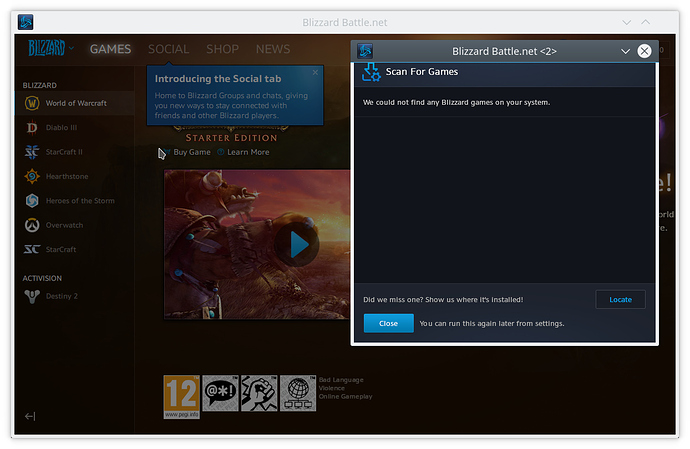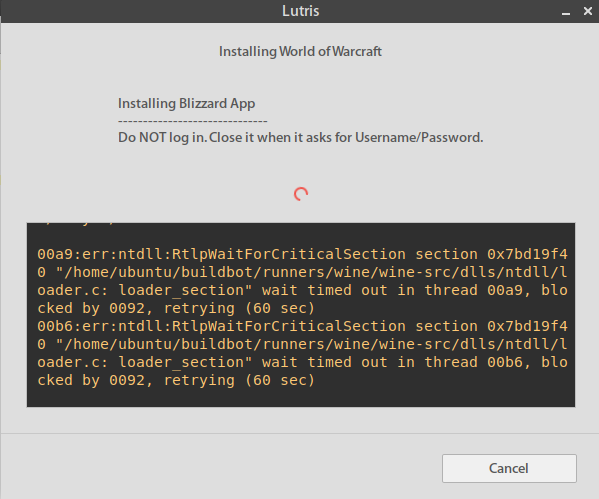trying to install wow. I try opening wow after the failed install, it then says it did’t find the battle.net-Launcher. log.txt:
You are using a 64-bit WINEPREFIX. Note that many verbs only install 32-bit versions of packages. If you encounter problems, please retest in a clean 32-bit WINEPREFIX before reporting a bug.
Using winetricks 20171018-next - sha256sum: e586dbf0ebdd7969b558e1e03372bfd7e735a98a33e95bdad32d831e6b2cc2db with wine-2.18 (Staging) and WINEARCH=win64
You are running winetricks-20171018-next, latest upstream is winetricks-20180217!
You should update using your distribution’s package manager, --self-update, or manually.
Executing w_do_call win10
Executing load_win10
Der Vorgang wurde erfolgreich abgeschlossen
Setting Windows version to win10
Executing /home/Admin_t/.local/share/lutris/runners/wine/staging-2.18-x86_64/bin/wine regedit /S C:\windows\Temp_win10\set-winver.reg
Executing /home/Admin_t/.local/share/lutris/runners/wine/staging-2.18-x86_64/bin/wine64 regedit /S C:\windows\Temp_win10\set-winver.reg
fixme:winediag:start_process Wine Staging 2.18 is a testing version containing experimental patches.
fixme:winediag:start_process Please mention your exact version when filing bug reports on winehq.org.
wine: cannot find L"C:\windows\system32\winemenubuilder.exe"
err:wineboot:ProcessRunKeys Error running cmd L"C:\windows\system32\winemenubuilder.exe -a -r" (2)
fixme:ver:GetCurrentPackageId (0xc0e998 (nil)): stub
ntlm_auth: relocation error: /usr/lib64/samba/libkrb5samba-samba4.so: symbol gss_acquire_cred_from, version gssapi_krb5_2_MIT not defined in file libgssapi_krb5.so.2 with link time reference
err:winediag:SECUR32_initNTLMSP ntlm_auth was not found or is outdated. Make sure that ntlm_auth >= 3.0.25 is in your path. Usually, you can find it in the winbind package of your distribution.
fixme:winhttp:get_system_proxy_autoconfig_url no support on this platform
fixme:winhttp:WinHttpDetectAutoProxyConfigUrl discovery via DHCP not supported
fixme:wininet:InternetSetOptionW Option 77 STUB
err:wininet:open_http_connection create_netconn failed: 12029
fixme:d3d:wined3d_dxtn_init Wine cannot find the txc_dxtn library, DXTn software support unavailable.
fixme:wbemprox:wbem_locator_ConnectServer unsupported flags
fixme:wbemprox:client_security_SetBlanket 0x7dd0582c, 0x13ec48, 10, 0, (null), 3, 3, (nil), 0x00000000
fixme:wbemprox:client_security_Release 0x7dd0582c
fixme:wbemprox:enum_class_object_Next timeout not supported
err:ntdll:NtQueryInformationToken Unhandled Token Information class 24!
fixme:ver:GetCurrentPackageId (0x33fda4 (nil)): stub
fixme:wininet:InternetSetOptionW Option 77 STUB
err:wininet:open_http_connection create_netconn failed: 12029
fixme:wininet:InternetSetOptionW Option 77 STUB
err:wininet:open_http_connection create_netconn failed: 12029
fixme:wininet:InternetSetOptionW Option 77 STUB
err:wininet:open_http_connection create_netconn failed: 12029
ntlm_auth: relocation error: /usr/lib64/samba/libkrb5samba-samba4.so: symbol gss_acquire_cred_from, version gssapi_krb5_2_MIT not defined in file libgssapi_krb5.so.2 with link time reference
err:winediag:SECUR32_initNTLMSP ntlm_auth was not found or is outdated. Make sure that ntlm_auth >= 3.0.25 is in your path. Usually, you can find it in the winbind package of your distribution.
fixme:wininet:InternetSetOptionW Option 77 STUB
err:wininet:open_http_connection create_netconn failed: 12029
fixme:d3d:wined3d_dxtn_init Wine cannot find the txc_dxtn library, DXTn software support unavailable.
fixme:wbemprox:wbem_locator_ConnectServer unsupported flags
fixme:wbemprox:client_security_SetBlanket 0x7d59782c, 0x146470, 10, 0, (null), 3, 3, (nil), 0x00000000
fixme:wbemprox:client_security_Release 0x7d59782c
fixme:wbemprox:enum_class_object_Next timeout not supported
err:ntdll:NtQueryInformationToken Unhandled Token Information class 24!
fixme:ver:GetCurrentPackageId (0x1bae998 (nil)): stub
fixme:wininet:InternetSetOptionW Option 77 STUB
err:wininet:open_http_connection create_netconn failed: 12029
fixme:wininet:InternetSetOptionW Option 77 STUB
err:wininet:open_http_connection create_netconn failed: 12029
fixme:wininet:InternetSetOptionW Option 77 STUB
err:wininet:open_http_connection create_netconn failed: 12029
fixme:wininet:InternetSetOptionW Option 77 STUB
err:wininet:open_http_connection create_netconn failed: 12029
err:ntdll:RtlpWaitForCriticalSection section 0x1876ac “?” wait timed out in thread 004b, blocked by 0037, retrying (60 sec)
fixme:wininet:InternetSetOptionW Option 77 STUB
err:wininet:open_http_connection create_netconn failed: 12029
fixme:d3d:wined3d_dxtn_init Wine cannot find the txc_dxtn library, DXTn software support unavailable.
fixme:wbemprox:wbem_locator_ConnectServer unsupported flags
fixme:wbemprox:client_security_SetBlanket 0x7dd0582c, 0x13ec48, 10, 0, (null), 3, 3, (nil), 0x00000000
fixme:wbemprox:client_security_Release 0x7dd0582c
fixme:wbemprox:enum_class_object_Next timeout not supported
err:ntdll:NtQueryInformationToken Unhandled Token Information class 24!
fixme:ver:GetCurrentPackageId (0x33fda4 (nil)): stub
fixme:wininet:InternetSetOptionW Option 77 STUB
err:wininet:open_http_connection create_netconn failed: 12029
fixme:wininet:InternetSetOptionW Option 77 STUB
err:wininet:open_http_connection create_netconn failed: 12029
fixme:wininet:InternetSetOptionW Option 77 STUB
err:wininet:open_http_connection create_netconn failed: 12029
fixme:wininet:InternetSetOptionW Option 77 STUB
err:wininet:open_http_connection create_netconn failed: 12029
ntlm_auth: relocation error: /usr/lib64/samba/libkrb5samba-samba4.so: symbol gss_acquire_cred_from, version gssapi_krb5_2_MIT not defined in file libgssapi_krb5.so.2 with link time reference
err:winediag:SECUR32_initNTLMSP ntlm_auth was not found or is outdated. Make sure that ntlm_auth >= 3.0.25 is in your path. Usually, you can find it in the winbind package of your distribution.
fixme:d3d:wined3d_dxtn_init Wine cannot find the txc_dxtn library, DXTn software support unavailable.
fixme:wbemprox:wbem_locator_ConnectServer unsupported flags
fixme:wbemprox:client_security_SetBlanket 0x7d57f82c, 0x146470, 10, 0, (null), 3, 3, (nil), 0x00000000
fixme:wbemprox:client_security_Release 0x7d57f82c
fixme:wbemprox:enum_class_object_Next timeout not supported
err:ntdll:NtQueryInformationToken Unhandled Token Information class 24!
fixme:ver:GetCurrentPackageId (0x1bae998 (nil)): stub
fixme:wininet:InternetSetOptionW Option 77 STUB
err:wininet:open_http_connection create_netconn failed: 12029
fixme:wininet:InternetSetOptionW Option 77 STUB
err:wininet:open_http_connection create_netconn failed: 12029
fixme:wininet:InternetSetOptionW Option 77 STUB
err:wininet:open_http_connection create_netconn failed: 12029
fixme:wininet:InternetSetOptionW Option 77 STUB
err:wininet:open_http_connection create_netconn failed: 12029
fixme:wininet:InternetSetOptionW Option 77 STUB
err:wininet:open_http_connection create_netconn failed: 12029
fixme:d3d:wined3d_dxtn_init Wine cannot find the txc_dxtn library, DXTn software support unavailable.
fixme:wbemprox:wbem_locator_ConnectServer unsupported flags
fixme:wbemprox:client_security_SetBlanket 0x7dcfb82c, 0x13ec48, 10, 0, (null), 3, 3, (nil), 0x00000000
fixme:wbemprox:client_security_Release 0x7dcfb82c
fixme:wbemprox:enum_class_object_Next timeout not supported
err:ntdll:NtQueryInformationToken Unhandled Token Information class 24!
fixme:ver:GetCurrentPackageId (0x33fda4 (nil)): stub
fixme:wininet:InternetSetOptionW Option 77 STUB
err:wininet:open_http_connection create_netconn failed: 12029
fixme:wininet:InternetSetOptionW Option 77 STUB
err:wininet:open_http_connection create_netconn failed: 12029
fixme:wininet:InternetSetOptionW Option 77 STUB
err:wininet:open_http_connection create_netconn failed: 12029
ntlm_auth: relocation error: /usr/lib64/samba/libkrb5samba-samba4.so: symbol gss_acquire_cred_from, version gssapi_krb5_2_MIT not defined in file libgssapi_krb5.so.2 with link time reference
err:winediag:SECUR32_initNTLMSP ntlm_auth was not found or is outdated. Make sure that ntlm_auth >= 3.0.25 is in your path. Usually, you can find it in the winbind package of your distribution.
fixme:d3d:wined3d_dxtn_init Wine cannot find the txc_dxtn library, DXTn software support unavailable.
fixme:wbemprox:wbem_locator_ConnectServer unsupported flags
fixme:wbemprox:client_security_SetBlanket 0x7d46182c, 0x146470, 10, 0, (null), 3, 3, (nil), 0x00000000
fixme:wbemprox:client_security_Release 0x7d46182c
fixme:wbemprox:enum_class_object_Next timeout not supported
err:ntdll:NtQueryInformationToken Unhandled Token Information class 24!
fixme:ver:GetCurrentPackageId (0x1bae998 (nil)): stub
fixme:wininet:InternetSetOptionW Option 77 STUB
err:wininet:open_http_connection create_netconn failed: 12029
fixme:wininet:InternetSetOptionW Option 77 STUB
err:wininet:open_http_connection create_netconn failed: 12029
fixme:wininet:InternetSetOptionW Option 77 STUB
err:wininet:open_http_connection create_netconn failed: 12029
fixme:wininet:InternetSetOptionW Option 77 STUB
err:wininet:open_http_connection create_netconn failed: 12029
Object moved