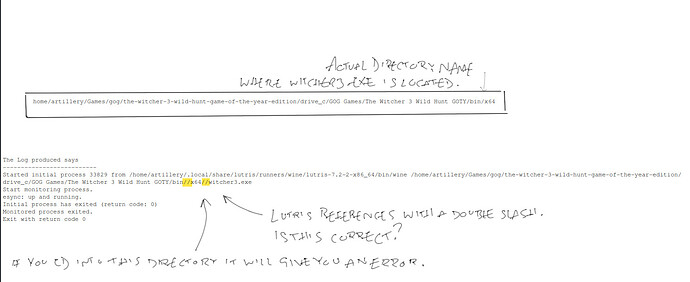[System]
OS: Ubuntu 22.04 Jammy Jellyfish
Arch: x86_64
Kernel: 5.15.0-52-generic
Desktop: KDE
Display Server: x11
[CPU]
Vendor: AuthenticAMD
Model: AMD Ryzen 7 5700G with Radeon Graphics
Physical cores: 8
Logical cores: 16
[Memory]
RAM: 15.5 GB
Swap: 2.0 GB
[Graphics]
Vendor: AMD
OpenGL Renderer: Radeon RX 580 Series (polaris10, LLVM 14.0.1, DRM 3.46, 5.15.0-52-generic)
OpenGL Version: 4.6 (Compatibility Profile) Mesa 22.1.0-devel
OpenGL Core: 4.6 (Core Profile) Mesa 22.1.0-devel
OpenGL ES: OpenGL ES 3.2 Mesa 22.1.0-devel
Vulkan: Supported
Installed Wine
Installed Lutris lutris_0.5.11_all.deb
Installed Witcher 3 from GOG through Lutris
Witcher3 doesnt launch from Lutris, also tried with Vortex Mod Manager (installed from Lutris,net) and it wont launch either and does the same thing. Crashes after a few seconds.
Ive installed Witcher3 from GOG and it runs direct from the terminal in the installation directory using command
$ wine ./witcher3.exe
but game wont run from Lutris
When I select the Game in Lutric then click play the play button briefly changes to say ‘stop’ then returns to saying ‘play’. The Game does not launch.
The Log produced says
Started initial process 33829 from /home/artillery/.local/share/lutris/runners/wine/lutris-7.2-2-x86_64/bin/wine /home/artillery/Games/gog/the-witcher-3-wild-hunt-game-of-the-year-edition/drive_c/GOG Games/The Witcher 3 Wild Hunt GOTY/bin//x64//witcher3.exe
Start monitoring process.
esync: up and running.
Initial process has exited (return code: 0)
Monitored process exited.
Exit with return code 0
What do I need to do to get this running from Lutris? Or How do I run it directly in Wine and pass it the config options from Lutris?
Thanks
I noticed in the Log that Lutris is referencing the path to the witcher3.exe with a double slash between the last two directories. Ive attached an image. I tried changing this to a single slash in the Lutris Config and got the same error but with the path containing single slash instead of a double slash. Still wont launch
I tried executing this command directly from the Lutris Directory to see what would happen
First with the path containing the double slashes as present in the default Lutris Configuration
artillery@artillery-voo:~/.local/share/lutris/runners/wine/lutris-7.2-2-x86_64/bin$ ./wine /home/ar
tillery/Games/gog/the-witcher-3-wild-hunt-game-of-the-year-edition/drive_c/GOG Games/The Witcher 3
Wild Hunt GOTY/bin//x64//witcher3.exe
wineserver: using server-side synchronization.
002c:fixme:winediag:LdrInitializeThunk Lutris Wine 7.2 is a testing version containing experimental
patches.
002c:fixme:winediag:LdrInitializeThunk Please don’t report bugs about it on winehq.org and use http
s://github.com/lutris/wine/issues instead.
0078:err:wineusb:DriverEntry Failed to initialize Unix library, status 0xc0000135.
0078:err:ntoskrnl:ZwLoadDriver failed to create driver L"\Registry\Machine\System\CurrentContro
lSet\Services\wineusb": c0000135
003c:fixme:service:scmdatabase_autostart_services Auto-start service L"wineusb" failed to start: 12
6
Application could not be started, or no application associated with the specified file.
ShellExecuteEx failed: File not found.
Then I tried executing the command with the path having single slashes
artillery@artillery-voo:~/.local/share/lutris/runners/wine/lutris-7.2-2-x86_64/bin$ ./wine /home/ar
tillery/Games/gog/the-witcher-3-wild-hunt-game-of-the-year-edition/drive_c/GOG Games/The Witcher 3
Wild Hunt GOTY/bin/x64/witcher3.exe
wineserver: using server-side synchronization.
002c:fixme:winediag:LdrInitializeThunk Lutris Wine 7.2 is a testing version containing experimental
patches.
002c:fixme:winediag:LdrInitializeThunk Please don’t report bugs about it on winehq.org and use http
s://github.com/lutris/wine/issues instead.
0078:err:wineusb:DriverEntry Failed to initialize Unix library, status 0xc0000135.
0078:err:ntoskrnl:ZwLoadDriver failed to create driver L"\Registry\Machine\System\CurrentContro
lSet\Services\wineusb": c0000135
003c:fixme:service:scmdatabase_autostart_services Auto-start service L"wineusb" failed to start: 12
6
0068:fixme:imm:ImeSetActiveContext (0x4403d0, 0): stub
0068:fixme:imm:ImmReleaseContext (0000000000010020, 00000000004403D0): stub
002c:fixme:imm:ImeSetActiveContext (0x440210, 1): stub
002c:fixme:imm:ImmReleaseContext (0000000000010078, 0000000000440210): stub
0110:fixme:oleacc:find_class_data unhandled window class: L"Static"
0110:fixme:oleacc:find_class_data unhandled window class: L"Static"
0110:fixme:oleacc:find_class_data unhandled window class: L"#32770"
wine: configuration in L"/home/artillery/.wine" has been updated.
Application could not be started, or no application associated with the specified file.
ShellExecuteEx failed: File not found.
Plz HELP! I jus wanna play witcher3