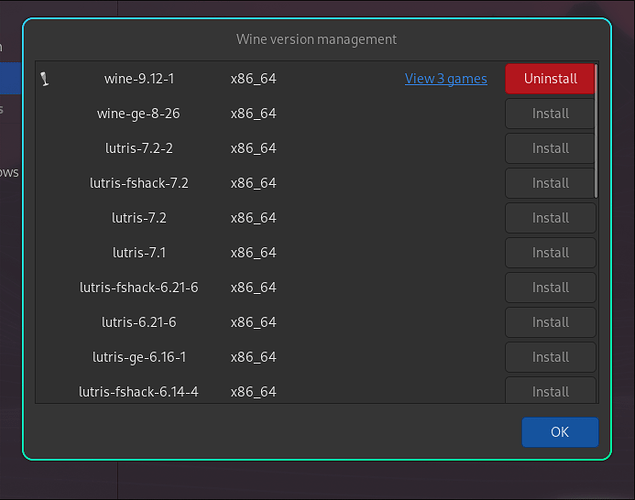I use hyprland which is wayland. And i had a hard time to find out that the wine versions suggested by Lutris are not the most recent ones but the old ones which doesn’t support wayland. I had then to custom install the newest wine version. This whole process wasted like 4 of my time which is ok for Linux especially for Arch especially for wayland esspecially for hyprland. But why isn’t there an up to date version of Wine and Proton?
First, please consider that WINE, Steam Proton and GloriousEggroll’s are all separate things maintained by different people.
GloriousEggroll, maintainer of proton-ge and wine-ge, elected to focus effort into ULWGL (search for it on GitHub) which allows you to wrap and use Steam Protons directly.
If you want that variety, you’re going to need to install Steam, the Protons you want and ULWGL, then Lutris can detect and use them.
But what about flatpak users? Flatpak lutris can’t even use that umu and proton which is “GE-Proton (Latest)”. It was working fine for native arch/aur version. But for flatpak version whenever i try to launch my game by selecting “GE-Proton (Latest)”(which means i am using umu launcher) Game won’t even launch. On the other hand game using wine-ge works fine. Seems like umu on Lutris from flatpak is cursed.
When i launch game using ge-proton/umu, lutris start downloading latest umu-proton from github. I can see from net speed applet. After downloading complete, lutris don’t extract or may be can not extract because it don’t know yet where to extract umu-proton.gz file. Which means lutris can not find umu-proton/ge-proton folder after process completed. So game simply won’t work.
While on the other hand system native lutris package was extracting umu-proton in “~/.local/share/Steam/compatibilitytools.d” directory. which won’t work for flatpak version.
I’m not a snapd or flatpak user for various reasons, but a flatpak can be run with the ability access to these tools and locations. Whether Lutris does that for users new to Linux may need to be a suggestion for GitHub feature requests.
Default for my Steam Proton extras is ~/.steam/root/compatibilitytools.d where Lutris happily detects the two legacy Proton-GE builds I have installed to play specific Steam titles, and I can use them for other WINE runners.