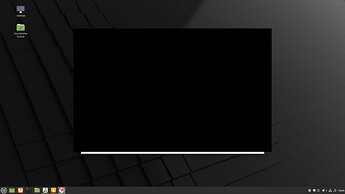Every thing works fine, but after installation the WGC window is totally black. Links may be there but invisible (cursor changes while moving).
After starting WOT.EXE in wine prefix the ground is black (invisible) too.
This failure occured after the latest Lutris update of WGC installation skrip.
[System]
OS: Linux Mint 20 ulyana
Arch: x86_64
Kernel: 5.4.0-56-generic
Desktop: X-Cinnamon
Display Server: x11
[CPU]
Vendor: GenuineIntel
Model: Intel® Core™ i3-6100 CPU @ 3.70GHz
Physical cores: 2
Logical cores: 4
[Memory]
RAM: 31.3 GB
Swap: 2.8 GB
[Graphics]
Vendor: NVIDIA Corporation
OpenGL Renderer: GeForce GTX 750 Ti/PCIe/SSE2
OpenGL Version: 4.6.0 NVIDIA 450.80.02
OpenGL Core: 4.6.0 NVIDIA 450.80.02
OpenGL ES: OpenGL ES 3.2 NVIDIA 450.80.02
Vulkan: Supported
System Wine: 6.0-RC3
Drivers and system wine are updated.
With driver version 455 failure still exists.
Found this at Wine HQ, maybe it will helps u…
System Wine: 06-RC4 updated, failure still exists.
LOCK:
Running gamemoderun /usr/bin/wine /home/user/Games/wargaming-game-center/drive_c/Program Files (x86)/Wargaming.net/GameCenter/wgc.exe
Initial process has started with pid 3777
Start monitoring process.
ERROR: ld.so: object ‘/usr/$LIB/libgamemodeauto.so.0’ from LD_PRELOAD cannot be preloaded (cannot open shared object file): ignored.
ERROR: ld.so: object ‘/usr/$LIB/libgamemodeauto.so.0’ from LD_PRELOAD cannot be preloaded (cannot open shared object file): ignored.
ERROR: ld.so: object ‘/usr/$LIB/libgamemodeauto.so.0’ from LD_PRELOAD cannot be preloaded (cannot open shared object file): ignored.
[0102/192846.642:ERROR:network_change_notifier_win.cc(141)] WSALookupServiceBegin failed with: 0
ERROR: ld.so: object ‘/usr/$LIB/libgamemodeauto.so.0’ from LD_PRELOAD cannot be preloaded (cannot open shared object file): ignored.
ERROR: ld.so: object ‘/usr/$LIB/libgamemodeauto.so.0’ from LD_PRELOAD cannot be preloaded (cannot open shared object file): ignored.
ERROR: ld.so: object ‘/usr/$LIB/libgamemodeauto.so.0’ from LD_PRELOAD cannot be preloaded (cannot open shared object file): ignored.
[0102/192849.015:ERROR:network_change_notifier_win.cc(141)] WSALookupServiceBegin failed with: 0
[0102/192849.280:INFO:CONSOLE(1)] “[webChannel] connection established.”, source: qrc:/ui/main.c8e1bc2142e07ede59ad.js (1)
[0102/192851.053:WARNING:angle_platform_impl.cc(52)] compileToBinary(256):
C:\fakepath(75,10-46): warning X3571: pow(f, e) will not work for negative f, use abs(f) or conditionally handle negative values if you expect them
C:\fakepath(97,10-46): warning X3571: pow(f, e) will not work for negative f, use abs(f) or conditionally handle negative values if you expect them
ERROR: ld.so: object ‘/usr/$LIB/libgamemodeauto.so.0’ from LD_PRELOAD cannot be preloaded (cannot open shared object file): ignored.
fixme:vkd3d_create_device: Unsupported feature level 0xc100.
fixme:vkd3d_create_device: Unsupported feature level 0xc000.