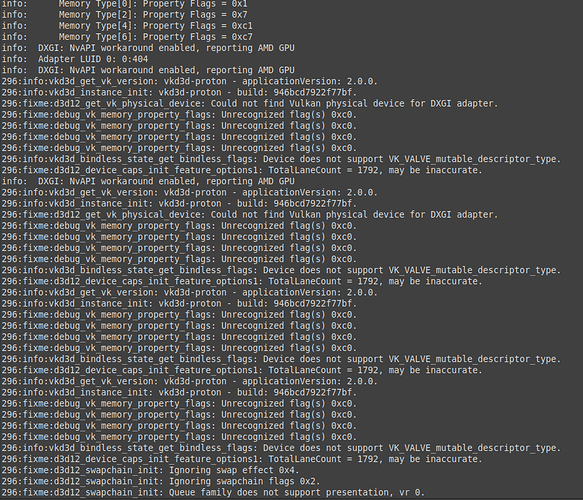I’ve had a reoccurring issue with linux and vkd3d/wine. The issue is that whenever I install a new system that chance of vkd3d working is 50/50.
Currently I have a wine prefix installed on an external drive. When I connect the drive to one PC vkd3d works in the prefix, when I connect the other PC, vkd3d does not work in the prefix.
Also the .wine folder in the home directory seems to have no effect. I’ve deleted the .wine folder on both systems and nothing is effected.
dxvk/vkd3d work on one system
while the other system only works with dxvk
both using the exact same prefix and settings
In the past I used to think something was wrong with the prefix, but the issue stems from pc to pc while the prefix is working just fine. It just depends on the PC.
This why when people share instructions to install vkd3d-proton or anything else that is no good to me because the wine prefix is just fine.
Is they’re something I’m missing as how vkd3d is installed onto a system?
Also when you steam I can restore backups of all the protons and horizon zero dawn. After doing so on one PC game launches just fine, on other pc game crashes.
It’s all related to vkd3d not working, but I don’t understand why?
the current gpu’s are rtx 2060/rtx 3070
the 3070 is currently not working with vkd3d
originally I was using pop os! with 3070 and vkd3d worked, but only in my prefix with both cyberpunk 2077 and horizon zero dawn, but in steam horizon zero dawn would just crash.
now vkd3d just doesn’t work period with 3070, I currently have linux mint 20.1 installed with xanmod kernel.
Currently using dxvk 1.7.3L-03f11ba lutris 6.4 because this configuration works with Cyberpunk 2077
Latest glorious eggroll doesn’t work for me and it never works with GOG Galaxy
Sad reality as well is that no lutris install scripts seem to install vkd3d. Lutris almost seems abandoned in favor of steam-proton.
If anyone has deep knowledge on how to consistently ensure vkd3d works on a Linux system I’d be glad to here the details.