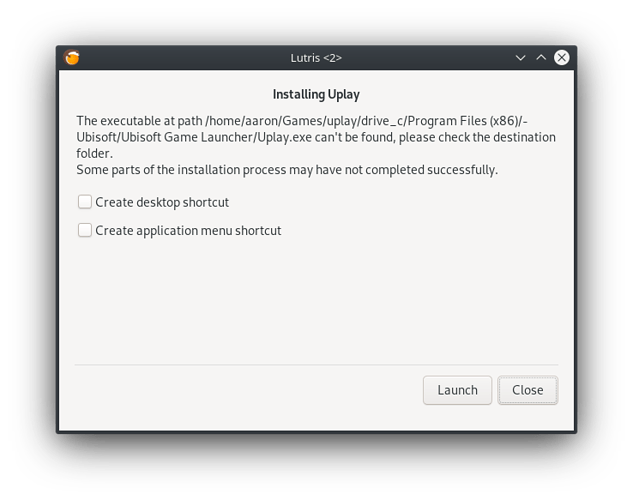Ok, so a pretty simple problem I should think
Uplay isn’t installing correctly.
It’s wine related (I think) which I thought lutris took care of (mostly).
In the GUI I can reach the end of the installation process with an error:
Which I presume is caused by the wineboot error in this output during the install process causing uplayinstaller to never run.
2019-09-13 12:09:54,159: Getting runner information for wine(version: lutris-fshack-4.12.1)
2019-09-13 12:10:11,136: Overwrite existing path /home/aaron/.local/share/lutris/runners/wine/lutris-fshack-4.12.1-x86_64/share
2019-09-13 12:10:11,147: Overwrite existing path /home/aaron/.local/share/lutris/runners/wine/lutris-fshack-4.12.1-x86_64/lib
2019-09-13 12:10:11,446: Overwrite existing path /home/aaron/.local/share/lutris/runners/wine/lutris-fshack-4.12.1-x86_64/lib64
2019-09-13 12:10:11,734: Overwrite existing path /home/aaron/.local/share/lutris/runners/wine/lutris-fshack-4.12.1-x86_64/bin
2019-09-13 12:10:11,828: Downloading file 1 of 2
2019-09-13 12:10:11,831: Downloading file 2 of 2
2019-09-13 12:10:48,895: Creating a win64 prefix in /home/aaron/Games/uplay
2019-09-13 12:10:48,896: No wineboot executable found in /home/aaron/.local/share/lutris/runners/wine/lutris-fshack-4.12.1/bin/wine, your wine installation is most likely broken
2019-09-13 12:10:51,650: Creating a win64 prefix in /home/aaron/Games/uplay
2019-09-13 12:10:51,650: No wineboot executable found in /home/aaron/.local/share/lutris/runners/wine/lutris-fshack-4.12.1/bin/wine, your wine installation is most likely broken
Running /home/aaron/.local/share/lutris/runners/wine/lutris-fshack-4.12.1/bin/wine /home/aaron/.cache/lutris/installer/uplay/dxsetup/DXSETUP.exe /silent
Failed to execute process. Check that the file exists
2019-09-13 12:10:52,664: Creating a win64 prefix in /home/aaron/Games/uplay
2019-09-13 12:10:52,664: No wineboot executable found in /home/aaron/.local/share/lutris/runners/wine/lutris-fshack-4.12.1/bin/wine, your wine installation is most likely broken
2019-09-13 12:10:52,674: The game doesn't have an executabe
Running /home/aaron/.local/share/lutris/runtime/winetricks/winetricks --unattended arial win7 d3dcompiler_43
------------------------------------------------------
WINE is /home/aaron/.local/share/lutris/runners/wine/lutris-fshack-4.12.1/bin/wine, which is neither on the path nor an executable file
------------------------------------------------------
Waiting on children
Exit with returncode 1
2019-09-13 12:10:53,681: Creating a win64 prefix in /home/aaron/Games/uplay
2019-09-13 12:10:53,681: No wineboot executable found in /home/aaron/.local/share/lutris/runners/wine/lutris-fshack-4.12.1/bin/wine, your wine installation is most likely broken
Running /home/aaron/.local/share/lutris/runners/wine/lutris-fshack-4.12.1/bin/wine /home/aaron/.cache/lutris/installer/uplay/uplay/UplayInstaller.exe /S
Failed to execute process. Check that the file exists
2019-09-13 12:10:54,759: No executable found at specified location /home/aaron/Games/uplay/drive_c/Program Files (x86)/Ubisoft/Ubisoft Game Launcher/Uplay.exeHere’s some info on my system.
Processor : AMD Ryzen 7 3700X 8-Core Processor
Operating System : Arch Linux
Kernel : Linux 5.3.0-rc8-gdcb8cfbd8fe9 (x86_64)
OpenGL Renderer : AMD NAVI10 (DRM 3.33.0, 5.3.0-rc8-gdcb8cfbd8fe9, LLVM 10.0.0)
Version (Core) : 4.5 (Core Profile) Mesa 19.3.0-devel (git-f83f9d7daa)
Version (ES) : OpenGL ES 3.2 Mesa 19.3.0-devel (git-f83f9d7daa)
drm-card0 : Advanced Micro Devices, Inc. [AMD/ATI] Navi 10 [Radeon RX 5700 / 5700 XT]
wine-4.15 (Staging)
Also tried wine non staging.
Any help would be greatly appreciated.