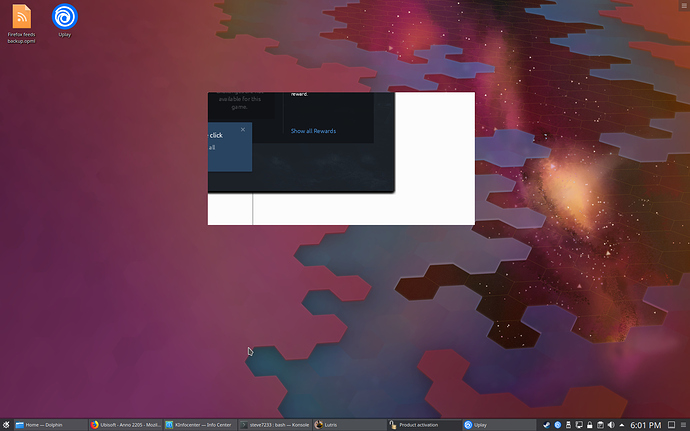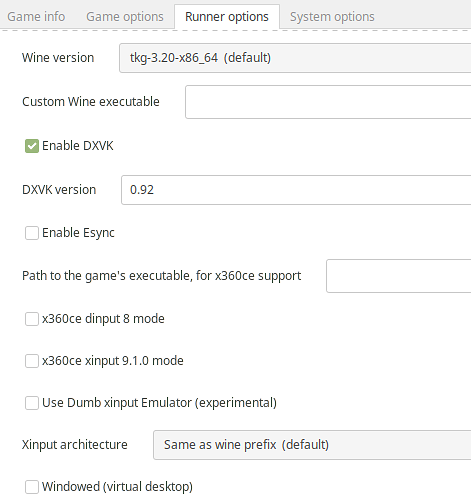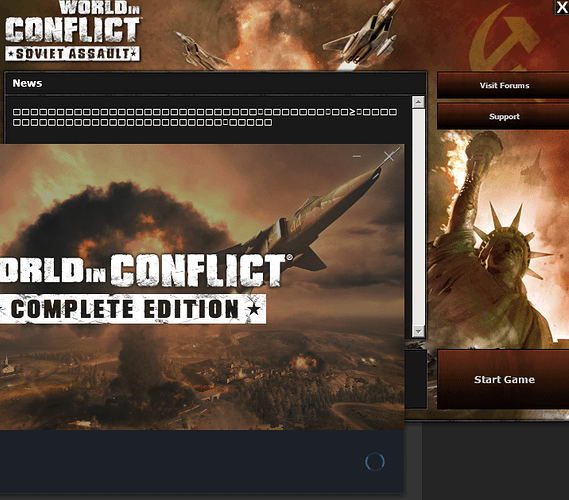I managed to get it installed. I had to edit FF’s about:config, to allow me to tell it to use lutris to associate the installer. Every time I run Uplay, it quits before I can type in my login details. It runs for a few seconds then quits.
Here is a copy of Uplay’s last log.
[1218/152103.776:ERROR:network_change_notifier_win.cc(157)] WSALookupServiceBegin failed with: 8
[1218/152104.034:ERROR:viz_main_impl.cc(201)] Exiting GPU process due to errors during initialization
[1218/152104.306:ERROR:viz_main_impl.cc(201)] Exiting GPU process due to errors during initialization
[1218/152104.321:ERROR:browser_gpu_channel_host_factory.cc(119)] Failed to launch GPU process.
[1218/152104.321:ERROR:gpu_process_transport_factory.cc(1026)] Lost UI shared context.
I found a temporary work around by disabling the Process monitor. Uplay works now. Please let me know when you get this fixed so I can turn it back on.
I am playing Anno 2070 I can’t activate my code. This is what the product activation window looks like.
Did the Lutris Uplay installer miss some fonts or something?
Hi, I have the same issue when Uplay runs for a few seconds and then quits. I tried the workaround of disabling the Process monitor and it works.
I’m on Linux Mint 19. I installed Uplay via the default script on the lutris website.
I use an Nvidia gtx960 with drivers 390.77.
Here’s a screenshot of my Runner options even though I’ve already tried different wine versions and DXVK versions:
If someone has a fix please let us know. We’re probably not the only ones with this issue.
Thanks 
When I try to launch World in Conflict from Uplay, I can also see a font issue and if I click the “Start game” button, I see a black screen then the game crashes.
EDIT: To solve the game crashing, I just had to select DXVK 0.61.
If I launch Uplay without disabling the Process monitor option, here is what I get:
wine: cannot find L"C:\\windows\\system32\\winemenubuilder.exe"
DEBUG 2018-12-22 22:07:43,281 [thread]:Start process monitoring
DEBUG 2018-12-22 22:07:43,282 [thread]:Processes monitored: Uplay.exe (3382:Z)
DEBUG 2018-12-22 22:07:43,282 [thread]:Processes excluded: wineserver (3385:S)
[1222/220744.724:ERROR:network_change_notifier_win.cc(157)] WSALookupServiceBegin failed with: 8
[1222/220744.984:ERROR:viz_main_impl.cc(201)] Exiting GPU process due to errors during initialization
DEBUG 2018-12-22 22:07:45,320 [thread]:Processes monitored: none
[1222/220745.263:ERROR:viz_main_impl.cc(201)] Exiting GPU process due to errors during initialization
DEBUG 2018-12-22 22:07:47,340 [thread]:Processes excluded: wineserver (3385:R)
DEBUG 2018-12-22 22:07:49,284 [thread]:Processes excluded: wineserver (3385:S)
DEBUG 2018-12-22 22:07:49,285 [thread]:Thread aborting in 3 cycle
DEBUG 2018-12-22 22:07:51,288 [thread]:Thread aborting in 2 cycle
DEBUG 2018-12-22 22:07:53,285 [thread]:Thread aborting in 1 cycle
WARNING 2018-12-22 22:07:55,289 [thread]:Thread aborting now
DEBUG 2018-12-22 22:07:55,289 [thread]:Detaching logger
DEBUG 2018-12-22 22:07:55,497 [wine]:Killing all wine processes: ['/opt/wine-staging/bin/wineserver', '-k']
DEBUG 2018-12-22 22:07:55,498 [wine]: Wine prefix: /home/ronin/Games/uplay
DEBUG 2018-12-22 22:07:55,498 [wine]: Wine arch: win64
DEBUG 2018-12-22 22:07:55,498 [wine]: Initial pids: {'3385'}
DEBUG 2018-12-22 22:07:55,552 [wine]:Waiting for wine processes to terminate
DEBUG 2018-12-22 22:07:55,553 [thread]:Restoring environment
DEBUG 2018-12-22 22:07:55,553 [thread]:1 processes are still active
DEBUG 2018-12-22 22:07:57,078 [game]:Game thread stopped
DEBUG 2018-12-22 22:07:57,079 [game]:Game thread still running, stopping it (state: running)
DEBUG 2018-12-22 22:07:57,079 [thread]:Detaching logger
DEBUG 2018-12-22 22:07:57,080 [game]:Uplay stopped at Sat, 22 Dec 2018 22:07:57
/usr/lib/python3/dist-packages/lutris/thread.py:248: Warning: Source ID 2837 was not found when attempting to remove it
GLib.source_remove(self.stdout_monitor)
DEBUG 2018-12-22 22:07:57,264 [wine]:Killing all wine processes: ['/opt/wine-staging/bin/wineserver', '-k']
DEBUG 2018-12-22 22:07:57,265 [wine]: Wine prefix: /home/ronin/Games/uplay
DEBUG 2018-12-22 22:07:57,265 [wine]: Wine arch: win64
DEBUG 2018-12-22 22:07:57,270 [wine]:Waiting for wine processes to terminate
DEBUG 2018-12-22 22:07:57,271 [thread]:Restoring environment
DEBUG 2018-12-22 22:07:57,271 [thread]:Killing all remaining processesLooks very similar to what I get.
could enybody tell me how to disable Process monitor?
It’s under advanced properties.
Not anymore for some reason
I am on Arch and have an up to date version so I cannot do this.