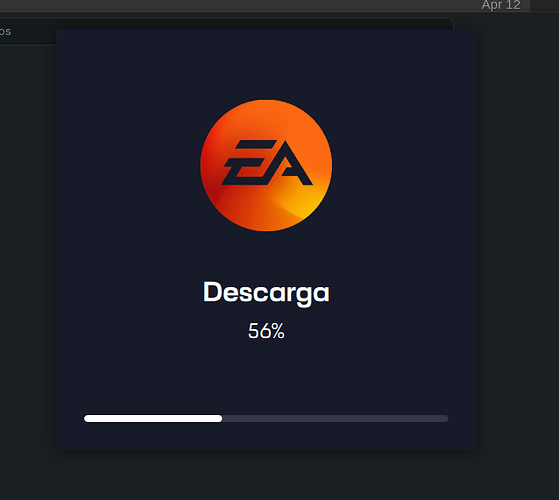Hello Lutris Support,
this is incomplete but all I’ve got - couldn’t get a log file or report as was rushed
the EA app requires updates every month or so, and over the last six months, I’ve had two events where the update in Lutris did not seem to complete - just an infinite EA app ‘Update’ loop.
I’ve also been seeing weird events from the running of my EA games - errors after successful play.
Does anyone else see these kinds of events from the EA app and games?
What is the best way to install updates?
What is the best way to do a complete Uninstall / Reinstall?
Any suggestions will be appreciated!
Regards, Jim