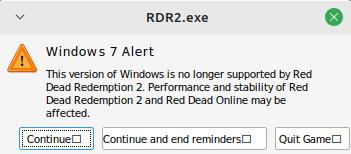I just figured out more stuff that I think is worth posting in relation to RDR2 build 1436.28 (and Mafia Definitive Edition (I would assume Mafia III to since it’s same graphics engine))…
I noticed after updating Lutris v0.5.12 to v0.5.13, like I was saying, Mafia: DE etc stops working (it’s like it’s not using the GPU as navigating the menu is pretty much dead slow etc) on my system installed Wine which is using Wine ‘development’ which is currently v8.14 and reverting to Lutris v0.5.12 works once again…
…but this time on Lutris v0.5.13 I tried a clean Wine v8.0.2 profile using PlayOnLinux to create it so it’s separate from my system Wine installation and then made Lutris v0.5.13 use that and, to my surprise, Mafia:DE works as expected once again with GE 7-28 or 8-12 or 8-13 etc. so I am guessing whatever happened, something got out of whack on my system installed “.wine” profile(?) (which is currently using Wine v8.14 (development)).
but on the negative side of things… when using GloriousEggroll’s 8-13 runner for Lutris v0.5.13, I noticed RDR2 build 1436.28 stopped working on a Wine v7.0.2 profile I created specifically for RDR2 build 1436.28 (as in my testing a while ago nothing newer than a clean Wine 8.1 (development) profile worked on Lutris v0.5.12 (it will be interesting to see if that’s still true or not on Lutris v0.5.13, but I did not test it yet). but I was using GE 8-13 and at this point I thought maybe Wine v7.0.2 was a bit too old, so I switched over to the Wine v8.0.2 profile created by PlayOnLinux that I was temporarily using for Mafia: DE and RDR2 build 1436.28 still refused to work. so I added in a ‘RDR2.exe’ entry in Wine v8.0.2 (still using Windows 10 mode as usual for the RDR2.exe) and tried to start the game through Lutris v0.5.13 and it would fail to start. so then I used PlayOnLinux to load up the ‘Configure Wine’, so I can configure the Wine settings on that specific version of Wine (separate from my system installed Wine) and checked the ‘RDR2.exe’ entry on ‘Libraries’ tab and noticed there is now another entry there that never used to be there, so there are now two entries when it’s always been just one to my knowledge, which are…
“amd_ags_x64 (builtin, native)” (this one has always been there)
“vulkan-1 (native)” (this is new and normally not there)
so I removed the ‘vulkan-1 (native)’ entry and applied my settings and exited that and tried starting the game again and, sure enough, GE 8-13 re-created it and the game does not start up. so I reverted to GE 8-12 and after removing that ‘vulkan-1 (native)’ entry and applying it etc, I then tried to start up RDR2 build 1436.28 and sure enough, this time it worked (I even switched Lutris v0.5.13 back to the Wine v7.0.2 profile I was generally using and that works fine to). so then I exited the game and checked the ‘Libraries’ tab and that ‘vulkan-1 (native)’ entry is no longer there. so apparently GE 8-13 now adds in ‘vulkan-1 (native)’ in relation to running RDR2.exe when you have the ‘RDR2.exe’ setup in Applications tab on Wine, which is apparently what stops RDR2 build 1436.28 from working.
in short… I can’t use any GE (GloriousEggroll) version newer than 8-12 otherwise RDR2 build 1436.28 won’t work as for whatever reason they changed it to automatically add that ‘vulkan-1 (native)’ entry, which stops the game from starting up.
bottom line… when it comes to RDR2 build 1436.28, it appears, at least on my setup (desktop 3rd gen i5 paired with a NVIDIA 1050 Ti 4GB with NVIDIA driver v525 series), you can’t use GloriousEggroll Lutris runner any newer than 8-12 (from July 21st 2023). I even tried GE’s 7-28 (from Sep 11th 2022) and that still works. and… I seemed to have solved my Mafia: Definitive Edition etc issue as, worst case, even if I can’t get it working on the newest development version of Wine (which maybe I can if I create a clean Wine profile with Wine v8.14 etc(?)), I can always create a Wine v8.0.2 prefix JUST for Mafia: DE in case the general use system Wine install (i.e. “.wine”) gets out of whack and does not work for those two games even though, as far as I can tell it (the Wine v8.14 (development)) still works on the rest of my games from a quick start up of some of them on Lutris v0.5.13.
p.s. I did not test GE 8-13 on Lutris v0.5.12 to see if it creates that ‘vulkan-1 (native)’ entry that stops RDR2 build 1436.28 from working.
but upon some quick testing a moment ago with Wine v8.14 (development), from a clean profile, “WINEPREFIX=~/.temp winecfg” (without the ") from terminal, so it creates a fresh v8.14 prefix separate from system installed Wine (which saves to “~/.wine”) and then making Lutris v0.5.13 use that with Mafia: DE using GE 8-13, it works. then I deleted the “.temp” profile and created it fresh (with same command I posted above), then clicked ‘OK’ with no configuration on the ‘Wine Configuration’ screen (as this defaults to Windows 10 mode which is required for RDR2 build 1436.28 to work to my knowledge) and then started RDR2 build 1436.28 from GE 8-12 and it basically works (so my claim of Wine no newer than v8.1 working apparently don’t hold up, at least not on a clean Wine v8.14 (development) prefix) but throws a temporary error screen ‘RDR2.exe’ and below that shows ‘Windows 7 Alert’ with some more text (see attached picture) and I click ‘Continue’ and it seems okay in my brief testing (occasionally instead of that picture showing it will be a similar window that’s very small, just enough to click the X to close it basically at which point the game closes and does not start up, but usually it gives you the full ‘Windows 7 Alert’ window and you can continue past this) as shown here…
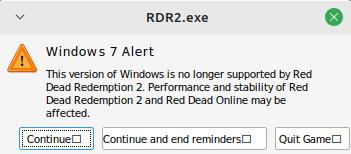
but to make it so that error in the picture does not appear, when you first load up the ‘Wine configuration’ screen initially (you can do it later if you want, which should have same effect) you can add-in the location of your ‘RDR2.exe’ (in ‘Applications’ section) and then with that entry highlighted select ‘Windows Version: Windows 10’ instead of the defaults of ‘Windows Version: Use global settings’ as I suspect this stops it from using the 30 entries in the ‘Libraries’ tab that are there by default on the ‘Default Settings’ entry in the ‘Applications’ tab which I suspect causes RDR2 to throw that error as once you change from ‘use global settings’ to ‘windows 10’, that error in the attached picture (the one I posted above) no longer occurs and the game just starts up like one would expect.
I just thought I would post this as this stuff might benefit others 
EDIT (Sep 2nd 2023): I just recently learned (from user ‘jhu’ on these forums) that the proper way to setup a Lutris prefix is… to right click game shortcut you made in Lutris, ‘Configure > Game options’ and on ‘Wine prefix’ section make sure to use something like, for example, “/home/user/RDR2/” (without the ") (and make sure to swap ‘user’ with whatever your system is setup as). then when you start up the game Lutris will create it’s own Wine prefix in that location where your saved games will be etc (so you will now see a “RDR2” folder in ones Home folder in the file manager). just make sure you already got ‘GE 8-12’ in use on Lutris before doing this.
EDIT (Sep 3rd 2023): after some further testing a moment ago from a clean Wine profile created by Lutris using ‘GE 8-13’ (say “/home/user/RDR2TEST/” for example)… one can use ‘GE 8-13’ (and probably newer also) but you will have to put in a bit more effort to get it working since you basically have to remove the ‘vulkan-1 (native)’ entry in the Libraries tab in the ‘Wine configuration’ screen in relation to the ‘RDR2.exe’ that ‘GE 8-13’ automatically creates when first running the game.
so basically setup GE 8-13 (or newer) through Lutris like usual (make sure RDR2 is using ‘GE 8-13’ first!!!), then with the RDR2 shortcut you created in Lutris main window highlighted, click the ‘wine’ icon in the bottom center area of the main Lutris window, which will show you seven things to choose from, select ‘Wine configuration’ and on the screen that loads on the ‘Applications’ tab find ‘RDR2.exe’ entry, with that highlighted (if it’s not highlighted left click it once), click the ‘Libraries’ tab and highlight the ‘vulkan-1 (native)’ entry and to the right of that you select ‘Remove’ then click OK. now when you try starting RDR2 build 1436.28 in Lutris, it will work 
basically it appears when Lutris creates the Wine prefix (with ‘GE 8-13’ etc) it no longer has to re-create data like it does when your using the system installed version of Wine as when you use the system installed version of wine and run the ‘Wine configuration’ screen window (i.e. ‘winecfg’ from terminal etc) it re-creates data from that and then you remove the ‘vulkan-1 (native)’ entry and save, and your settings are saved, but then when you go to startup the game through Lutris, apparently it detects some changes by the system installed Wine and then wants to re-create data from the ‘GE 8-13’ stuff in Lutris, which then re-adds the ‘vulkan-1 (native)’ entry, which then stops the game from working. but when you ONLY use the stuff through Lutris, which is the proper way, it will no longer re-create the data. hence, won’t re-add the problem vulkan-1 to the Libraries and the game will work as expected.