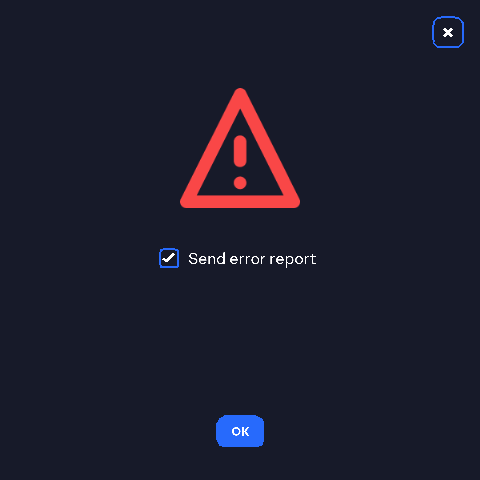Hey,
I’m trying to install EA App on a fresh install of Linux Mint after seeing Origin seems to be obsolete now. I downloaded and installed the EA App from the Lutris website and it results in <class ‘TypeError’> wineexec() got an unexpected keyword argument ‘return_code’.
The debug has regular warnings about 64-bit WINEPREFIX, but I’m not sure if that is just a generic warning, rather than relating to this issue.
Any help greatly appreciated.
Debug
Inventory
I installed it a year a go. Did you install wine? Ubuntu WineHQ Repository - WineHQ Wiki
After you installed wine and lutris, you must restart. Dont ask me why just worked for me. I use linux mint aswell. I played sims3 and simcity worked fine as I remembered. EA app is abit weird in Windows too.
Forgot to say, Do NOT login, close it first so lutris say it is installed, then login.
Hey, yeah I have Wine installed. I didn’t install it explicitly, so I guess it was installed as a dependency. I’ve tried updating it and it seems good: Wine Installs
I tried running the EA app in the prefix I’m using (WINEPREFIX=/home/myuser/Games/ea-app wine EAappInstaller.exe) but I just get a generic error from the installer.
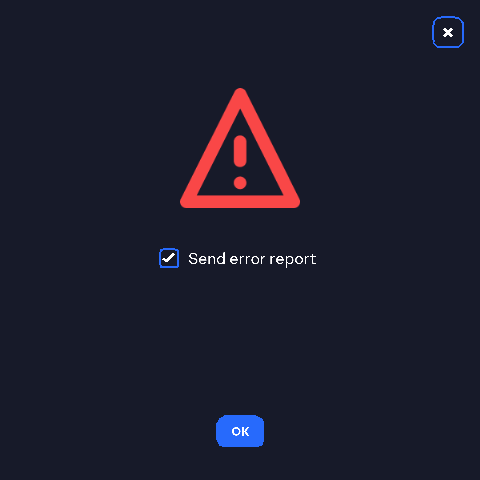
and this output from Wine.
Thanks
I’ve resolved this now, after spending way too many hours trying to ensure I had the all the dependencies and trying installing in different Wine prefixes.
I had originally been using the system package. I removed this and installed the Flatpak version, which had a noticalby different UI and everything worked. After checking the repo the sys package was 0.5.9.1-1 and the flatpak is 0.5.17. So I was running a version a few years out of date, I did wonder why the UI didn’t match some of the Lutris instructions I was finding. 
I foolishly thought updating from the package manager would have updated Lutris and the dependencies, but as it’ll be using the repo as the source for the latest version, I get that doesn’t make much sense in hindsight.