Hey all, I made a change to get the installer working again.
It’s being moderated. I tested it and it worked perfectly.
Important: The game login window will open but you need to close it first. Then you need to close the UOO installer which will be minimized usually. The dialog window has to be closed before the installation will complete.
Then you can open the game again and play.
Later!
Not sure how long it takes to moderate…
To fix this change name: dotnet5 to name: wineexec
- task:
description: Install dotnet5 desktop runtime
executable: dotnet
name: winexec
prefix: $GAMEDIR
To get the latest update to work.
Go to configure for your Outlands install
Change runner to “lutris-GE-Proton7-33-x86_64”
Under DLL overrides add “tabtip.exe” under key and “d” under value.
Where do I configure runners to “lutris-GE-Proton7-33-x86_64” and DLL overrides.
@ant2ne In the “Play” button, you can open a menu, which contains “Configure”: click it, then in the “Runner options” tab you can change those
Nope, can’t install it. Changed runner to lutris-GE-Proton8-13-x86_64 and added tabtip exception. I run it under the terminal to see what’s going on
warning: dotnet40 install completed, but installed file /home/steryo/Games/ultima-online-outlands/dosdevices/c:/windows/Microsoft.NET/Framework/v4.0.30319/ngen.exe not found
------------------------------------------------------
Monitored process exited.
Initial process has exited (return code: 256)
All processes have quit
Exit with return code 256
I installed it with Wine 8.0.2.
But there is an issue when it patches itself.
There is a .Net CLR error issued. Seems to be related to some type of readonly filesystem.
I also tried to installing it from the website using Wine 8 Stable. Same CLR error.
Failed to create CoreCLR, HRESULT: 0x80004005
This is the behavior I’m seeing too.
Failed to create CoreCLR, HRESULT: 0x80004005
00ec:fixme:advapi:RegisterEventSourceW ((null),L".NET Runtime"): stub
00ec:fixme:advapi:ReportEventW (00000000CAFE4242,0x0001,0x0000,0x000003ff,000000
0000000000,0x0001,0x00000000,000000000019FDE0,0000000000000000): stub
00ec:err:eventlog:ReportEventW L"Description: A .NET application failed.\nApplic
ation: Outlands.exe.bin\nPath: C:\Program Files (x86)\Ultima Online Outlands\
Outlands.exe.bin\nMessage: Failed to create CoreCLR, HRESULT: 0x80004005\n\n"
00ec:fixme:advapi:DeregisterEventSource (00000000CAFE4242) stub
I’m having the same issue with the CoreCLR ![]()
Something changed with the last updates on arch linux, it updates a lot of pipewire libs and kernel now game runs with no sound… proton games and games using latest wine runs ok, only games with OLD wines like this one still running only on wine-ge-proton7-33 have no sound… please fix so we can run the game on latest wine @salemboot
- Install Outlands
- Install Wine Staging
- Switch the runner to “System (9.2 (Staging))”
- Run Outlands, the install will continue
- Some of the installer box won’t be visible but it will finish.
- Reconfigure you macros

- But it’s running again.
I am having an issue where the client says it needs to update, when I click update, it downloads the update and the game closes.
When I re-launch the game, it once again, tells me it needs to update and the cycle continues.
In the logs I also see:
Initial process has exited (return code: 65280)
Failed to create CoreCLR, HRESULT: 0x80004005
Monitored process exited.
Exit with return code 65280
Is this not being updated any longer?
Installer worked perfectly, but cant apply the outlands update patch, upon completing the download it just closes. Any ideas? I mean worst case scenario I will play from virtual box but not idea.
The client download URL is now https://patch.uooutlands.com/download (curl using -L and --output Outlands.exe) and Cloudflare’s captcha is now involved.
You can try validating the captcha in a browser - if it’s using IP based WAF you’ll get whiltelisted temporarily and the Lutris download will then work.
Plan B - download and use the installer prompt for a file
Installer failing on multiple attempts as of 29 December 2024.
I am attempting to troubleshoot it. Keep in mind that I am new to YAML and Lutris.
Seems to be that the installation will never begin due to the download URL being out of date. So the work-around is to download it and offer it as an alternative at the beginning of the installation process.
*** When downloading the installer manually the process still attempts to download it anyways and fails see this excerpt from the Lutris error log->
[INFO:2024-12-29 17:31:20,219:downloader]: https://uooutlands.com/Outlands.exe returned a 403 error
[ERROR:2024-12-29 17:31:20,219:downloader]: Download failed: 403 Client Error: Forbidden for url: https://uooutlands.com/Outlands.exe
Traceback (most recent call last):
File "/usr/lib/python3.13/site-packages/lutris/util/downloader.py", line 137, in async_download
response.raise_for_status()
~~~~~~~~~~~~~~~~~~~~~~~~~^^
File "/usr/lib/python3.13/site-packages/requests/models.py", line 1024, in raise_for_status
raise HTTPError(http_error_msg, response=self)
requests.exceptions.HTTPError: 403 Client Error: Forbidden for url: https://uooutlands.com/Outlands.exe
Since Lutris/YAML is declarative I have to wonder if:
a- I am barking up the wrong tree in spite of the error message being irrational given that it should not be attempting to download the installer at all
b- There is a recent change to Lutris which breaks the installer script
c- Recent changes somewhere else breaks things. ![]()
I tested this originally, and just re-tested - When you set the game install source to “select file”, it does not try to download it.
Yes, it is still sub-optimal to have to do this at all, so…
We confirmed the original download URL is behind Javascript-driven CAPTCA, and it is going to prevent curl and a lot of other non-browsers. Yes, if you leave it on the default download, it is still going to try and fail to download it.
Clarity edit:
Changing the script to fetch the install from the patch server that I indicated above, works when run with standard WINE (Lutris default wine-ge-8-26 seems to fail, Proton 9 runs if a bit glitched)
It does not need to install .NET anymore, and you don’t get an update notification on startup.
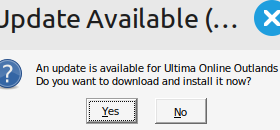
Edited 30 December 20224 17:03 EST-
1- Proton 9 Beta allowed to install the game. But it fails at the end and does not make a entry in the Lutris launcher. (Hint: If the installer takes a huge amount of time, and has thousands of lines of feedback in the installer progress window - it is probably not the right runner. When mine ‘worked’ it was fairly quick).
2- There is an option to “Add locally installed game” accessible from the big plus sign button in the upper left of the Lutris window.
to use it you will need to find the location of the executable. For me it was ~/Games/ultima-online-outlands/drive_c/Program Files (x86)/Ultima Online Outlands/Outlands.exe
3- After using the Proton 9 Beta I had to use GE-Proton9-18 to actually let it run. More specifically I kept installing extra runners using ProtonUp-QT and trying them until I got something that would work consistently.
4- One problem persists- the initial UO-Outlands launcher is completely black. My workaround is to put the mouse pointer in the center where the start button is supposed to be and it launches ok.
Hope this helps someone else!
Based on this:
Clarity edit:
Changing the script to fetch the install from the patch server that I indicated above, works when run with standard WINE (Lutris default wine-ge-8-26 seems to fail, Proton 9 runs if a bit glitched)It does not need to install .NET anymore, and you don’t get an update notification on startup.
Does that mean I need to edit a local copy of the script for it to work?
p.s. as to - “Yes, if you leave it on the default download, it is still going to try and fail to download it.”
No, I cannot get the script to begin install at all if I do not select the option to use the local copy of the installer I downloaded. That is why the lines of the error log when Lutris fails to install are so odd to me. Why are there all these lines saying it has failed to download something when I selected the option to use a local copy?
BTW I am using version 0.5.18 of Lutris, which is the default version installed with my distro.
