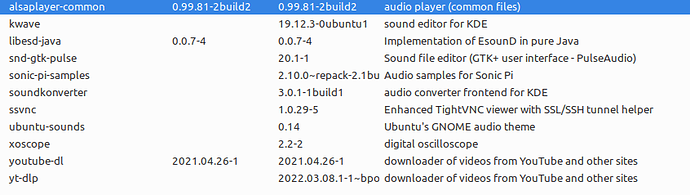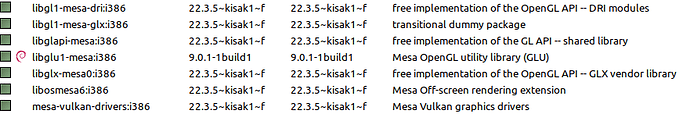I didn’t understand how to make a 32-bit build of the libraries and I didn’t know how to use the variables so I tried searching the internet for answers on how to do this but it was pretty confusing for me, I tried modifying the configure file and even the makefiles but with no luck.
I ended up running Ubuntu 12.04.5 (Precise Pangolin) from here in a virtual machine and installing esdlib in there after reading how to download packages for old ubuntu-distros, after that I tranferred the files (libesd and libaudiofile) to my host OS which worked fine and the game found and used them no problem once they where in my game folder so that worked, I did however run into another issue when running the game this time:
Started initial process 400621 from gamemoderun /home/kamrat/Games/tux-racer/tuxracer
Start monitoring process.
ERROR: ld.so: object ‘/usr/$LIB/libgamemodeauto.so.0’ from LD_PRELOAD cannot be preloaded (cannot open shared object file): ignored.
Tux Racer 1.1.1
A Sunspire Studios Production (http://www.sunspirestudios.com)
(c) 1999, 2000 Jasmin F. Patry
(c) 2001, 2002 Sunspire Studios, Inc.
Use of this software is subject to the terms set out in the file
EULA.txt, to which you must have agreed when installing this
software.
libGL error: MESA-LOADER: failed to open radeonsi: /usr/lib/dri/radeonsi_dri.so: cannot open shared object file: No such file or directory (search paths /usr/lib/i386-linux-gnu/dri:$${ORIGIN}/dri:/usr/lib/dri, suffix _dri)
libGL error: failed to load driver: radeonsi
libGL error: MESA-LOADER: failed to open radeonsi: /usr/lib/dri/radeonsi_dri.so: cannot open shared object file: No such file or directory (search paths /usr/lib/i386-linux-gnu/dri:$${ORIGIN}/dri:/usr/lib/dri, suffix _dri)
libGL error: failed to load driver: radeonsi
libGL error: MESA-LOADER: failed to open swrast: /usr/lib/dri/swrast_dri.so: cannot open shared object file: No such file or directory (search paths /usr/lib/i386-linux-gnu/dri:$${ORIGIN}/dri:/usr/lib/dri, suffix _dri)
libGL error: failed to load driver: swrast
X Error of failed request: BadValue (integer parameter out of range for operation)
Major opcode of failed request: 152 (GLX)
Minor opcode of failed request: 3 (X_GLXCreateContext)
Value in failed request: 0x0
Serial number of failed request: 42
Current serial number in output stream: 43
Monitored process exited.
Initial process has exited (return code: 256)
All processes have quit
Exit with return code 256
I did try to just drop the driver files in the tux racer-folder but that didn’t seem to work, I didn’t imagine it would, and even if it did I doubt the old drivers would have worked on my modern card.
This game seems to not like being played on modern linux-systems at all, I did however manage to run the game in the virtual machine and it’s pretty fun, I would rather not have to use a virtual machine for this but it’s an ok solution for now.
It just seems weird to me that there’s a lutris installer for a game that doesn’t run on modern linuxes without this much fiddling, I wonder what kind of system the author made the lutris installer in.
I want to thank you again Grogan for trying and sorry for getting a bit confused about your instructions, I am pretty new to fiddling with these things, I’ve been using linux for two years but I haven’t really done advanced stuff that much as of yet, but we all have to start somewhere.
I really do like linux and would like to learn a lot of these things though so it’s been fun trying to figure out how to do things