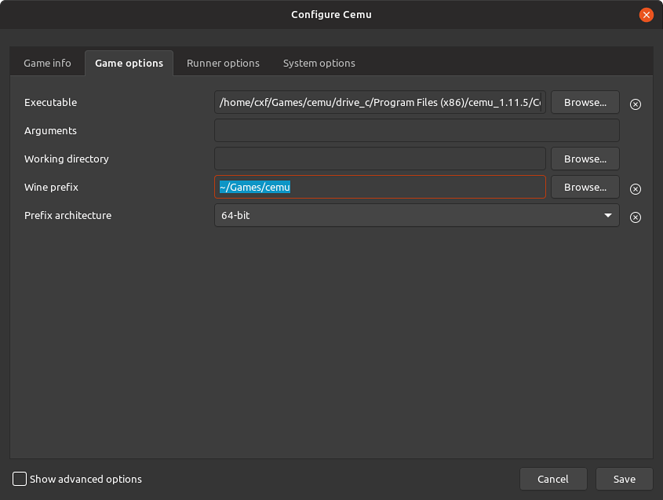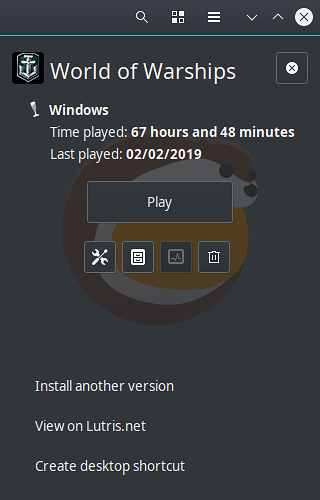There are times when I might want to know the path to the Wine prefix of a particular game. For example, if I want to manually update FAudio or run Winetricks. To make this as simple as possible, why not have a button or link on the side panel which simply shows the Wine prefix in a dialog that can be highlighted and copied for pasting elsewhere?
The cabinet icon is ‘browse files’, which is the Wineprefix+extra steps to the binary. If you copy everything up to drive_c, you’ll have your path.
All in all, it’s two clicks+drag on the config menu versus one click+drag on the browse files route to get your path.
Adding a dedicated “copy wineprefix to clipboard” could be useful, but I think it defeats the purpose for the average lutris use case:
- Open Lutris
- Install a game
- Play
- no tweaks necessary because they’re all done “script-side”
If you’re a script creator, then I guess, yeah, you could benefit a bit from that extra functionality.
If you copy everything up to drive_c, you’ll have your path.
Yeah, I eventually noodled that out. Still not as simple as having it right there up front.
Adding a dedicated “copy wineprefix to clipboard” could be useful, but I think it defeats the purpose for the average lutris use case
I mean by that logic why should we have any of the helpful shortcuts? Furthermore, I think the fact that Lutris is supposed to be Open Lutris, Install a game, Play is not an argument against it, it is an argument for it. If Lutris is to make things as accessible and simple as possible, and this is a common use case, why have it squirrelled away behind several clicks?
Not to mention that I provided an example use case Lutris does not address right in the suggestion. What if I want to update FAudio which requires knowing what the prefix is? Hell, right now it is crashing out because Lutris doesn’t link the version of wine it is using anywhere in the path.
Not to mention Lutris is far from “Install, click, run” when it comes to scripting. For example, what happens when the script maintainer updates their scripts, how do I get the updates into the mix without a complete reinstall. So far for World of Warcraft I’ve had to reinstall twice to get the updates to the scripts. If that update is, saayyyyyyyy, updating the FAudio dlls and having them properly registered, I could do that myself and skip the whole reinstall step.
BTW, that is exactly what I did with Warframe.
Yes, Lutris should strive for Click, install, run. But it should also accommodate the many people who might need easy access to simple tweaks to make things run when the script maintainers forget something, or a new idea of how to do things better comes along (Guild Wars 2, anyone? Beuller? Beuller?)
There has to be a balance between having lots of buttons and having useful buttons. If you change your options daily or hourly, you’ll surely benefit from a ‘copy wineprefix’ button.
In my case, I do most of my changes using Lutris’ game settings interface. This includes picking wine versions, applying winetricks and checking winecfg.
There has to be a balance between having lots of buttons and having useful buttons.
…
In my case, I do most of my changes using Lutris’ game settings interface.
Your problem is taking your case as the majority case, or at the very least, as proof that the functionality I am asking for has no merit.
By that logic let’s look at what’s there.
- Install another version - I’d rather not. I’d rather update this version and not have to go through the downloads some of these games have (50+Gb!?)
- View on Lutris.net - A button I’ve literally never used but I can see it’s merit to the project.
- Create desktop shortcut - A button I’ll never use as I prefer my desktop to be as free of icons as possible.
- Create application menu shortcut - Another button I’ll never use as I prefer to launch games from Steam/Lutris and keep my application menu as clutter free as possible.
- Run EXE inside wine prefix - Actually used to install Aslain’s mod pack in my World of Warships prefix. But doesn’t work when trying to run scripts to install FAudio, for example.
- Wine configuration - Literally have never used this - isn’t this what Lutris is supposed to be doing?
- Wine registry - Ditto.
- Kill all wine processes - Actually found this useful with WoWs since the launcher hangs on exit.
- Winetricks - Tried to use this once, couldn’t get it to work, didn’t mesh with the instructions I found on how to install something in the prefix via Winetricks. Directions which gave me the command line that needed the prefix.
- Joystick Control Panel - I have one whole game that would use my HOTAS but literally hundreds that would not.
For buttons we have…
- Play - Kinda the whole point
- Configure - sensible
- Browse files - Sensible though at times frustrating.
- Show logs - erm… didn’t you say a prefix button would be more useful for script maintainers? Isn’t that exactly what this is?
- Remove - sensible
So in that list there are at least 7 shortcuts that I probably will never use and I have a hard time finding it plausible that in the “Click, install, play” mentality you describe above warrant space on the sidebar. Yet, due to the nature of gaming on Linux, I am constantly running into situations where I want to tweak the settings of the prefix based on new information found elsewhere on the web. FAudio development is just the latest example.
Do I think those other buttons should go away? No. Just because I don’t ever see using them doesn’t mean they aren’t of use to others. But given the need to tweak directly with the prefix and the tools/directions to do so written with the presumption the person knows the prefix I don’t think making it readily available on the sidebar is less useful than any of those options already there.
Hell, here’s a perfect place to put it. Put a plus-in-a-box next to the Run EXE inside wine prefix option. Click on that plus - it shows the prefix.
Then go to GitHub and open an issue, because the programming people are over there. Or make a Lutris fork with the new button and ask for a pull request if you’re well versed in it.
The side bar has enough room for a “copy wineprefix” button if it’s so relevant.
You’d think they might want to look in here, too. Seeing as this is the official Lurtis forums and is posted in the “Feedback & Suggestions” category. It is a suggestion, after all.