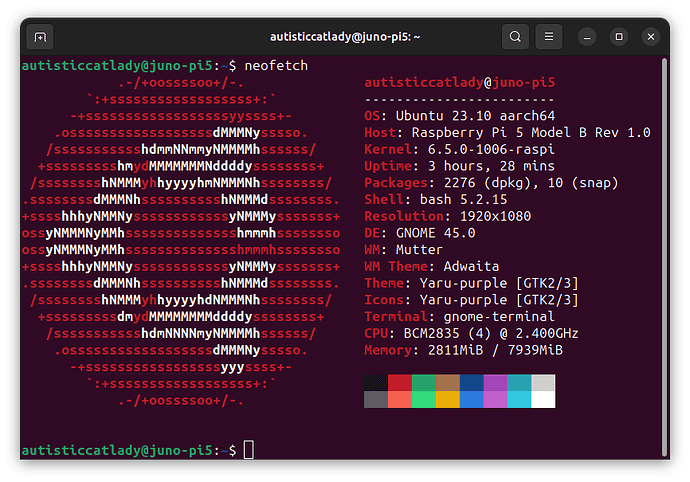I’m trying to use Lutris to play games from my Steam library on my Raspberry Pi 5 (I know Steam, and probably Lutris too, aren’t meant for ARM, but it’s what I have) and I’m running into an issue. When I click to install a game, it installs really fast, and then when I click play it runs for a few seconds and stops. With my internet speeds there is no way it actually downloaded the game in the few seconds it took to “install”, so obviously something isn’t right. I’m still very new to Linux, so I’m in a bit over my head right now; could anyone help me diagnose what’s going wrong and fix it?
For the purposes of recreating this problem, the game I chose was Helltaker, which works just fine when I install and launch it from the Steam client directly, therefore I know it’s not the game itself that doesn’t work here, it’s probably something in Lutris.
Also, I have box86 and box64 installed, which is how I’m running any of this in the first place.
Here are my “lutris -d” logs: Ubuntu Pastebin
Here are my game logs: Ubuntu Pastebin
Here’s my Neofetch results:
And here’s my hardware information from within Lutris itself:
[System]
OS: Ubuntu 23.10 Mantic Minotaur
Arch: None
Kernel: 6.5.0-1006-raspi
Desktop: ubuntu:GNOME
Display Server: wayland
[CPU]
Vendor: Vendor unavailable
Model: Model unavailable
Physical cores: Physical cores unavailable
Logical cores: Logical cores unavailable
[Memory]
RAM: 7.8 GB
Swap: 1.0 GB
[Graphics]
Vendor: Broadcom
OpenGL Renderer: V3D 7.1
OpenGL Version: 3.1 Mesa 23.2.1-1ubuntu3
OpenGL Core: 3.1 Mesa 23.2.1-1ubuntu3
OpenGL ES: OpenGL ES 3.1 Mesa 23.2.1-1ubuntu3
Vulkan: Supported