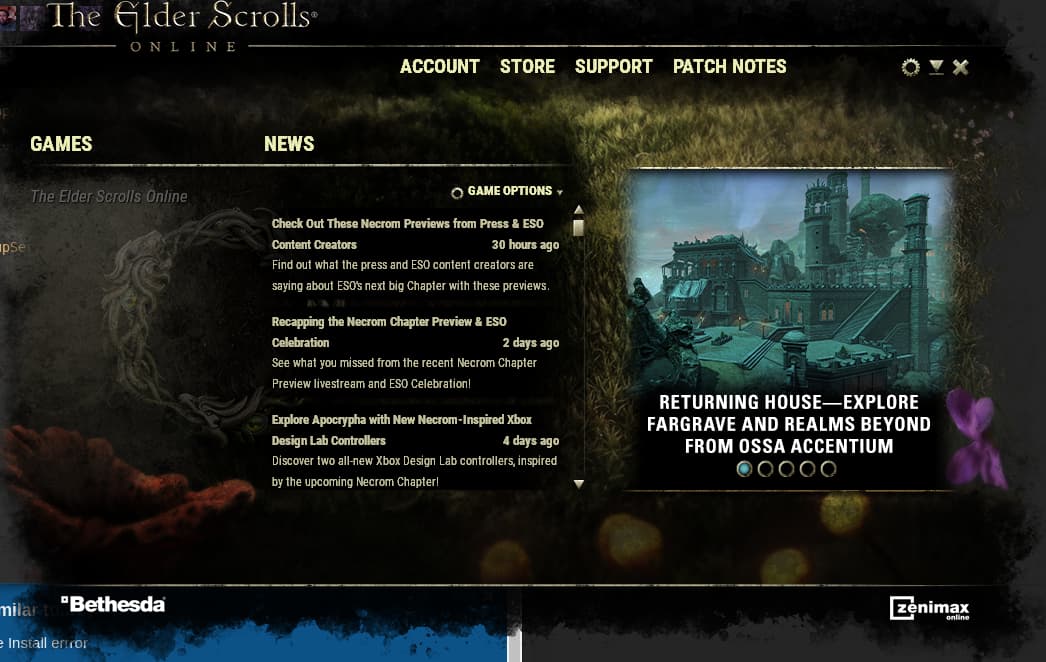So I installed the Elder Scrolls online standalone edition (I don’t have the game on steam) everything seemed to work fine. Lutris installed the game without a hitch. I launched the game. The game launcher comes up at updates, it fine, after the launcher update it comes back up, everything loads fine except the progress bar and the install button.
So I can’t really install the game, only the launcher
Started initial process 161 from gamemoderun /home/tomas/.var/app/net.lutris.Lutris/data/lutris/runners/wine/lutris-GE-Proton7-43-x86_64/bin/wine /home/tomas/Games/the-elder-scrolls-online/drive_c/Program Files (x86)/Zenimax Online/Launcher/Bethesda.net_Launcher.exe
Start monitoring process.
gamemodeauto:
esync: up and running.
wine: RLIMIT_NICE is <= 20, unable to use setpriority safely
[0422/213343:ERROR:network_change_notifier_win.cc(143)] WSALookupServiceBegin failed with: 8
I really am lost on how to get this working. Any help would be greatly appreciated
EDIT
I had to remove flatpak version of lutris, to get lutris in the terminal. I did a lutris -d which exposed a gamemode error. I had to manually install gamemode for the game to be fixed