Opening Lutris or trying to install a game gives this error… i have tried many different potential solutions and am still stuck…
SSL: DECRYPTION_FAILED_OR_BAD_RECORD_MAC
lutris -d output
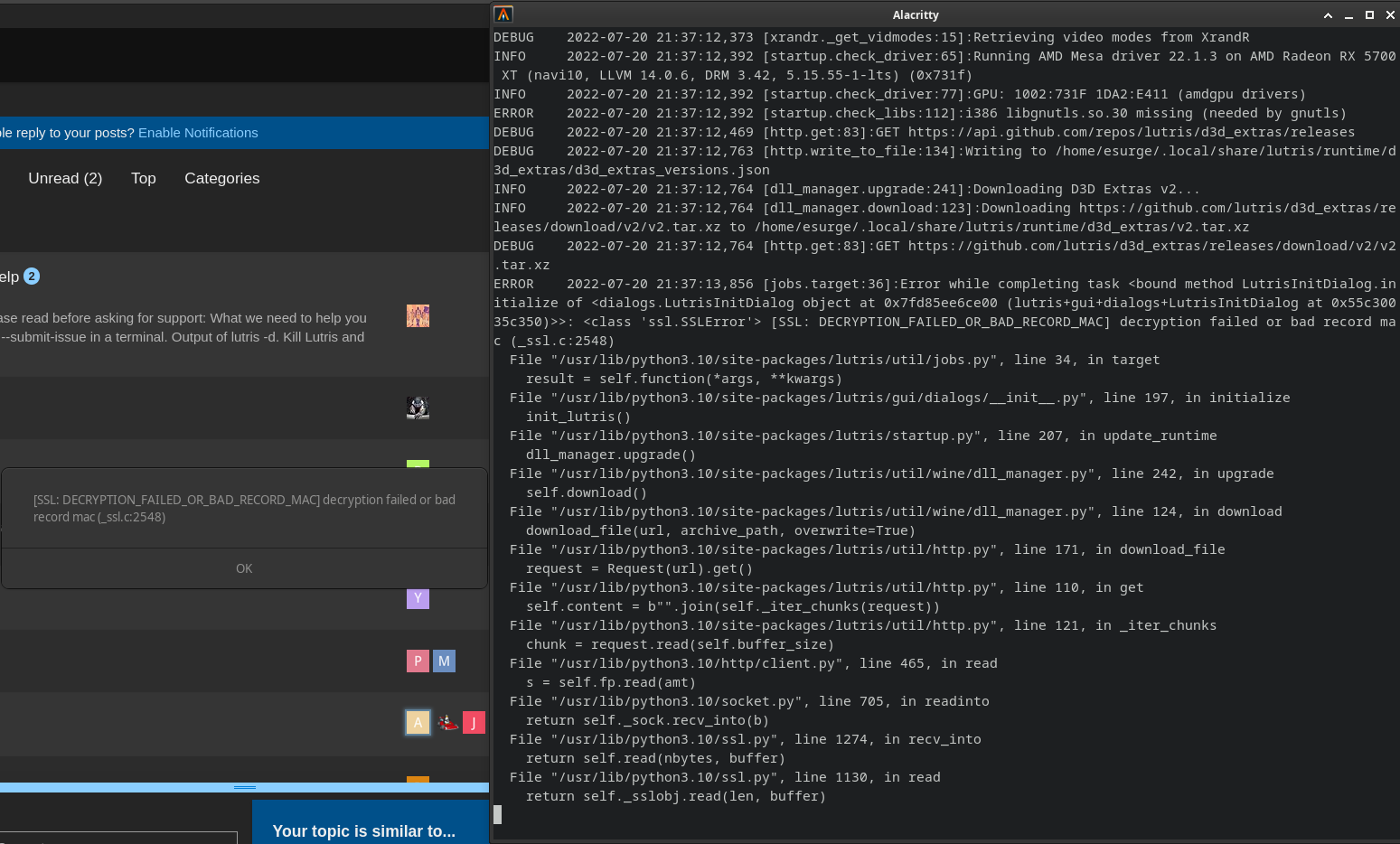
Opening Lutris or trying to install a game gives this error… i have tried many different potential solutions and am still stuck…
SSL: DECRYPTION_FAILED_OR_BAD_RECORD_MAC
lutris -d output
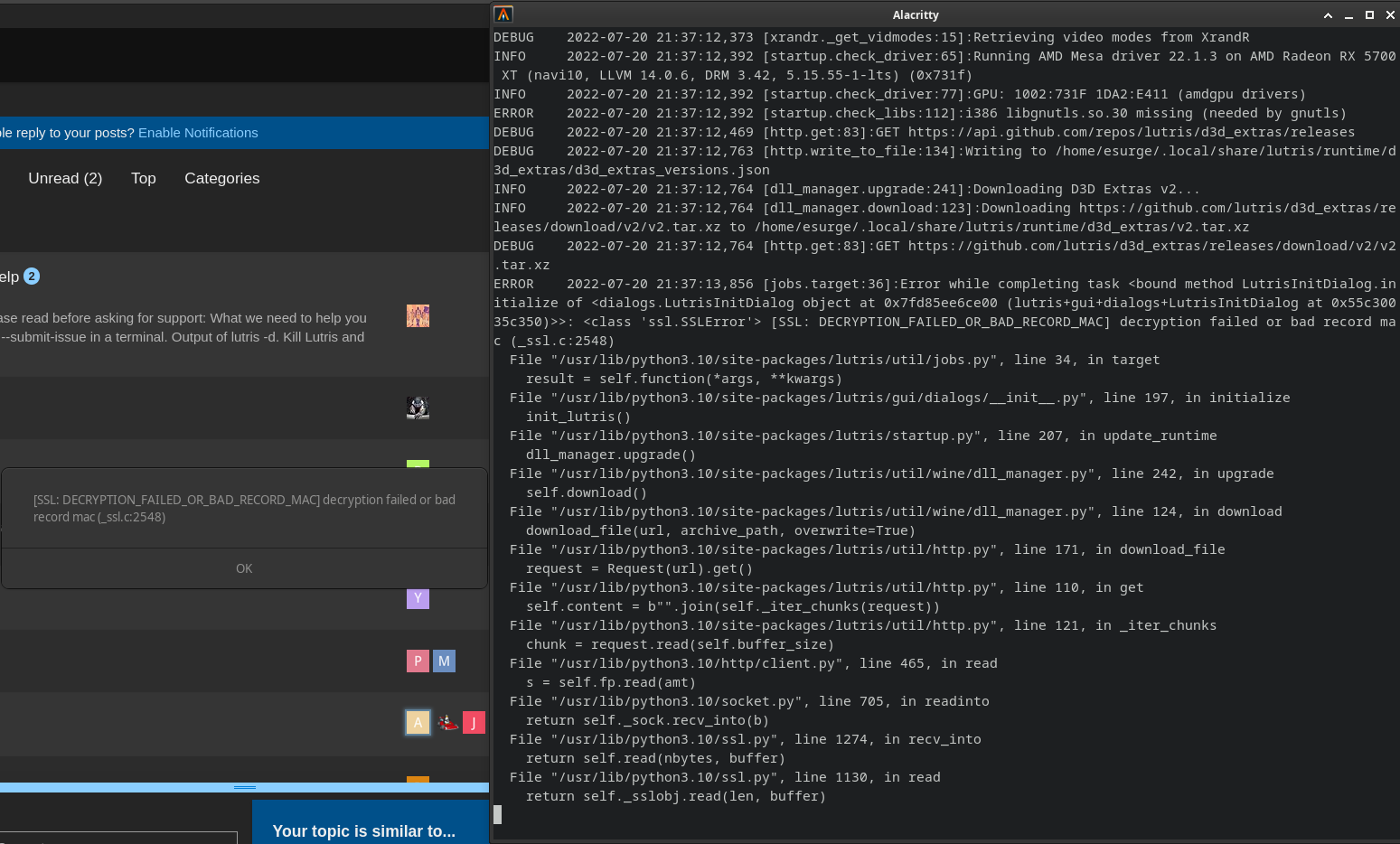
It is possible that that you hit a some kind of certificate-bound problem.
Could you please try this command:
curl --fail --location "https://github.com/lutris/d3d_extras/releases/download/v2/v2.tar.xz" --output /tmp/v2.tar.xz
?
okay so it gave me the same error:
[esurge@esurge-pc ~]$ curl --fail --location “https://github.com/lutris/d3d_extras/releases/download/v2/v2.tar.xz” --output /tmp/v2.tar.xz
% Total % Received % Xferd Average Speed Time Time Time Current
Dload Upload Total Spent Left Speed
0 0 0 0 0 0 0 0 --:–:-- --:–:-- --:–:-- 0
53 28.8M 53 15.5M 0 0 22.9M 0 0:00:01 --:–:-- 0:00:01 22.9M
curl: (56) OpenSSL SSL_read: error:1408F119:SSL routines:ssl3_get_record:decryption failed or bad record mac, errno 0
I see. Well, it gives us something. Not that much, though. What are my points:
curl which is a part of not Lutris but your OS.I was able to connect to github.com, but the connection is closed after I sent my first data and before I got any response. It is unusual to get a connection closed that early.I see several probabilities there:
github.com by your DNS server. Can be checked by nslookup github.com, or just by browsinggithub.com. That could be your provider doing something weird with your traffic or something like that. Maybe you’re allowed to go to the Internet only via proxy. IDK, again.Would be cool to know your OS and the way you’re connected to the Internet.
Would be super cool if you have an ability to temporarily change your internet connection method. For example, you could share you mobile internet via WiFi, connect your PC to it and check whether curl --fail --location "https://github.com/lutris/d3d_extras/releases/download/v2/v2.tar.xz" --output /tmp/v2.tar.xz is succeed.
First off, I really would like to thank you for taking the time to help me out. I really do appreciate it!!
But yes, I have determined that this is not a Lutris problem, so if we need to close this issue that is all well and good.
Going through you suggestions above:
At the beginning of this whole process I was using Manjaro XFCE with a hardline connected to my router. I was messing around too much and thought I had essentially caused the issues by tampering too much. I had been debating for a couple months about switching to Garuda Linux and figured this would be a good time to do that. Switching did not fix the issues what so ever unfortunately ![]()
I have determined this is a hardware issue most likely with my router. I took an older laptop that has wifi capabilities (and also was not up to the latest manjaro build) and attempted the curl command listed above, worked as it should with no issues. I then disabled wifi and conncected it via hardline. The issue came back up just like on my main PC. I even tried a different ethernet cable and the error persisted.
at this point i ordered a WiFi card. I’m fairly positive this will solve the issue, but i also ordered a new simple and cheap NIC to see if hardlining that way also creates a workaround.
Hopefully one of these options works!
If I got it properly, It does work via WiFi but via cable it doesn’t. Still you were able to access to Github via Mozilla. Looks weird for me, maybe you messed up somewhere or I couldn’t get you.
I’d go and scrutinize the router. Try to plug your PC instead of it, make the Internet work and check whether your Lutris installation goes as it should.
If it works without the router - than you’ve pinned a router-tied-problem. What problem does the router have exactly… Well, I have no idea. Nowadays they are seems to be as clever as a whole university.
If it doesn’t - then I’m running out of ideas ![]()
I’d exclude the router first and check the connection without it. NIC’s and WiFi cards are mostly “stupid” and hardly care about what exactly they are sending or receiving. Routers could do. For example:
Several years ago plenty of SOHO Zyxel routers had permanently enabled SIP-telephony “assistant”. This ASSistant should have been helping but in real life it just has the SIP traffic messed up beyond the point of recognition.
Anyway, it would be nice of you to post the final solution here ![]() It would help someone to trace a similar problem.
It would help someone to trace a similar problem.