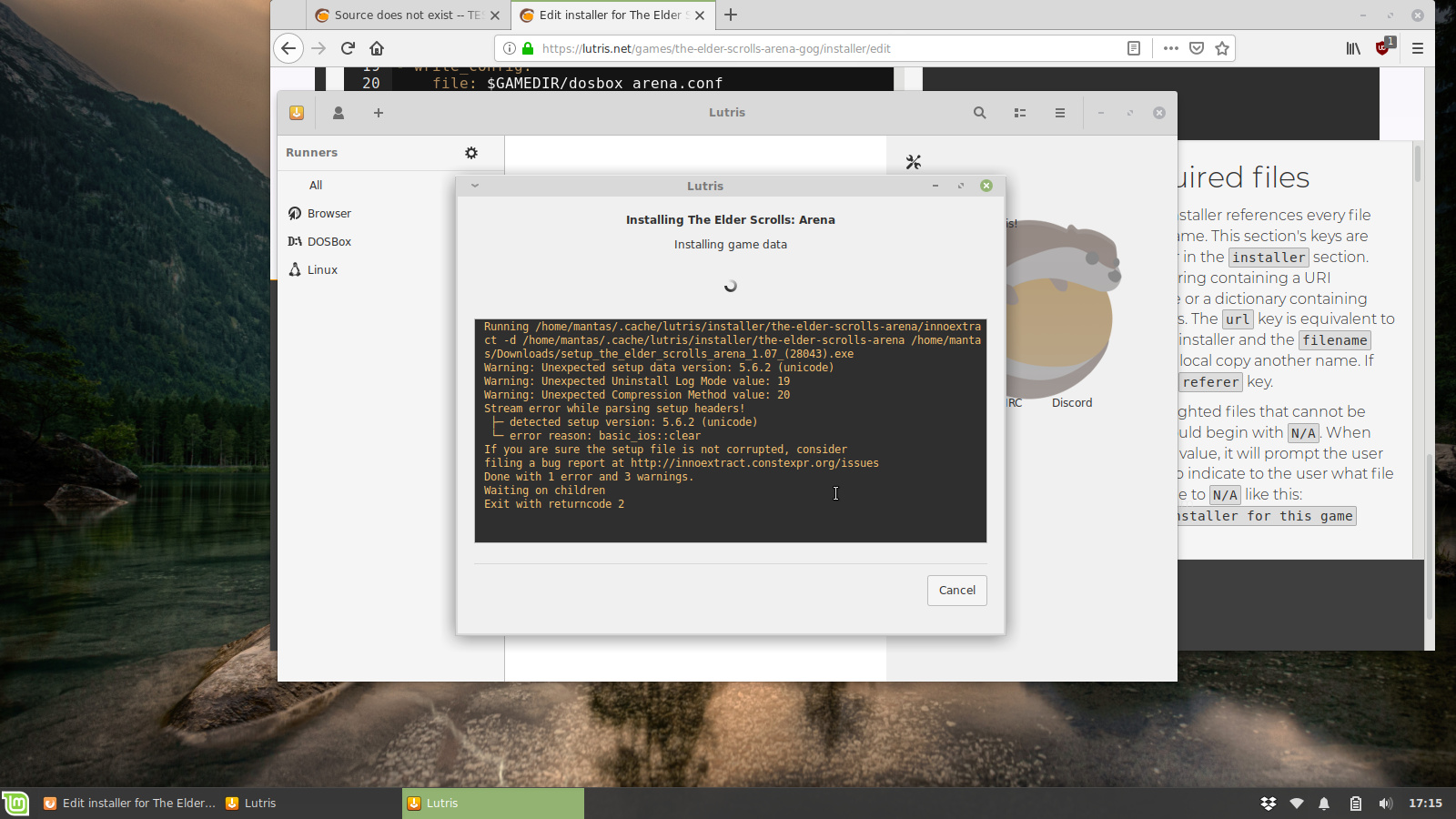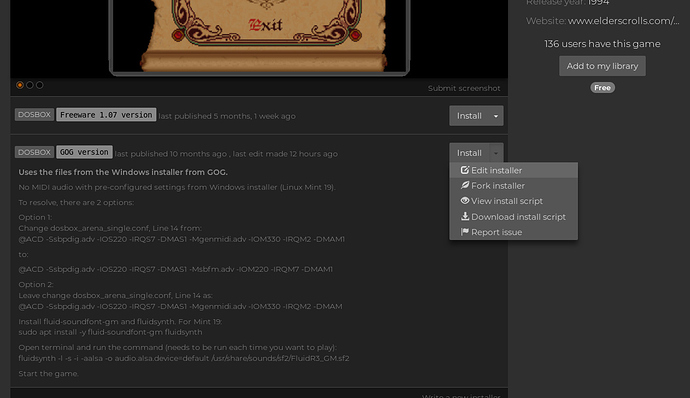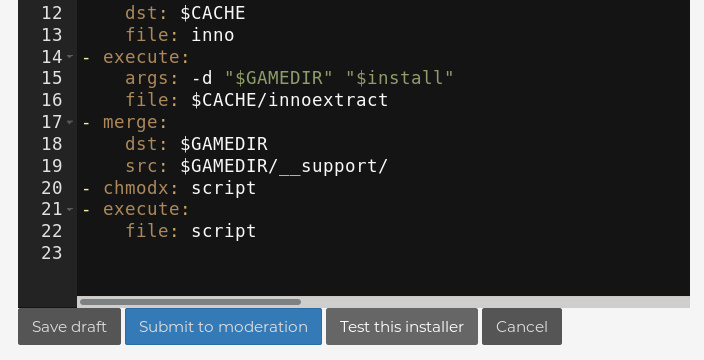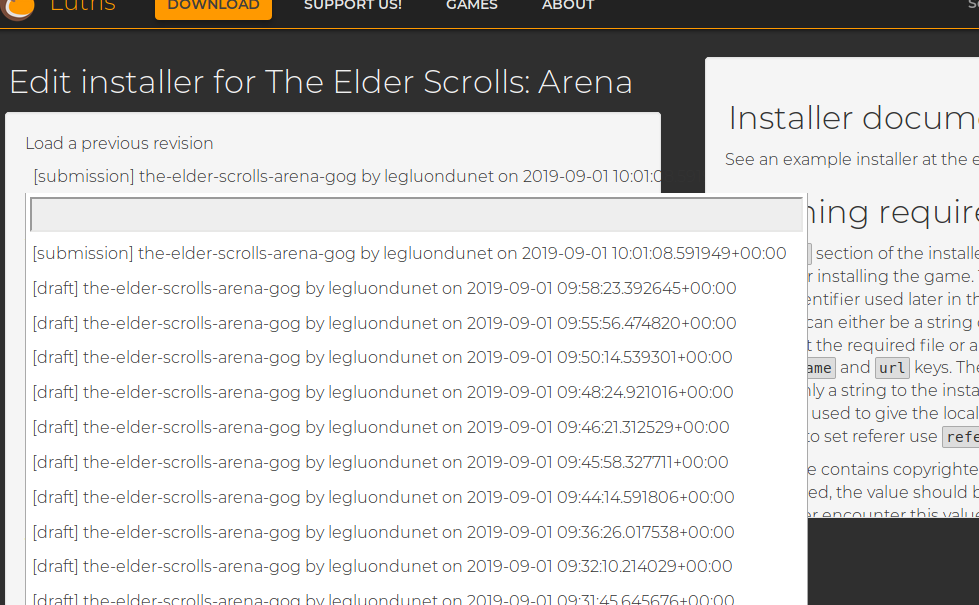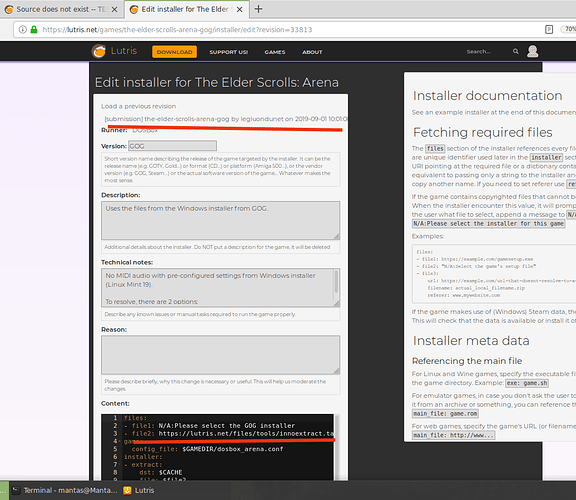INFO 2019-09-01 22:05:04,989 [application.do_command_line:225]:Running Lutris 0.5.2.2
INFO 2019-09-01 22:05:04,990 [startup.check_driver:60]:Using Intel Open Source Technology Center
INFO 2019-09-01 22:05:04,990 [startup.check_driver:65]:Running Mesa driver 19.1.2 on Mesa DRI Intel® HD Graphics 5500 (Broadwell GT2) (0x1616)
INFO 2019-09-01 22:05:04,991 [startup.check_driver:75]:GPU: 8086:1616 17AA:5034 using i915 drivers
INFO 2019-09-01 22:05:05,242 [startup.check_vulkan:129]:Vulkan is supported
INFO 2019-09-01 22:05:05,243 [dxvk.get_dxvk_versions:24]:Updating DXVK versions
DEBUG 2019-09-01 22:05:05,424 [http.get:68]:GET https://lutris.net/api/runtime
2019-09-01 22:05:37,892: Running Lutris 0.5.2.2
2019-09-01 22:05:37,892: Using Intel Open Source Technology Center
2019-09-01 22:05:37,892: Running Mesa driver 19.1.2 on Mesa DRI Intel® HD Graphics 5500 (Broadwell GT2) (0x1616)
2019-09-01 22:05:37,893: GPU: 8086:1616 17AA:5034 using i915 drivers
2019-09-01 22:05:37,901: Vulkan is supported
2019-09-01 22:05:37,906: Fetching installer https://lutris.net/api/installers/the-elder-scrolls-arena-gog
2019-09-01 22:05:37,906: GET https://lutris.net/api/installers/the-elder-scrolls-arena-gog
2019-09-01 22:05:42,435: Retrieving video modes from XrandR
2019-09-01 22:05:46,611: Required runners: [<lutris.runners.dosbox.dosbox object at 0x7f45e76b6ef0>]
2019-09-01 22:05:46,614: Unable to get the game from GOG: The installer has no GOG ID!
2019-09-01 22:05:46,616: Downloading file 1 of 2
2019-09-01 22:06:04,060: Downloading file 2 of 2
2019-09-01 22:06:04,062: Downloading [file2]: https://lutris.net/files/tools/innoextract.tar.gz to /home/mantas/.cache/lutris/installer/the-elder-scrolls-arena/file2/innoextract.tar.gz
2019-09-01 22:06:04,067: Downloading https://lutris.net/files/tools/innoextract.tar.gz to /home/mantas/.cache/lutris/installer/the-elder-scrolls-arena/file2/innoextract.tar.gz
2019-09-01 22:06:04,071: Starting download of:
https://lutris.net/files/tools/innoextract.tar.gz
2019-09-01 22:06:05,000: Finished downloading https://lutris.net/files/tools/innoextract.tar.gz
2019-09-01 22:06:05,075: Installer command: {‘extract’: {‘dst’: ‘$CACHE’, ‘file’: ‘$file2’}}
2019-09-01 22:06:05,081: Extracting innoextract.tar.gz
2019-09-01 22:06:05,082: extracting file /home/mantas/.cache/lutris/installer/the-elder-scrolls-arena/file2/innoextract.tar.gz to /home/mantas/.cache/lutris/installer/the-elder-scrolls-arena
2019-09-01 22:06:05,106: Extracting /home/mantas/.cache/lutris/installer/the-elder-scrolls-arena/file2/innoextract.tar.gz to /home/mantas/.cache/lutris/installer/the-elder-scrolls-arena
2019-09-01 22:06:05,137: Removing folder /home/mantas/.cache/lutris/installer/the-elder-scrolls-arena/.extract-5bab66e0
2019-09-01 22:06:05,138: Finished extracting /home/mantas/.cache/lutris/installer/the-elder-scrolls-arena/file2/innoextract.tar.gz to /home/mantas/.cache/lutris/installer/the-elder-scrolls-arena
2019-09-01 22:06:05,139: Installer command: {‘execute’: {‘args’: ‘-d “$CACHE” “$file1”’, ‘file’: ‘$CACHE/innoextract’}}
2019-09-01 22:06:05,142: Running /usr/bin/lutris-wrapper 0 0 /home/mantas/.cache/lutris/installer/the-elder-scrolls-arena/innoextract -d /home/mantas/.cache/lutris/installer/the-elder-scrolls-arena /home/mantas/Downloads/setup_the_elder_scrolls_arena_1.07_(28043).exe
2019-09-01 22:06:05,143: ENV: STEAM_RUNTIME="/home/mantas/.local/share/lutris/runtime/steam"
2019-09-01 22:06:05,143: ENV: LD_LIBRARY_PATH="/home/mantas/.local/share/lutris/runtime/Ubuntu-18.04-i686:/home/mantas/.local/share/lutris/runtime/steam/i386/lib/i386-linux-gnu:/home/mantas/.local/share/lutris/runtime/steam/i386/lib:/home/mantas/.local/share/lutris/runtime/steam/i386/usr/lib/i386-linux-gnu:/home/mantas/.local/share/lutris/runtime/steam/i386/usr/lib:/home/mantas/.local/share/lutris/runtime/Ubuntu-18.04-x86_64:/home/mantas/.local/share/lutris/runtime/steam/amd64/lib/x86_64-linux-gnu:/home/mantas/.local/share/lutris/runtime/steam/amd64/lib:/home/mantas/.local/share/lutris/runtime/steam/amd64/usr/lib/x86_64-linux-gnu:/home/mantas/.local/share/lutris/runtime/steam/amd64/usr/lib"
2019-09-01 22:06:05,143: ENV: PYTHONPATH="/usr/bin:/usr/lib/python36.zip:/usr/lib/python3.6:/usr/lib/python3.6/lib-dynload:/usr/local/lib/python3.6/dist-packages:/usr/lib/python3/dist-packages"
2019-09-01 22:06:05,147: Registering <bound method MonitoredCommand.on_stop of <lutris.command.MonitoredCommand object at 0x7f45e76d1fd0>> to 2375
Running /home/mantas/.cache/lutris/installer/the-elder-scrolls-arena/innoextract -d /home/mantas/.cache/lutris/installer/the-elder-scrolls-arena /home/mantas/Downloads/setup_the_elder_scrolls_arena_1.07_(28043).exe
Warning: Unexpected setup data version: 5.6.2 (unicode)
Warning: Unexpected Uninstall Log Mode value: 19
Warning: Unexpected Compression Method value: 20
Stream error while parsing setup headers!
├─ detected setup version: 5.6.2 (unicode)
└─ error reason: basic_ios::clear
If you are sure the setup file is not corrupted, consider
filing a bug report at http://innoextract.constexpr.org/issues
Done with 1 error and 3 warnings.
Waiting on children
Exit with returncode 2
2019-09-01 22:06:05,273: The process has terminated with code 512
2019-09-01 22:06:05,274: Management process looks dead already.
2019-09-01 22:06:05,274: logger already detached
2019-09-01 22:06:06,151: Installer command: {‘merge’: {‘dst’: ‘$GAMEDIR’, ‘src’: ‘$CACHE/app’}}
2019-09-01 22:06:06,157: Merging /home/mantas/.cache/lutris/installer/the-elder-scrolls-arena/app into /home/mantas/Games/the-elder-scrolls-arena
2019-09-01 22:06:06,158: Source does not exist: /home/mantas/.cache/lutris/installer/the-elder-scrolls-arena/app
{‘dst’: ‘$GAMEDIR’, ‘src’: ‘$CACHE/app’}
2019-09-01 22:06:06,159: Error while completing task <bound method CommandsMixin.merge of <lutris.installer.interpreter.ScriptInterpreter object at 0x7f45e76d1208>>: Source does not exist: /home/mantas/.cache/lutris/installer/the-elder-scrolls-arena/app
{‘dst’: ‘$GAMEDIR’, ‘src’: ‘$CACHE/app’}
<class ‘lutris.installer.errors.ScriptingError’> Source does not exist: /home/mantas/.cache/lutris/installer/the-elder-scrolls-arena/app
{‘dst’: ‘$GAMEDIR’, ‘src’: ‘$CACHE/app’}
2019-09-01 22:06:15,050: Install cancelled
2019-09-01 22:06:15,051: Removing folder /home/mantas/.cache/lutris/installer/the-elder-scrolls-arena