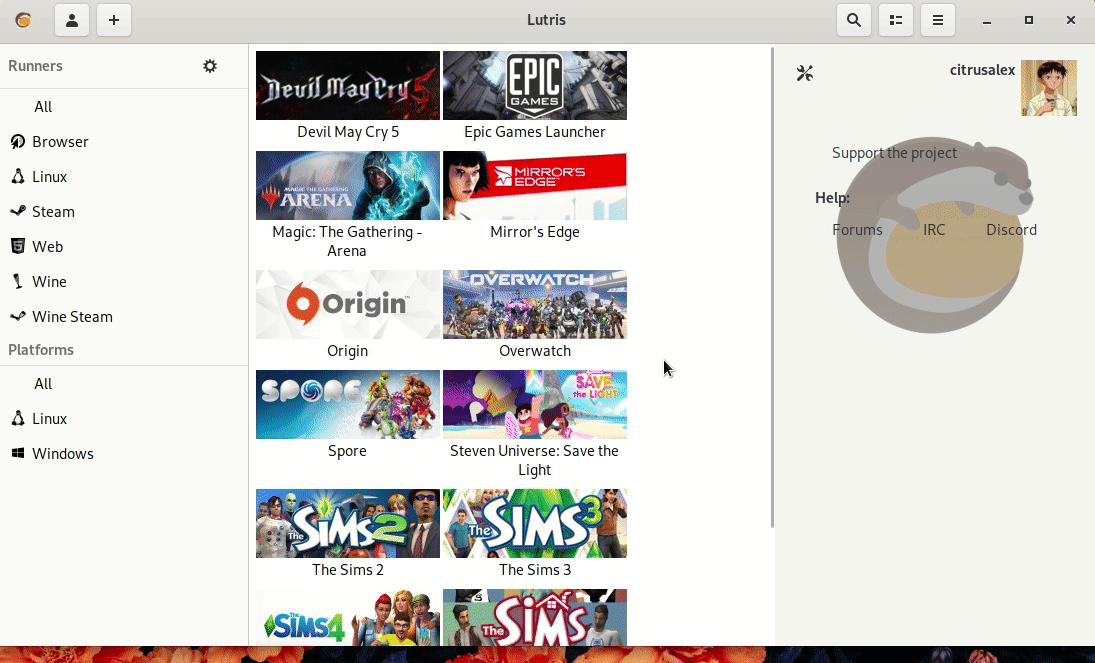After installing Titanfall 2, the Origin app starts but the game won’t load. I’m running an Nvidia 1660Ti with Nvidia’s drivers
info: Enabled instance extensions:
info: VK_KHR_get_physical_device_properties2
info: VK_KHR_surface
info: VK_KHR_win32_surface
info: Game: IGOProxy64.exe
info: DXVK: v1.0.1
info: GeForce GTX 1660 Ti:
info: Driver: 418.49.4
info: Vulkan: 1.1.103
info: Memory Heap[0]:
info: Size: 6144 MiB
info: Flags: 0x1
info: Memory Type[7]: Property Flags = 0x1
info: Memory Type[8]: Property Flags = 0x1
info: Memory Heap[1]:
info: Size: 12037 MiB
info: Flags: 0x0
info: Memory Type[0]: Property Flags = 0x0
info: Memory Type[1]: Property Flags = 0x0
info: Memory Type[2]: Property Flags = 0x0
info: Memory Type[3]: Property Flags = 0x0
info: Memory Type[4]: Property Flags = 0x0
info: Memory Type[5]: Property Flags = 0x0
info: Memory Type[6]: Property Flags = 0x0
info: Memory Type[9]: Property Flags = 0x6
info: Memory Type[10]: Property Flags = 0xe
info: D3D11CoreCreateDevice: Probing D3D_FEATURE_LEVEL_10_0
info: D3D11CoreCreateDevice: Using feature level D3D_FEATURE_LEVEL_10_0
info: Enabled device extensions:
info: VK_EXT_shader_viewport_index_layer
info: VK_EXT_transform_feedback
info: VK_EXT_vertex_attribute_divisor
info: VK_KHR_dedicated_allocation
info: VK_KHR_descriptor_update_template
info: VK_KHR_driver_properties
info: VK_KHR_get_memory_requirements2
info: VK_KHR_image_format_list
info: VK_KHR_maintenance1
info: VK_KHR_maintenance2
info: VK_KHR_sampler_mirror_clamp_to_edge
info: VK_KHR_shader_draw_parameters
info: VK_KHR_swapchain
warn: OpenVR: Failed to locate module
info: Enabled instance extensions:
info: VK_KHR_get_physical_device_properties2
info: VK_KHR_surface
info: VK_KHR_win32_surface
info: DXVK: Read 0 valid state cache entries
info: DXVK: Using 12 compiler threads
info: GeForce GTX 1660 Ti:
info: Driver: 418.49.4
info: Vulkan: 1.1.103
info: Memory Heap[0]:
info: Size: 6144 MiB
info: Flags: 0x1
info: Memory Type[7]: Property Flags = 0x1
info: Memory Type[8]: Property Flags = 0x1
info: Memory Heap[1]:
info: Size: 12037 MiB
info: Flags: 0x0
info: Memory Type[0]: Property Flags = 0x0
info: Memory Type[1]: Property Flags = 0x0
info: Memory Type[2]: Property Flags = 0x0
info: Memory Type[3]: Property Flags = 0x0
info: Memory Type[4]: Property Flags = 0x0
info: Memory Type[5]: Property Flags = 0x0
info: Memory Type[6]: Property Flags = 0x0
info: Memory Type[9]: Property Flags = 0x6
info: Memory Type[10]: Property Flags = 0xe
info: D3D11CoreCreateDevice: Probing D3D_FEATURE_LEVEL_11_1
info: D3D11CoreCreateDevice: Using feature level D3D_FEATURE_LEVEL_11_1
info: Enabled device extensions:
info: VK_EXT_shader_viewport_index_layer
info: VK_EXT_transform_feedback
info: VK_EXT_vertex_attribute_divisor
info: VK_KHR_dedicated_allocation
info: VK_KHR_descriptor_update_template
info: VK_KHR_driver_properties
info: VK_KHR_get_memory_requirements2
info: VK_KHR_image_format_list
info: VK_KHR_maintenance1
info: VK_KHR_maintenance2
info: VK_KHR_sampler_mirror_clamp_to_edge
info: VK_KHR_shader_draw_parameters
info: VK_KHR_swapchain
info: Presenter: Actual swap chain properties:
Format: VK_FORMAT_B8G8R8A8_UNORM
Present mode: VK_PRESENT_MODE_IMMEDIATE_KHR
Buffer size: 104x73
Image count: 2
info: DXVK: Read 0 valid state cache entries
info: DXVK: Using 12 compiler threads
info: Presenter: Actual swap chain properties:
Format: VK_FORMAT_B8G8R8A8_UNORM
Present mode: VK_PRESENT_MODE_IMMEDIATE_KHR
Buffer size: 104x73
Image count: 2
wine: Unhandled page fault on write access to 0x7b423e20 at address 0x7b423e20 (thread 01b9), starting debugger…
Unhandled exception: page fault on write access to 0x7b423e20 in 64-bit code (0x000000007b423e20).
Register dump:
rip:000000007b423e20 rsp:00000000010afdc8 rbp:00000000010affd0 eflags:00010202 ( R- – I - - - )
rax:000000007b423e20 rbx:0000000000000000 rcx:00000000008f0000 rdx:0000000000000000
rsi:000000007bd4cf90 rdi:0000000000000000 r8:000000007b423e20 r9:00000000008f0000 r10:0000000000000000
r11:0000000000000000 r12:0000000000000000 r13:0000000000000000 r14:0000000000000000 r15:0000000000000000
Stack dump:
0x00000000010afdc8: 000000007bcba6b9 0000000000000000
0x00000000010afdd8: 0000000000000000 0000000000000000
0x00000000010afde8: 0000000000000000 0000000000000000
0x00000000010afdf8: 00007fffffea4000 00000000010afe40
0x00000000010afe08: 00000000010afe20 00000000008f0000
0x00000000010afe18: 000000007b423e20 ffffffffffffffff
0x00000000010afe28: 000000007bce8550 000000007bc6b0b0
0x00000000010afe38: 0000000000000000 0000000000000000
0x00000000010afe48: d260a03b40e4f1dc 0000000000000000
0x00000000010afe58: 0000000000000000 0000000000000000
0x00000000010afe68: 0000000000000000 d260a03b44e4f1dc
0x00000000010afe78: d26055b9f28cf1dc 0000000000000000
Backtrace:
=>0 0x000000007b423e20 EntryPoint+0xffffffffffffffff() in kernel32 (0x00000000010affd0)
0x000000007b423e20 EntryPoint+0xffffffffffffffff in kernel32: addb %al,(%rax)
Modules:
Module Address Debug info Name (25 modules)
PE 7b420000- 7b5df000 Export kernel32
PE 7bc40000- 7bc53000 Deferred ntdll
PE 140000000- 1401b3000 Deferred titanfall2
PE 180000000- 180144000 Deferred activation64
PE 7efe11140000- 7efe11145000 Deferred uxtheme
PE 7efe13010000- 7efe13015000 Deferred winex11
PE 7efe18050000- 7efe18056000 Deferred imm32
PE 7efe18080000- 7efe18084000 Deferred usp10
PE 7efe180d0000- 7efe18123000 Deferred comctl32
PE 7efe18220000- 7efe1822a000 Deferred aclui
PE 7efe18250000- 7efe1825b000 Deferred rpcrt4
PE 7efe18300000- 7efe1832c000 Deferred ole32
PE 7efe184a0000- 7efe184a5000 Deferred shcore
PE 7efe184d0000- 7efe184df000 Deferred shlwapi
PE 7efe18560000- 7efe18e56000 Deferred shell32
PE 7efe18fb0000- 7efe1909f000 Deferred msvcr120
PE 7efe190e0000- 7efe19186000 Deferred msvcp120
PE 7efe19200000- 7efe19206000 Deferred wintrust
PE 7efe19240000- 7efe19245000 Deferred bcrypt
PE 7efe19260000- 7efe19265000 Deferred version
PE 7efe19280000- 7efe1928b000 Deferred advapi32
PE 7efe19320000- 7efe1932c000 Deferred gdi32
PE 7efe194b0000- 7efe195a0000 Deferred user32
PE 7efe19710000- 7efe19755000 Deferred crypt32
PE 7efe19f80000- 7efe19f83000 Deferred wow64cpu
Threads:
process tid prio (all id:s are in hex)
00000008 Origin.exe
[“C:\Program Files (x86)\Origin\Origin.exe”]
000001e5 15
0000022b 0
000000fb 0
0000009c 0
000001f4 0
0000018a 0
00000183 0
00000163 0
00000160 0
000002e4 0
000002d4 0
000002d7 0
000002cb 0
000002c9 0
000002c8 0
000002c6 0
000002c2 0
000002b5 0
000002a1 0
0000029c 0
0000028f 0
00000285 0
000001d0 0
000002b9 0
000002b8 0
000002ae 0
000002ad -1
00000298 0
00000116 0
00000087 0
000000b3 0
000000b1 0
000001cd 0
00000177 0
0000015f 0
0000015e 0
0000015c 0
0000015b 0
0000015a 0
00000159 0
00000155 0
00000154 0
00000132 0
00000131 0
00000126 0
00000125 0
00000124 0
0000011a 0
00000119 0
00000118 0
00000104 0
00000103 0
00000102 0
00000101 15
00000100 0
000000fd 15
000000fc 0
000000ec 0
000000eb 0
000000d7 0
000000c5 0
000000c0 0
000000bf 0
000000bb 0
000000a2 0
0000009d 0
0000008b 0
00000089 0
00000086 0
00000082 0
00000081 0
0000007e 0
0000007c 0
0000007b 0
0000007a 0
00000077 0
00000076 0
00000075 0
00000074 0
00000073 0
00000072 0
00000071 0
00000070 0
0000006f 0
0000006e 0
0000006d 0
0000006c 0
0000006b 0
0000006a 0
00000069 0
00000068 0
00000067 0
00000064 0
00000063 0
00000061 0
00000060 0
0000005f 0
0000005e 0
0000005d 0
0000005c 0
0000005b 0
0000005a 0
00000059 0
00000058 0
00000057 0
00000056 0
00000055 0
00000054 0
00000053 0
00000051 2
00000050 2
0000004d 0
0000004b 0
0000004a 0
00000049 0
00000048 -2
00000047 -2
00000046 -2
00000045 -2
00000044 -2
00000043 -2
00000042 -2
00000041 -2
00000040 -2
0000003f -2
0000003e -2
0000003d -2
0000003c 0
00000009 0
Qt: Untested Windows version 10.0 detected!
0000000e services.exe
[C:\windows\system32\services.exe]
00000170 0
0000002a 0
00000025 0
0000001d 0
00000013 0
00000010 0
0000000f 0
00000011 winedevice.exe
[C:\windows\system32\winedevice.exe]
00000018 0
00000017 0
00000016 0
00000012 0
00000019 OriginWebHelperService.exe
[“C:\Program Files (x86)\Origin\OriginWebHelperService.exe”]
00000037 0
00000036 0
00000030 0
0000002e 0
00000023 0
00000021 0
00000020 0
0000001f 0
0000001e 0
0000001c 2
0000001b 2
0000001a 0
00000022 plugplay.exe
[C:\windows\system32\plugplay.exe]
00000027 0
00000026 0
00000024 0
00000028 winedevice.exe
[C:\windows\system32\winedevice.exe]
0000002d 0
0000002c 0
0000002b 0
00000029 0
00000031 explorer.exe
[C:\windows\system32\explorer.exe /desktop]
00000035 0
00000034 0
00000033 0
00000032 0
00000106 QtWebEngineProcess.exe
[“C:\Program Files (x86)\Origin\QtWebEngineProcess.exe” --type=renderer --disable-accelerated-video-decode --disable-gpu-memory-buffer-video-frames --enable-threaded-compositing --no-sandbox --disable-webrtc-hw-encoding --disable-databases --primordial-pipe-token=790617FAE20D84BBADA1227DC38AE79C --lang=en-US --enable-pinch --device-scale-factor=1 --num-raster-threads=4 --content-image-texture-target=3553,3553,3553,3553,3553,3553,3553,3553,3553,3553,3553,3553,3553,3553,3553 --video-image-texture-target=3553,3553,3553,3553,3553,3553,3553,3553,3553,3553,3553,3553,3553,3553,3553 --disable-gpu-compositing --mojo-channel-token=17EDD3515A255FD51053D9B1673F5340 --mojo-application-channel-token=790617FAE20D84BBADA1227DC38AE79C --channel=“8.3.178886470\1326350655” --mojo-platform-channel-handle=1552 /prefetch:1]
00000158 0
00000112 -2
00000111 0
00000110 0
0000010f 0
0000010e 0
0000010d 0
0000010c 0
0000010b 0
0000010a 0
00000109 0
00000108 0
00000107 0
0000011b QtWebEngineProcess.exe
[“C:\Program Files (x86)\Origin\QtWebEngineProcess.exe” --type=renderer --disable-accelerated-video-decode --disable-gpu-memory-buffer-video-frames --enable-threaded-compositing --no-sandbox --disable-webrtc-hw-encoding --primordial-pipe-token=EFADDF65E33346298E5ED539542B3422 --lang=en-US --enable-pinch --device-scale-factor=1 --num-raster-threads=4 --content-image-texture-target=3553,3553,3553,3553,3553,3553,3553,3553,3553,3553,3553,3553,3553,3553,3553 --video-image-texture-target=3553,3553,3553,3553,3553,3553,3553,3553,3553,3553,3553,3553,3553,3553,3553 --disable-gpu-compositing --mojo-channel-token=79225FAC36E4C8174B23CE742856A59F --mojo-application-channel-token=EFADDF65E33346298E5ED539542B3422 --channel=“8.4.600763829\110738391” --mojo-platform-channel-handle=2040 /prefetch:1]
000000d3 0
000000b6 0
000000b5 0
000000f8 0
0000015d 0
00000130 -2
0000012f 0
0000012e 0
0000012d 0
0000012c 0
0000012b 0
0000012a 0
00000129 0
00000128 0
00000127 0
00000123 0
0000011c 0
00000121 QtWebEngineProcess.exe
[“C:\Program Files (x86)\Origin\QtWebEngineProcess.exe” --type=renderer --disable-accelerated-video-decode --disable-gpu-memory-buffer-video-frames --enable-threaded-compositing --no-sandbox --disable-webrtc-hw-encoding --primordial-pipe-token=E6902780AABD1CB0E1E04CC36294702F --lang=en-US --enable-pinch --device-scale-factor=1 --num-raster-threads=4 --content-image-texture-target=3553,3553,3553,3553,3553,3553,3553,3553,3553,3553,3553,3553,3553,3553,3553 --video-image-texture-target=3553,3553,3553,3553,3553,3553,3553,3553,3553,3553,3553,3553,3553,3553,3553 --disable-gpu-compositing --mojo-channel-token=23A4FEE6F911F5F5BC57E869788A33F8 --mojo-application-channel-token=E6902780AABD1CB0E1E04CC36294702F --channel=“8.7.724223419\1184971018” --mojo-platform-channel-handle=2068 /prefetch:1]
00000240 0
0000023f 0
0000023e 0
00000222 0
0000020e 0
0000020d 0
0000020a 0
000000fa 0
00000148 -2
00000147 0
00000146 0
00000145 0
00000144 0
00000143 0
00000142 0
00000141 0
00000140 0
0000013f 0
0000013e 0
00000122 0
00000164 OriginClientService.exe
[“C:\Program Files (x86)\Origin\OriginClientService.exe”]
0000017c 0
0000017b 2
0000017a 2
00000176 0
00000175 0
00000173 0
00000172 0
00000171 0
00000165 0
00000178 OriginClientService.exe
[“C:\Program Files (x86)\Origin\OriginClientService.exe” C:\Program Files (x86)\Origin\OriginClientService.exe -args:jtdFcPusyGo4EFcyuMHPbbrjbohXJvWw]
0000018e 0
0000018d 2
0000018c 2
00000179 0
00000166 (D) C:\Program Files (x86)\Origin Games\Titanfall2\Titanfall2.exe
[“C:\Program Files (x86)\Origin Games\Titanfall2\Titanfall2.exe” ]
000001b9 0 <==
00000167 0
0000016e igoproxy64.exe
[“c:\program files (x86)\origin\igoproxy64.exe” 358 359]
000001b7 0
0000016f 0
000001da ActivationUI.exe
[“C:\PROG~5P2\ORIG~RPU\TITA~CM1\Core\ActivationUI.exe” /SMOID=108]
000001db 0
System information:
Wine build: wine-4.1 ( Staging Esync )
Platform: x86_64
Version: Windows 10
Host system: Linux
Host version: 4.18.0-16-generic
info: Game: ActivationUI.exe
info: DXVK: v1.0.1
warn: OpenVR: Failed to locate module
info: Enabled instance extensions:
info: VK_KHR_get_physical_device_properties2
info: VK_KHR_surface
info: VK_KHR_win32_surface
info: GeForce GTX 1660 Ti:
info: Driver: 418.49.4
info: Vulkan: 1.1.103
info: Memory Heap[0]:
info: Size: 6144 MiB
info: Flags: 0x1
info: Memory Type[7]: Property Flags = 0x1
info: Memory Type[8]: Property Flags = 0x1
info: Memory Heap[1]:
info: Size: 12037 MiB
info: Flags: 0x0
info: Memory Type[0]: Property Flags = 0x0
info: Memory Type[1]: Property Flags = 0x0
info: Memory Type[2]: Property Flags = 0x0
info: Memory Type[3]: Property Flags = 0x0
info: Memory Type[4]: Property Flags = 0x0
info: Memory Type[5]: Property Flags = 0x0
info: Memory Type[6]: Property Flags = 0x0
info: Memory Type[9]: Property Flags = 0x6
info: Memory Type[10]: Property Flags = 0xe
info: DXGI: NvAPI workaround enabled, reporting AMD GPU
warn: D3D11Texture2D::QueryInterface: Unknown interface query
warn: 037e866e-f56d-4357-a8af-9dabbe6e250e
warn: D3D11Texture2D::QueryInterface: Unknown interface query
warn: 037e866e-f56d-4357-a8af-9dabbe6e250e
warn: D3D11Texture2D::QueryInterface: Unknown interface query
warn: 037e866e-f56d-4357-a8af-9dabbe6e250e
warn: D3D11Texture2D::QueryInterface: Unknown interface query
warn: 037e866e-f56d-4357-a8af-9dabbe6e250e
`