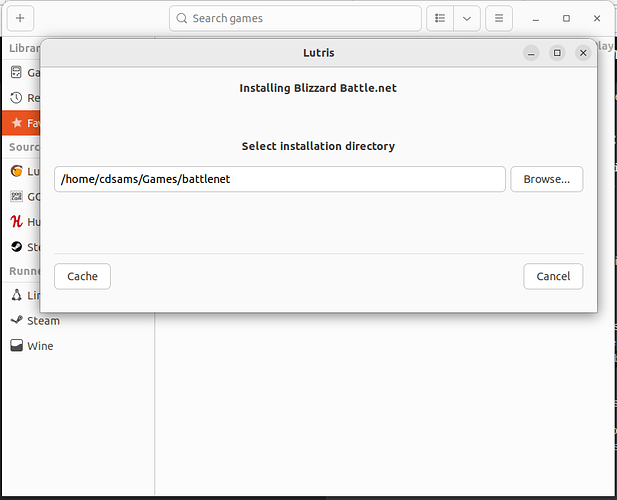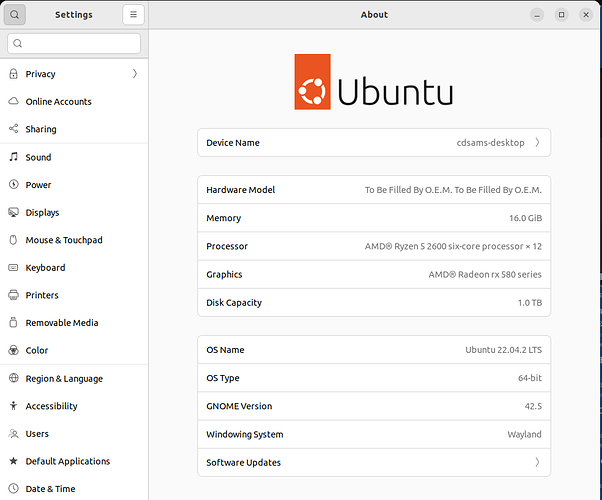Pastebin: Ubuntu Pastebin
https://github.com/lutris/docs/blob/master/Battle.Net.md
I carefully followed all the instructions in the github link and installed the Wine dependencies and the Vulcan drivers for AMD
This is a fresh install of Ubuntu 22.04.2 LTS
lutris -d
2023-04-24 20:57:05,938: Starting Lutris 0.5.9.1
2023-04-24 20:57:05,975: No cores found
2023-04-24 20:57:06,810: Failed to read content length on response from https:// api .github. com/repos/lutris/dxvk/releases
2023-04-24 20:57:07,377: Failed to read content length on response from https:// api.g ithub. com/repos/lutris/vkd3d/releases
2023-04-24 20:57:07,593: Startup complete
INFO 2023-04-24 20:57:07,595 [startup.check_driver:61]:Running AMD Mesa driver 23.0.3 on AMD Radeon RX 580 Series (polaris10, LLVM 15.0.7, DRM 3.47, 5.19.0-40-generic) (0x67df)
INFO 2023-04-24 20:57:07,595 [startup.check_driver:73]:GPU: 1002:67DF 1462:8A92 (amdgpu drivers)
DEBUG 2023-04-24 20:57:08,206 [lutriswindow.update_store:451]:Showing 0 games
[SOLVED] Don’t use the snap store for installation, just download the .deb from the download tab, right click on the .deb, go to the permissions tab and their should be a check box for Execute, check it, close that window, right click again, have it “Open with other application” and open it with “Software Install”. Easiest way to do it in my experience.