hello
I’m writing a script, I have to launch it several times again and again to debug it. Each time I download the necessary files, is it possible to ask Lutris to not empty cache and use already downloaded files for the next install?
hello
I’m writing a script, I have to launch it several times again and again to debug it. Each time I download the necessary files, is it possible to ask Lutris to not empty cache and use already downloaded files for the next install?
Thank you…I searched this window everywhere several times, I didn’t find it, I feel like a noob, could you tell me where are the preferences menu? 
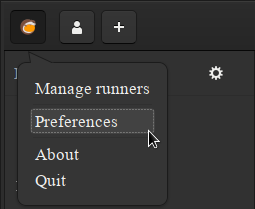
I finally found it, it is not located at the same place as you:
I did no see it because I have always game info on this panel, I rarely leave the game not selected.
I haven’t a lutris icon on the left with a menu like yours. Perhaps my DE’s fault (Gnome 3.32 Ubuntu 19.04).
I would bet you’re simply using an older version of the client.
…BTW, why did you bother uploading your screenshot to an image-sharing website? If you paste image data into editor, it’ll upload the image here and link to it just fine.
It’s the git version, main branch, I upgraded it yesterday.
II uploaded the screenschot to a host by automatism, I’m not used to a forum that hosts its own images. Then I wanted to make you save bandwidth: D
thank you for your help 
This might be old but it’s still an issue. lutris-0.5.13 here and there is no such cache setting that I can find. Installing a new game fails and each subsequent install attempt has no choice but to download everything all over again wasting bandwidth and taking a huge amount of time.
While the install does have the ability to select the install file this is a mASSive PITA (See what I did there) given GOG breaks everything into a million idiotic bin files. Lutris should have a cache and automatically reload/know where the files IT downloaded and placed the previous / initial time are to simply restart the install.
Comically I think this is why my install keeps failing. Lutris somehow nukes the install files the second the first stage does but asks about installing various addons. So the initial install succeeds Lutris nukes all the files, then the addons/DLC bits aren’t there and the install can not proceed leaving the user with only the choice to Abort…good times.
I had this issue, with the latest lutris from apt . But I eventually found this setting:
which confirm that it worked
games/lutris/download-cache$ du -h
1.4G ./thief-deadly-shadows/hdcinematics
258M ./thief-deadly-shadows/sneakyupgrade
876K ./thief-deadly-shadows/installer
1.9G ./thief-deadly-shadows/gog
789M ./thief-deadly-shadows/esrganpack
4.2G ./thief-deadly-shadows
4.2G .