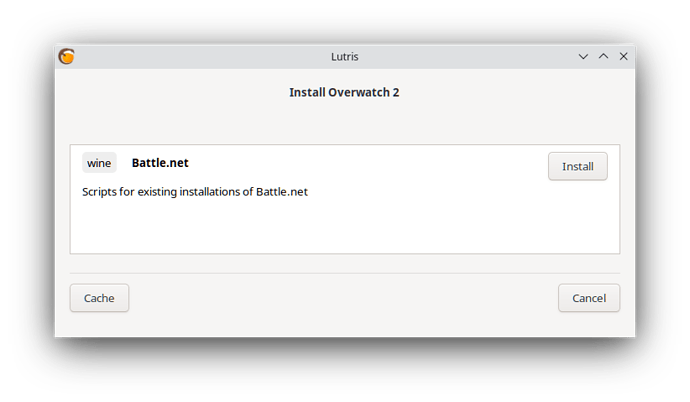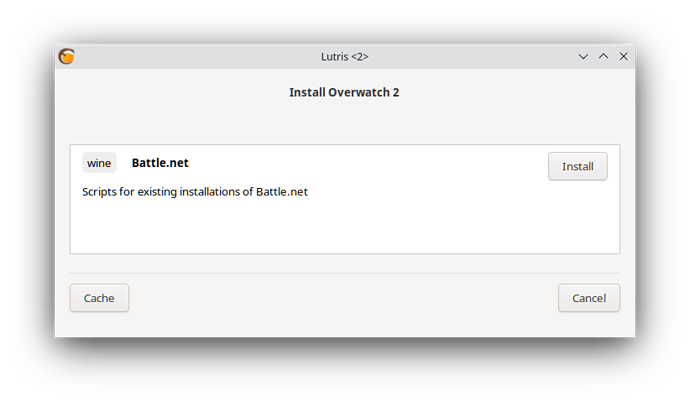- Go to script website: Overwatch 2 - Lutris and install first option (accept xdg-option)
- The install Overwatch 2 setup appears, so you click on Install.
- Will warn that the game requires blizzard-battlenet-standard so accept.
- Instead of proceeding, it will repeat and open a new Install window like in 2 with <2> in title.
- If you continue clicking on Install, new window appears and so on.
Any help?
2 Likes
Seems that script might not be working. Try the second install option on the website - it will add an older cache file for Overwatch but should work as long as you have the 32 bit dependencies installed (there is a link on the page to confirm you have everything in place for the battle.net to install).
1 Like
Tried the second method and installed and launched successfully, however the game always crashes after 1 to 2 minutes of gameplay, will try later after updating Linux to see if that’s the cause.
In the battle.net launcher, go to settings and select exit completely when I start a game. The crash you see is the battle.net.exe and/or agent.exe dying in the background and killing the wineserver.