**Note, this General Error message seems to change every year or so, The error message 0xE0010150, 0xE0010160, 0xE0010170, and now 0xE0010180 have started getting reports all seemingly related to the same core issue (graphics). The last error message I got was 0xE0010180.
Possible fix or reason:
My system had a 1080ti and a 2080ti without SLI in the system. The 1080ti was the one in the primary motherboard slot and the one I was getting display output from. This means the 2080ti was essentially doing nothing but suck power.
Once I removed the 1080ti, and put only the 2080ti into the primary motherboard slot, everything immediately started working.
I’m using KDE Plasma and occasionally but not all the time random OS elements or applications would start to flicker in-and-out of existence. This happened often and a Redditor even posted what seems to be describing the same issue in which no one knew what was the cause or even experienced it, but AMD users seemed to experience a similar but different problem that other AMD users also stated they encountered. https://www.reddit.com/r/archlinux/comments/ir35zq/has_anyone_else_with_nvidia_graphics_noticed_odd/
This means its possibly an issue specific to having 2 GPU’s non-SLI in the system, or the 1080ti is acting up. Based on responses on that Reddit post it makes me believe this could be errors with VRAM allocation, meaning the VRAM may be faulty.
I ran Machine-learning on the 1080ti very heavily and it’s a couple years old now, the machine-learning training would result in almost a maxed out VRAM usage at all times, but not particularly a maxed out utilization. Perhaps all the read-writes to VRAM killed something and is now causing issues?
Regardless once I removed it and only kept my 2080ti, everything started working again.
EDIT 18 Oct 2020
I can now confirm it’s cause to be simply having 2 GPU’s in your system. I’m getting display output from my RTX 2080ti, With the 1080ti just sitting there. If I remove the 1080ti without changing anything it works again.
I need to use both my 1080ti and 2080ti, so it would be great for a fix to this.
As for the VRAM issue’s I was speaking of, it turned out to actually be faulty regular CPU RAM. I have 4x16GB Corsair Vengeance Pro RGB, one stick was faulty and caused memory corruption. Since removing that stick of RAM I haven’t had any OS corruptions or glitches.
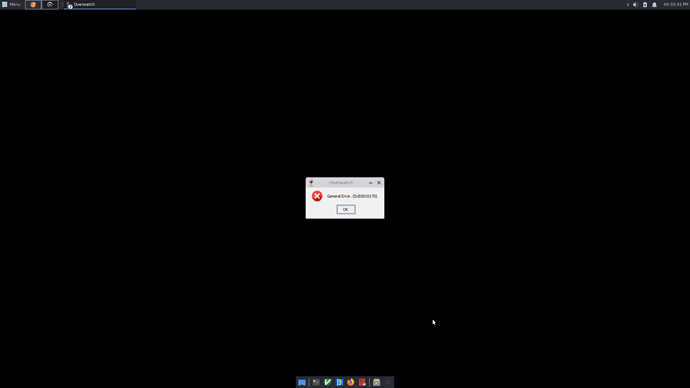
 You can force DXVK to use one of your two (or more) GPU’s when playing Overwatch.
You can force DXVK to use one of your two (or more) GPU’s when playing Overwatch.