Hi, fellow azerothian.
First of all, excuse my common (english) as it is not my primary language (I’m more into dwarf or french).
I followed the steps to install World of warcraft, via Lutris. All the dependencies were installed, DXVK, Mesa drivers (both 32 and 64 bit) the fonts and all. I was able to play WoW, runs great, little charging icon, some tiny little freezes (I assume the terrain or the textures are charging). My almighty protpal was ready to slay some old gods.
But it only works once… I quit the game normally, restarted my computer (AMD RX460, AMD FX8300, 12Go Ram. Ubuntu 18.04.1, fresh install) and… nothing. I see the little connection window for battle.net, and I only get a “Blizzard error”.
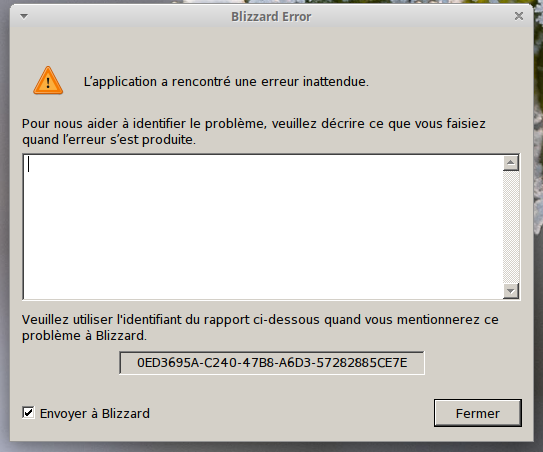
And here what I get when I try to open via the terminal :
xavier@xavierdsktp:~$ lutris
INFO 2018-09-24 00:52:13,523 [lutriswindow]:Connected to lutris.net as Oxyures
INFO 2018-09-24 00:52:16,808 [dxvk]:Replacing /home/xavier/Games/world-of-warcraft/drive_c/windows/system32/dxgi with DXVK version
INFO 2018-09-24 00:52:16,808 [dxvk]:Replacing /home/xavier/Games/world-of-warcraft/drive_c/windows/system32/d3d11 with DXVK version
INFO 2018-09-24 00:52:16,808 [dxvk]:Replacing /home/xavier/Games/world-of-warcraft/drive_c/windows/system32/d3d10core with DXVK version
INFO 2018-09-24 00:52:16,809 [dxvk]:Replacing /home/xavier/Games/world-of-warcraft/drive_c/windows/system32/d3d10_1 with DXVK version
INFO 2018-09-24 00:52:16,809 [dxvk]:Replacing /home/xavier/Games/world-of-warcraft/drive_c/windows/system32/d3d10 with DXVK version
INFO 2018-09-24 00:52:16,809 [dxvk]:Replacing /home/xavier/Games/world-of-warcraft/drive_c/windows/syswow64/dxgi with DXVK version
INFO 2018-09-24 00:52:16,809 [dxvk]:Replacing /home/xavier/Games/world-of-warcraft/drive_c/windows/syswow64/d3d11 with DXVK version
INFO 2018-09-24 00:52:16,810 [dxvk]:Replacing /home/xavier/Games/world-of-warcraft/drive_c/windows/syswow64/d3d10core with DXVK version
INFO 2018-09-24 00:52:16,810 [dxvk]:Replacing /home/xavier/Games/world-of-warcraft/drive_c/windows/syswow64/d3d10_1 with DXVK version
INFO 2018-09-24 00:52:16,810 [dxvk]:Replacing /home/xavier/Games/world-of-warcraft/drive_c/windows/syswow64/d3d10 with DXVK version
WARNING: radv is not a conformant vulkan implementation, testing use only.
WARNING: radv is not a conformant vulkan implementation, testing use only.
WARNING: radv is not a conformant vulkan implementation, testing use only.
ATTENTION: default value of option mesa_glthread overridden by environment.
WARNING: radv is not a conformant vulkan implementation, testing use only.
Do you have any hint or any solution ?
Hoping I was clear enough for you to help me. If you have any question, I’ll try to respond as quick as I can.
