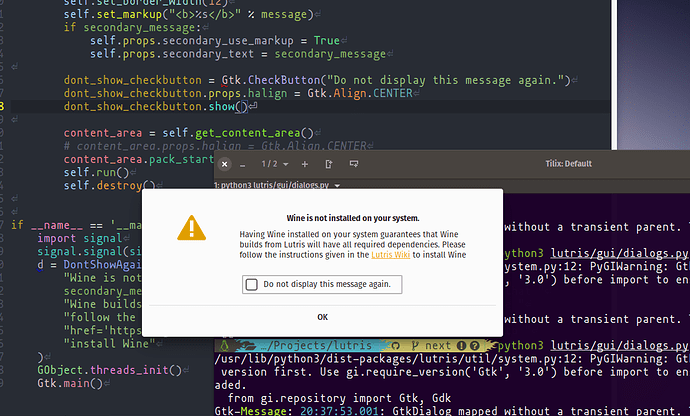I am new to lutris, and i really want to get this working. but i’ve run into a few snags.
I got to the point of installing steam using a few different versions of wine (changing the config from wine staging 2.15 through 2.21, x86_64 and i386) with same results.
wine: cannot find L"C:\\windows\\system32\\winemenubuilder.exe"
running on Linux Mint 18.3 Sylvia if that makes a difference (from what i have read it dosnt ::shrug:
any help would be appreciated.
DEBUG 2018-07-24 16:33:23,592 [thread]:Command env: WINEPREFIX="/home/zanson/.local/share/lutris/runners/winesteam/prefix64" LD_LIBRARY_PATH="/usr/lib:/usr/lib32:/home/zanson/.local/share/lutris/runtime/lib32:/home/zanson/.local/share/lutris/runtime/steam/i386/lib/i386-linux-gnu:/home/zanson/.local/share/lutris/runtime/steam/i386/lib:/home/zanson/.local/share/lutris/runtime/steam/i386/usr/lib/i386-linux-gnu:/home/zanson/.local/share/lutris/runtime/steam/i386/usr/lib:/home/zanson/.local/share/lutris/runtime/lib64:/home/zanson/.local/share/lutris/runtime/steam/amd64/lib/x86_64-linux-gnu:/home/zanson/.local/share/lutris/runtime/steam/amd64/lib:/home/zanson/.local/share/lutris/runtime/steam/amd64/usr/lib/x86_64-linux-gnu:/home/zanson/.local/share/lutris/runtime/steam/amd64/usr/lib:/usr/lib:/usr/lib32:/home/zanson/.local/share/lutris/runtime/lib32:/home/zanson/.local/share/lutris/runtime/steam/i386/lib/i386-linux-gnu:/home/zanson/.local/share/lutris/runtime/steam/i386/lib:/home/zanson/.local/share/lutris/runtime/steam/i386/usr/lib/i386-linux-gnu:/home/zanson/.local/share/lutris/runtime/steam/i386/usr/lib:/home/zanson/.local/share/lutris/runtime/lib64:/home/zanson/.local/share/lutris/runtime/steam/amd64/lib/x86_64-linux-gnu:/home/zanson/.local/share/lutris/runtime/steam/amd64/lib:/home/zanson/.local/share/lutris/runtime/steam/amd64/usr/lib/x86_64-linux-gnu:/home/zanson/.local/share/lutris/runtime/steam/amd64/usr/lib:/usr/lib:/usr/lib32:/home/zanson/.local/share/lutris/runtime/lib32:/home/zanson/.local/share/lutris/runtime/steam/i386/lib/i386-linux-gnu:/home/zanson/.local/share/lutris/runtime/steam/i386/lib:/home/zanson/.local/share/lutris/runtime/steam/i386/usr/lib/i386-linux-gnu:/home/zanson/.local/share/lutris/runtime/steam/i386/usr/lib:/home/zanson/.local/share/lutris/runtime/lib64:/home/zanson/.local/share/lutris/runtime/steam/amd64/lib/x86_64-linux-gnu:/home/zanson/.local/share/lutris/runtime/steam/amd64/lib:/home/zanson/.local/share/lutris/runtime/steam/amd64/usr/lib/x86_64-linux-gnu:/home/zanson/.local/share/lutris/runtime/steam/amd64/usr/lib:$LD_LIBRARY_PATH:$LD_LIBRARY_PATH:$LD_LIBRARY_PATH" WINE="/home/zanson/.local/share/lutris/runners/wine/staging-2.15-x86_64/bin/wine" WINEARCH="win64" WINEDEBUG="-all" STEAM_RUNTIME="/home/zanson/.local/share/lutris/runtime/steam" DRI_PRIME="0"
DEBUG 2018-07-24 16:33:23,592 [thread]:Running command: "/home/zanson/.local/share/lutris/runners/wine/staging-2.15-x86_64/bin/wine" "/home/zanson/.local/share/lutris/runners/winesteam/prefix64/drive_c/Program Files (x86)/Steam/Steam.exe" "-no-cef-sandbox"
DEBUG 2018-07-24 16:33:23,592 [thread]:Storing environment variable WINEPREFIX to /home/zanson/.local/share/lutris/runners/winesteam/prefix64
DEBUG 2018-07-24 16:33:23,592 [thread]:Storing environment variable LD_LIBRARY_PATH to /usr/lib:/usr/lib32:/home/zanson/.local/share/lutris/runtime/lib32:/home/zanson/.local/share/lutris/runtime/steam/i386/lib/i386-linux-gnu:/home/zanson/.local/share/lutris/runtime/steam/i386/lib:/home/zanson/.local/share/lutris/runtime/steam/i386/usr/lib/i386-linux-gnu:/home/zanson/.local/share/lutris/runtime/steam/i386/usr/lib:/home/zanson/.local/share/lutris/runtime/lib64:/home/zanson/.local/share/lutris/runtime/steam/amd64/lib/x86_64-linux-gnu:/home/zanson/.local/share/lutris/runtime/steam/amd64/lib:/home/zanson/.local/share/lutris/runtime/steam/amd64/usr/lib/x86_64-linux-gnu:/home/zanson/.local/share/lutris/runtime/steam/amd64/usr/lib:/usr/lib:/usr/lib32:/home/zanson/.local/share/lutris/runtime/lib32:/home/zanson/.local/share/lutris/runtime/steam/i386/lib/i386-linux-gnu:/home/zanson/.local/share/lutris/runtime/steam/i386/lib:/home/zanson/.local/share/lutris/runtime/steam/i386/usr/lib/i386-linux-gnu:/home/zanson/.local/share/lutris/runtime/steam/i386/usr/lib:/home/zanson/.local/share/lutris/runtime/lib64:/home/zanson/.local/share/lutris/runtime/steam/amd64/lib/x86_64-linux-gnu:/home/zanson/.local/share/lutris/runtime/steam/amd64/lib:/home/zanson/.local/share/lutris/runtime/steam/amd64/usr/lib/x86_64-linux-gnu:/home/zanson/.local/share/lutris/runtime/steam/amd64/usr/lib:/usr/lib:/usr/lib32:/home/zanson/.local/share/lutris/runtime/lib32:/home/zanson/.local/share/lutris/runtime/steam/i386/lib/i386-linux-gnu:/home/zanson/.local/share/lutris/runtime/steam/i386/lib:/home/zanson/.local/share/lutris/runtime/steam/i386/usr/lib/i386-linux-gnu:/home/zanson/.local/share/lutris/runtime/steam/i386/usr/lib:/home/zanson/.local/share/lutris/runtime/lib64:/home/zanson/.local/share/lutris/runtime/steam/amd64/lib/x86_64-linux-gnu:/home/zanson/.local/share/lutris/runtime/steam/amd64/lib:/home/zanson/.local/share/lutris/runtime/steam/amd64/usr/lib/x86_64-linux-gnu:/home/zanson/.local/share/lutris/runtime/steam/amd64/usr/lib:$LD_LIBRARY_PATH:$LD_LIBRARY_PATH:$LD_LIBRARY_PATH
DEBUG 2018-07-24 16:33:23,593 [thread]:Storing environment variable WINE to /home/zanson/.local/share/lutris/runners/wine/staging-2.15-x86_64/bin/wine
DEBUG 2018-07-24 16:33:23,593 [thread]:Storing environment variable WINEARCH to win64
DEBUG 2018-07-24 16:33:23,593 [thread]:Storing environment variable WINEDEBUG to -all
DEBUG 2018-07-24 16:33:23,593 [thread]:Storing environment variable STEAM_RUNTIME to /home/zanson/.local/share/lutris/runtime/steam
DEBUG 2018-07-24 16:33:23,593 [thread]:Storing environment variable DRI_PRIME to 0
wine: cannot find L"C:\\windows\\system32\\winemenubuilder.exe"