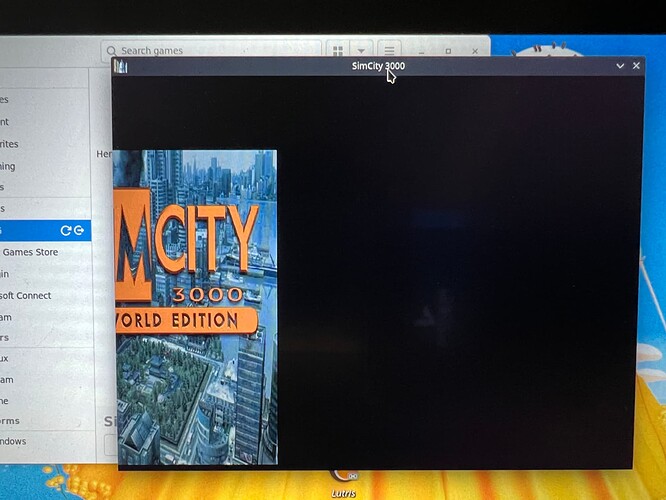New Lutris user here with Steam Deck. Followed the steps from website in making sure to run commands from Konsole first then installing thru Discover. I linked to my GOG account and was trying to run a game of Sim City 3000 after install.
When I try to run Lutris under gaming mode for that particular game, I get audio but no video. When I try to run the game in desktop mode, I get the window of the game but the video is clipped off (left edge of window screen). Intro video seemed to be playing fine and I got audio but I could only see a portion of the screen. Is there any other edits I need to make to get the game running properly in gaming mode? Or if not that, at least get it in proper window mode so I can play it in desktop mode? See image.