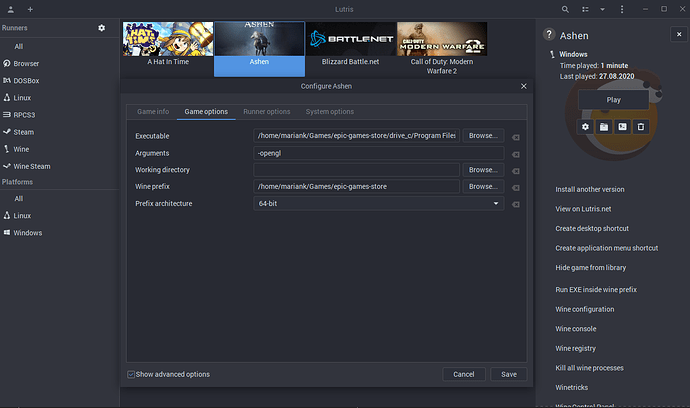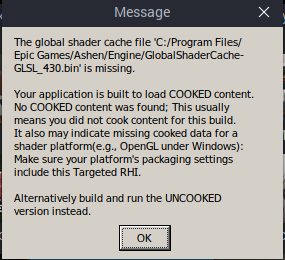Hello, I have Epic Game Launcher installed in Lutris and Ashen game in it. Can somebody help me how to make a shortcut in Lutris to that game? Is it possible? I test now legendary launcher and export Ashen game with it but it works very slow and I don’t know how to make it to use same wine as Lutris.
Regards Marian.
Hai @KoniuszkoM, for legendary it most likely you use wined3d instead of dxvk, you can install dxvk through winetricks manually from terminal. First make sure you use updated winetricks.
WINEPREFIX=/your/grame/prefix winetricks dxvk171
Also can you share your legendary config? its on ~/.config/legendary/config.ini
Hi, @rezzafr33 thank You for helping me. I have winetricks installed from arch repo. version 20200412-1. How can I check what prefix I have for that game? I don’t understand this.
[mariank@marian-dell ~]$ winetricks dxvk171
Executing mkdir -p /home/mariank
------------------------------------------------------
You are using a 64-bit WINEPREFIX. Note that many verbs only install 32-bit versions of packages. If you encounter problems, please retest in a clean 32-bit WINEPREFIX before reporting a bug.
------------------------------------------------------
Using winetricks 20200412 - sha256sum: 40ff4c67804584b73d4d36153e1f64ca426d739f1790bd748f5ded0865e8cc7f with wine-5.15 (Staging) and WINEARCH=win64
Unknown arg dxvk171
Usage: /usr/bin/winetricks [options] [command|verb|path-to-verb] ...
Executes given verbs. Each verb installs an application or changes a setting.
Options:
--country=CC Set country code to CC and don't detect your IP address
-f, --force Don't check whether packages were already installed
--gui Show gui diagnostics even when driven by commandline
--isolate Install each app or game in its own bottle (WINEPREFIX)
--self-update Update this application to the last version
--update-rollback Rollback the last self update
-k, --keep_isos Cache isos (allows later installation without disc)
--no-clean Don't delete temp directories (useful during debugging)
-q, --unattended Don't ask any questions, just install automatically
-r, --ddrescue Retry hard when caching scratched discs
-t --torify Run downloads under torify, if available
--verify Run (automated) GUI tests for verbs, if available
-v, --verbose Echo all commands as they are executed
-h, --help Display this message and exit
-V, --version Display version and exit
Commands:
list list categories
list-all list all categories and their verbs
apps list list verbs in category 'applications'
benchmarks list list verbs in category 'benchmarks'
dlls list list verbs in category 'dlls'
games list list verbs in category 'games'
settings list list verbs in category 'settings'
list-cached list cached-and-ready-to-install verbs
list-download list verbs which download automatically
list-manual-download list verbs which download with some help from the user
list-installed list already-installed verbs
arch=32|64 create wineprefix with 32 or 64 bit, this option must be
given before prefix=foobar and will not work in case of
the default wineprefix.
prefix=foobar select WINEPREFIX=/home/mariank/.local/share/wineprefixes/foobar
annihilate Delete ALL DATA AND APPLICATIONS INSIDE THIS WINEPREFIX
My config.ini:
[Legendary]
egl_programdata = /home/mariank/Games/epic-games-store/drive_c/ProgramData/Epic/EpicGamesLauncher/Data/Manifests
egl_sync = True
Regards,
You have two requests, but the second reads as odd, if you don’t know what a prefix is.
Think of a WINE prefix as an empty Windows install.
Lutris configuration will show you where the prefix is located.
When you run a game, Epic launcher has a log so you can find out how games run: -
-WINE PREFIX-/drive_c/users//AppData/Local/EpicGamesLauncher/Saved/Logs/EpicGamesLauncher.log
Your options:-
-
Launch the game from Lutris directly
Click the “+” in the top left corner. Add a game, select WINE as the runner, and duplicate all the same options as the Ashen Epic Launcher… EXCEPT change “executable” to the Ashen launcher .exe
However, this might not work if the game uses EPIC DRM, or the EPIC API to log into the Ashen game. In which case you’ll need to check the EpicGamesLauncher.log above, and see if you can replicate what it does; probably just need you to add “arguments” into the Lutris configuration.
-
Run Ashen in a new standalone prefix
This process has a few steps: -
-) Create a new prefix
-) Configure the new prefix with Lutris’s winetricks and Lutris’s options
-) Install the game/copy the game files
-) Launch the game with Lutris WINE version
…
See if 1) works for you first. Otherwise 2) might just be a waste of time.
Hi, thanks for answer. I make launcher like Your 1. point and copy everything from Epic Launcher. When I don’t add -opengl argument game launch but I see only black screen. When I add -opengl I see error:
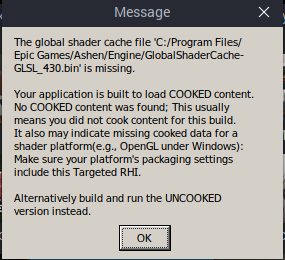
-opengl is an option for the Epic Games launcher - stops the flickering…ish.
I don’t have Ashen to verify, but system requirements list DirectX11.
You might want launch Epic with “-debuglogging”, and check the EpicGamesLauncher.log to see if it is launching Ashen with other options.
As per the other responder, make sure DXVK is installed: -
export WINEPREFIX=/your/prefix/path
export WINE=~/.local/share/lutris/runners/wine/lutris-<correctVersionHere>/bin/wine
~/.local/share/lutris/runtime/winetricks/winetricks -q dxvk
…and enabled under Runner Options.
Hi, as You see on picture above my wine prefix is: /home/mariank/Games/epic-games-store for Epic launcher. If game works perfect from launcher I think dxvk is installed.
I think the best option will be to make lutris shortcut with legendary launcher. I make that with Darksiders (Add+ game in lutris, select linux native, executable: /usr/bin/legendary, arguments: legendary launch Wren [Wren is name for Ashen game]. Darksiders with legendary work perfect because I install game with legendary. Ashan make problems because I already have it installed with Epic and import that game with legendary. Can You tell me how to launch Ashen with legendary launch Wren in wineprefix from epic launcher? I make issue on github and I get only that answer:
You need to run the game in the same wineroot as you do via Lutris (i.e. the epic-games-store one), the saves are likely stored within it. As for performance that might also just may be a matter of using the correct wine prefix, also check that you’re using all the same options as the Lutris install script is.
Regards.