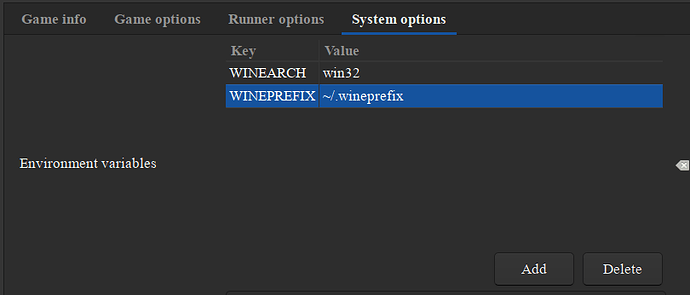Hey!
I am trying to put a launcher script written in Perl into Lutris to start it from there. this script is for a City of Heroes server that I have to run through a wine prefix. So whenever I want to play I just type into a terminal this:
WINEARCH=win32 WINEPREFIX=~/.wineprefix ./thelauncher.pl obviusly after cd-ing into the folder or just typing in the relative path
So far I had no success achieving the same through Lutris. I added the location of the script as an executable, Linux as runner and I put the "
WINEARCH=win32 WINEPREFIX=~/.wineprefix
" as Command prefix. It does nothing, terminal gives me this
2019-06-26 14:00:02,736: Unable to read stat for process 9036
2019-06-26 14:00:02,736: Unable to read stat for process 9036
Setting runner as Wine, it complains that it’s a bad EXE, since it is not an .exe.
How can I make a Lutris launcher that simply executes the mentioned command?