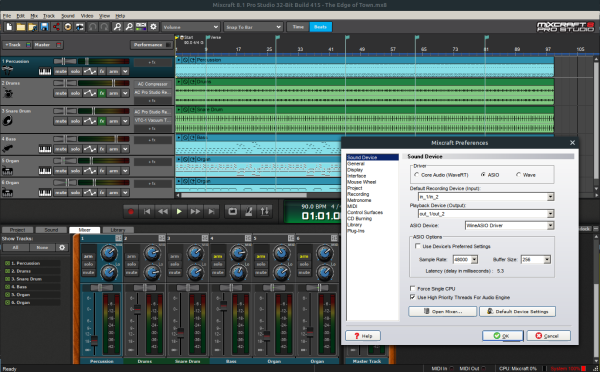I have a audio application and it is running great on lutris, but I need wineasio to have better latency for the sound.
I have tried to install in my system using wine-staging from winehq and had successfully installed and registered wineasio, but was unable to repeat the configuration from lutris. The sound is working fine but it has graphical errors on the interface.
I tried copying the wineasio.dll.so from my system to:
~/.local/share/lutris/runners/wine/lutris-4.16-x86_64/lib/
~/.local/share/lutris/runners/wine/lutris-4.16-x86_64/lib64/
~/.local/share/lutris/lib/
But regsvr32 still can’t find the dll.
I have ubuntu 19.04, mate desktop, lutris 0.5.3. The runner is lutris4.16-x86_64
I am trying to register the dll using the “wine console” option
The command and error message is:
Z:\home\luis>regsvr32 wineasio.dll
Z:\home\luis>regsvr32: Failed to load DLL 'wineasio.dll'
Thanks for any help.