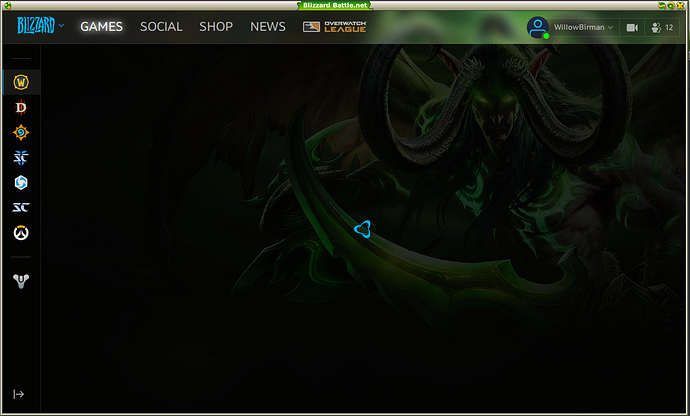TL;DR: Since the 7.3.5 patch update, WoW has been complaining that my machine is running a 32 bit OS, and I must upgrade to a 64 bit OS. Since the pre-order patch dropped, I’m having problems getting the WoW page on the battlenet launcher to show me a play button - all I get is the background with a swirly thing. Diablo works fine. Hearthstone has issues. Using Ubuntu 17.04, Luntris 0.4.13, and wine version overwatch-2.15-x86_64.
More explanation: I had previous posted a request under the title “Problems Launching WoW, Hearthstone through desktop app” – I had wanted to make that a link to the post, and the system won’t let me cause I’m still a new user - and I admit I didn’t reply to Dox, partly because I didn’t understand the question, and partly because I had Life Issues attack. Things worked well enough, and it seemed that setting whatever it was I set to ie8 was sticking again. Since a few weeks ago, I’ve been having a wine error screen saying something like “helper.exe is having problems” with a close button, that comes back no matter how often I close it. Ignoring it doesn’t seem to cause a problem, so I’ve been doing so.
Since the 7.3.5 patch, I’m getting the battle.net app looking like this:
I went into Lutris, clicked on the word Lutris in the menu bar, clicked Manage Runners, Scrolled down to Wine, and got a list. I saw that the overwatch version was up to 2.17. I clicked on that and it downloaded, and also staging 2.18, 2.21, and 3.0 just in case. I made a launcher that used overwatch 2.17 and launched, and it showed everything as fixed on the battlenet app. I launched wow and played for a few hours - more than 2, less than 4 - and suddenly the game completely froze up. I had to X out of the frames to get the desktop launcher to exit, to get the game to exit, and I had to kill Battle.net+ and Agent.exe explicitly (using top). Since then, I haven’t been able to get it to work again at all.
I just tried to use the instructions at (http)lutrisDOTnet(games)world-of-warcraft --that would be a link, but I can’t put another one in here – using the dxd11 download. I was following the instructions that were in the windows popping up as it installed. The 'Helper.exe has a problem" error popped up just after the login screen did. I closed the login screen, and then clicked the new launcher listed in my lutris window, and got an error message of “The file /home/myname/Games/battlenet/drive_c/Program Files (x86)/Battle.net/Battle.net Launcher.exe could not be found.”
So I’m clearly doing something wrong, but I don’t understand what it is. Unfortunately, died in December (part of those life issues I mentioned) and he was the one who was better at figuring things out. I can follow explicit instructions, and am very confortable in linux (having worked with Unix most of my working career, till I was unable to work anymore) but searching for instructions, searching for solutions, blending them as needed … not my forte at all.
If someone could help I’d be very grateful.