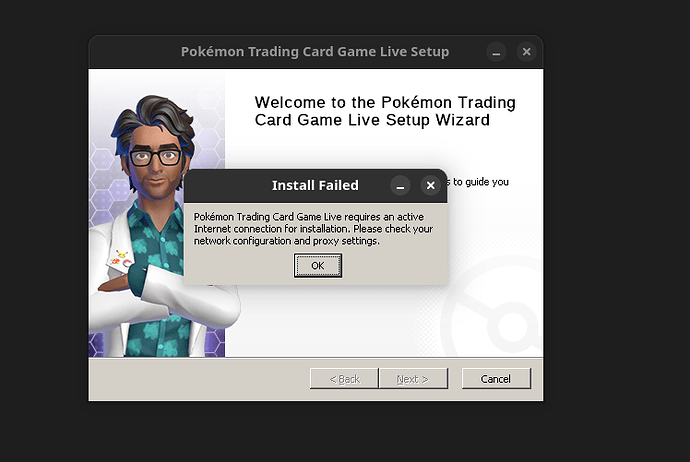Hi, I have been following different tutorials and the mentioned steps at the post `Pokemon TCG Live Steam Deck install (Linux)’ in Reddit, but i could not install the game.
I don’t know how to solve this error:
I am connected to Internet via Wifi, not the cable. I tried to connect it through the cable but it still did not work (mention that at this moment the internet was very low also)
Hi
Have you have installed Lutris etc and are are you running the install as per that reddit post - Did you get the box that says this:
Warning 5145. Failed to correctly acquire
vc_redist.x64.exe. CRC error. Continue
installation of Pokemon Trading Card Game Live?
If you don’t get that box - that part needs internet, and it tries to connect to Microsoft to download vc_redist. If something is blocking that download, or it is not working, then that will be your issue.
Otherwise the guide seems fine, if a little bit old, I used Proton 9 instead 
Install script for above which uses winetricks to download and install visual C++ runtime 2019 instead of letting the installer do it. You might have better luck with that.
After install, if you have graphics missing, then you might need to change the runner from the default (wine-ge-8-26) to Proton 9
Copy the contents of this block into a text editor - spacing exactly as-is, then save it in your home directory as “pokemon-tcg-live.yaml” Install it using a command line terminal, with the command “lutris -i pokemon-tcg-live.yaml”
Edit: Auto-download works, so this installer is now fully functional.
description: Pokemon-trading-card-game-live
game_slug: pokemon-tcg-live
installer_slug: pokemon-tcg-live
name: pokemon-tcg-live
notes: 'Select the installer EXE. Installs with default WINE runner. Re-configure the game executable after running the installer.'
runner: wine
script:
files:
- installfile: https://installer.studio-prod.pokemon.com/installer/PokemonTCGLiveInstaller.msi
installer:
- task:
arch: win64
name: create_prefix
prefix: $GAMEDIR
- task:
app: vcrun2019
name: winetricks
prefix: $GAMEDIR
- task:
app: win10
name: winetricks
prefix: $GAMEDIR
- task:
name: wineexec
prefix: $GAMEDIR
executable: $installfile
wine:
version: wine-ge-8-26
game:
exe: $GAMEDIR/drive_c/users/$USER/The Pokémon Company International/Pokémon Trading Card Game Live/Pokemon TCG Live.exe
prefix: $GAMEDIR
slug: pokemon-tcg-live
version: Standalone
year: 2025
Side note
I noticed that winetricks got an update very recently, so if you get an error with yours out of date, just run it with --self-update.
~/.local/share/lutris/runtime/winetricks/winetricks --self-update
If that fails with a networking error, then you might want to go somewhere that isn’t messing with internet traffic. 
Hi, thanks for your help. I am not really into programming and all this informatic language. I installed Manjaro and probably use it for ofimatic functions more than playing, but I want to have this game.
I installed proton and i did the same ad the reeddit tutorial but with lutris 7.2 that just appeared as an option at lutris fo the wine version. I could finally install the game properly and play, but it gets stuck at the select language screen, you select the language, it charges a little bit and then it goes back 
I don’t know how to solve that, some people had the same error and it solved without doing anything.
Edit: I restarted the computer and used and wine version the ge proton and now works. Maybe I am lucky  Thanks for your help!
Thanks for your help!