You didn’t try the last version of my script which uses a more recent Wine version.
And for next post, please add full log:
lutris -d > lutris.txt
You installed Lutris on a virtual box?
You didn’t try the last version of my script which uses a more recent Wine version.
And for next post, please add full log:
lutris -d > lutris.txt
You installed Lutris on a virtual box?
i searched the game from the lutris program installed on my linux mint, and among the 4 options available, i chosen the “LGDN version”.
however, I will now uninstall the game and will try installing again.
the command “lutris -d > lutris.txt” only open the lutris program and say nothing (i don’t know where the .txt file is saved)
lorenzo@lorenzo-HP-15-Notebook-PC:~$ lutris -d > lutris.txt
Gtk-Message: 13:38:36.572: GtkDialog mapped without a transient parent. This is discouraged.
lorenzo@lorenzo-HP-15-Notebook-PC:~$
this is the only “lutris -d” command output:
EDIT: i’m using a linux mint 19.3 xfce, and on my laptop, is the only OS installed.
You should find your lutris.txt file to your home folder:
/home/lorenzo/lutris.txt
i’ve deleted and reinstalled the LGND version of the game, but i received the same red exclamation mark.
i wrote the command again, and this is the content of the .txt file. (thanks to tell me where to find it)
Try to deactivate DXVK option in Runner option.
The option it was already off (configure magic - the gathering arena > runner options)
Then, i deactivated the option also in wine (manage runners > configure wine)
But the only thing i got, is a black screen, a transformation of my curson in the “orange mtga cursor” and final, another transformation into my mint cursor. Then, the game closes.
In lutris, in the time played column, says 1 minute.
this is the result for the “show log” button below the play button.
I have the exact same problem on Ubuntu 20.04.
I have DXVK and virtual desktop deactivated.
Here’s my log :
Running /home/goji/.local/share/lutris/runners/wine/lutris-mtga-5.5-2-x86_64/bin/wine /home/goji/Games/magic-the-gathering-arena/drive_c/Program Files (x86)/Wizards of the Coast/MTGA/MTGA.exe
Initial process has started with pid 33268
Game is considered started.
Mono path[0] = ‘C:/Program Files (x86)/Wizards of the Coast/MTGA/MTGA_Data/Managed’
Mono config path = ‘C:/Program Files (x86)/Wizards of the Coast/MTGA/MonoBleedingEdge/etc’
wine: Unhandled page fault on read access to 00000000 at address 106B8A37 (thread 0009), starting debugger…
Initial process has exited.
I will do more tests.
Does the game start on your machine? What is your specs? What steps did you take, to install the game? I tried also the “D9VK tutorial” on github, but nothing happened… Now I will try various combinations, trying the lutris options or installing the installer directly with wine… If i can do it on my own, i will tell you how I did it.
my specs:
game configuration:
This game launches only with a specific Wine version called “mtga” and it is better to use DXVK to play in DIrectX 11 mode.
Sorry, i don’t know.
I only went on this site: https://github.com/lutris/lutris/wiki/How-to:-DXVK
I used both guide (ubuntu 19.10 and ubuntu 18.04) from AMD/Intel section, and i have also downloaded the correct file, moved to the correct folder and also renamed the folder into d9vk correctly.
Also i have enabled dxvk and changed the inscripion 1.6 into d9vk, as the video guide said. But when i click save, and close the windows, if i reopen the windows, the dxvk option is set to off, even if I put it on and saved
Why are you doing all this tweaks as Lutris do them for you. You just have to install Lutris, WIne and Vulkan libraries, click on “Install” button here:
https://lutris.net/games/magic-the-gathering-arena/ (LGDN versions)
Could you post your system information here? (look at my last post, there is a tab in Lutris where you can find your specs).
When I installed arena the first time, your version of the game was not there yet, so I had downloaded the files long ago and they have been there ever since… I only tried as an alternative solution, since nothing worked. Do I have to delete those files? or can they stay there?
“Vulkan not supported”
try to install on Ubuntu Mint:
libvulkan-dev
libvulkan1
mesa-vulkan-drivers
The first package has successfully installed
The second and the third, says that libvulkan and mesa vulkan driver are already at the latest version.
the AMD website says vulkan is supported, or does it mean another thing?
I saw you use “Vmware Inc” as driver in your specs?
Not the AMD driver? Do you know why?
If you have a /etc/X11/xorg.conf, could you paste his content here?
I have only two choise for the graphic driver. The recommended one, and the fglrx one, which I downloaded from the AMD website, thinking it was the best one.
Also I have the X11 folder, but not the .conf file.
EDIT: i have installed the “ubuntu version” of the drive, because the other one on the site, make me this error. I will searching on the web, for a solution.
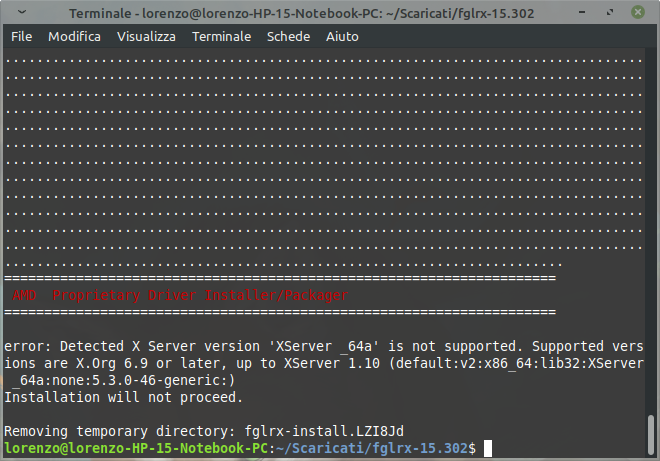
Thursday 16 April 2020 update:
Due to an issue, i had to format my pc, and reinstall linux mint, so I took the opportunity to try installing magic again.
After some try, I was able to install the “Dxvk-off version”, if I remember correctly
Now the game start, so the boss or who has permission, can mark the topic as solved. But now, I installed the game too late, due to the release of Ikoria.
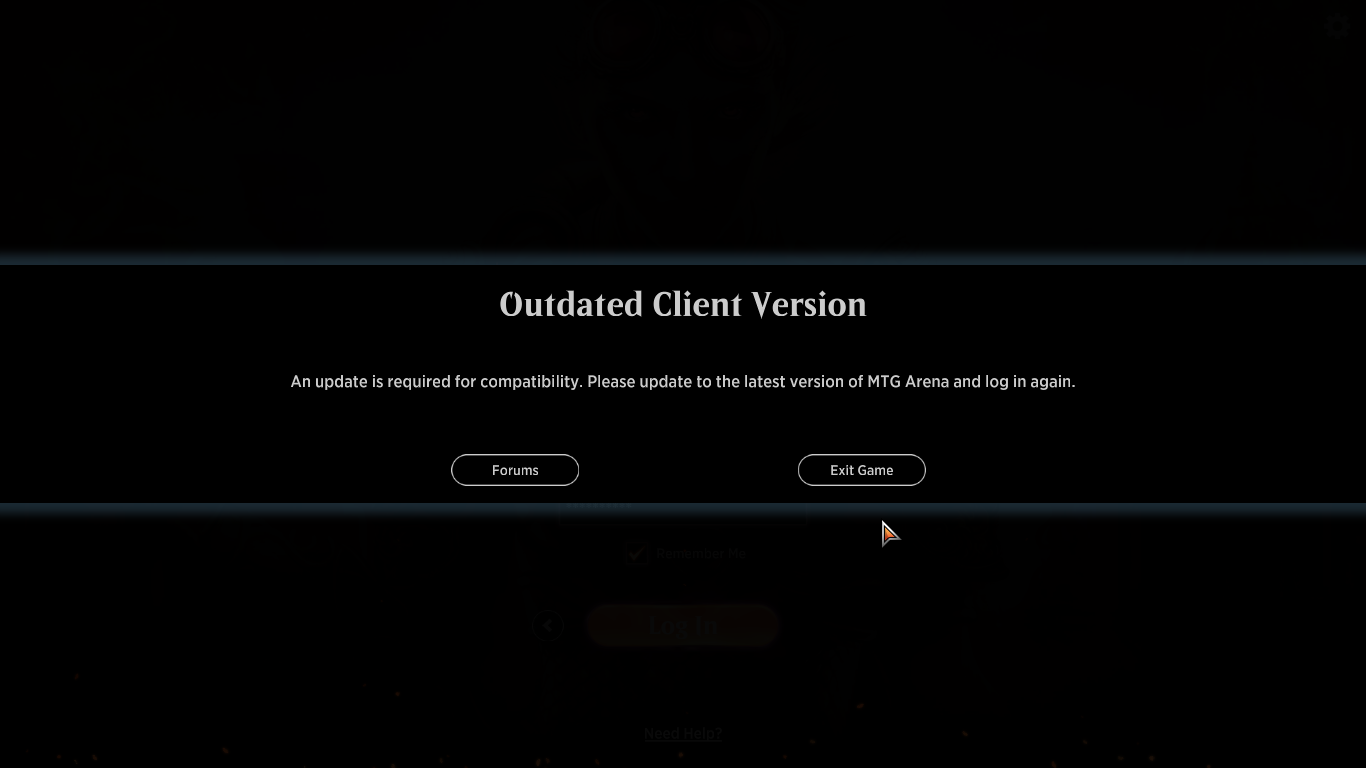
There is a way to update? Or am I asking for something new that hasn’t been resolved yet?
Hello, a Lutris member War4hire just updated all the MTGA scripts with the new client version.
This morning, before coming here on the forum, I surfed the web and found a guide on how to update the game with the .msi file downloadable from the official arena forum. Seems to be working, otherwise, I will try your fresh install method.
Thank you so much for your help and for your patience in answering me.
For those with my same problem, I can only say that the problem was the drivers. The open source drivers, the default ones in mint, are better than proprietary AMD drivers