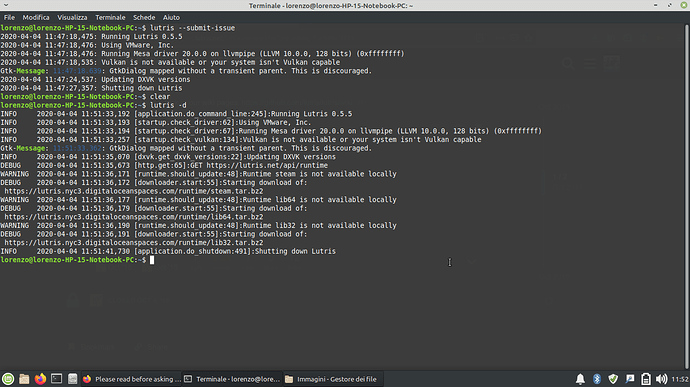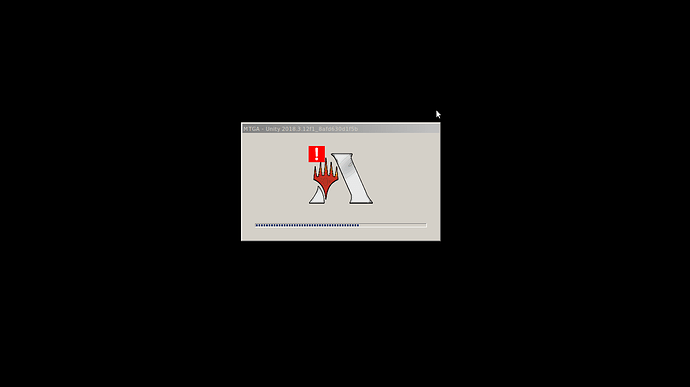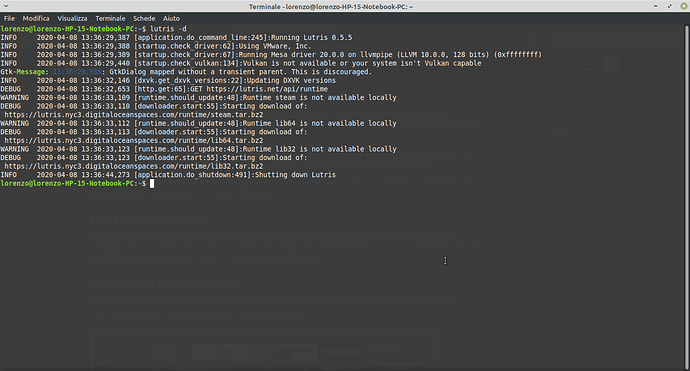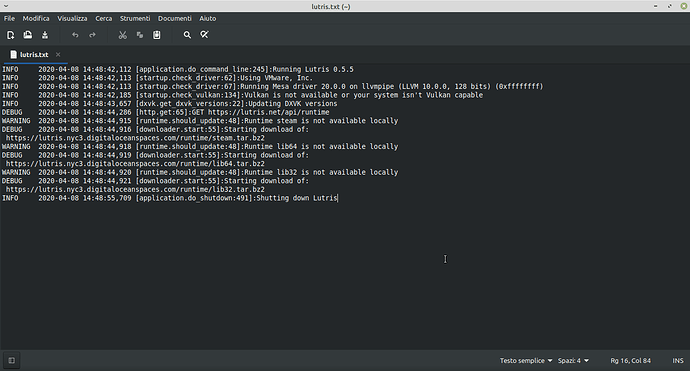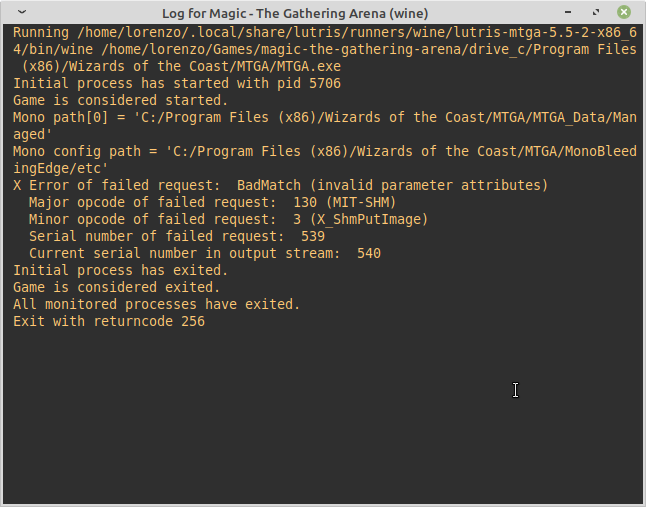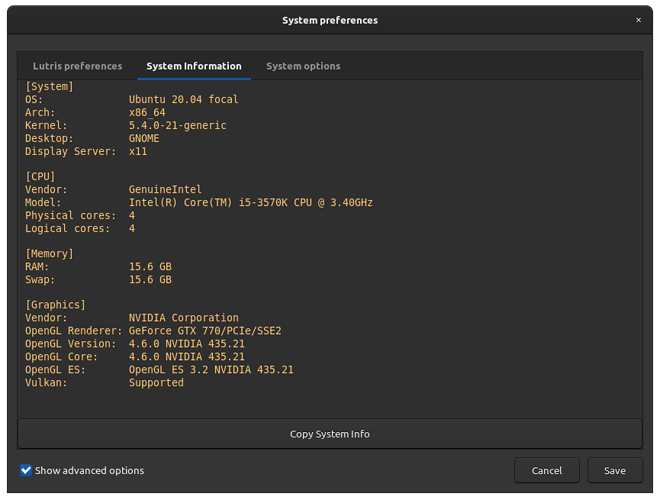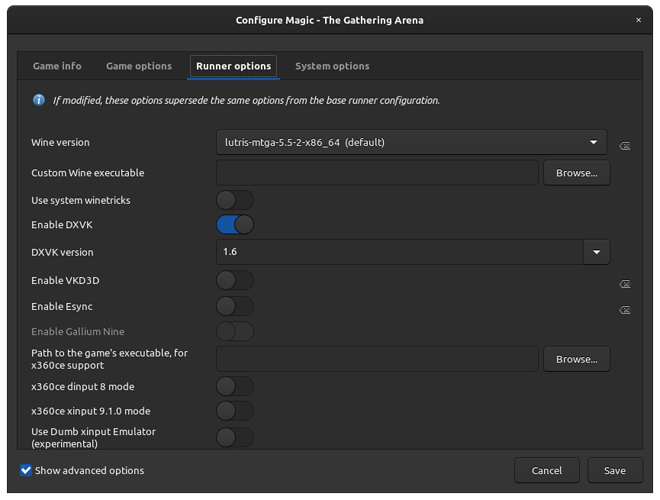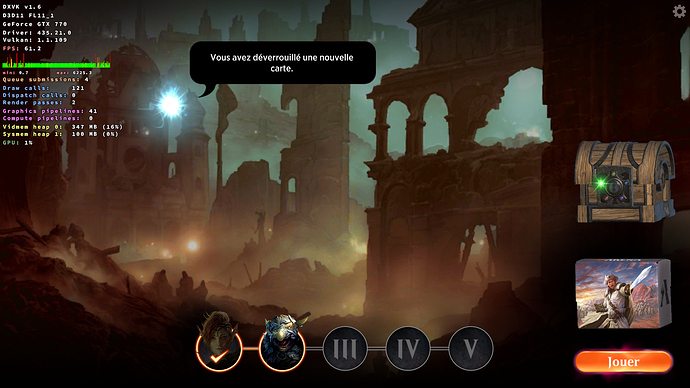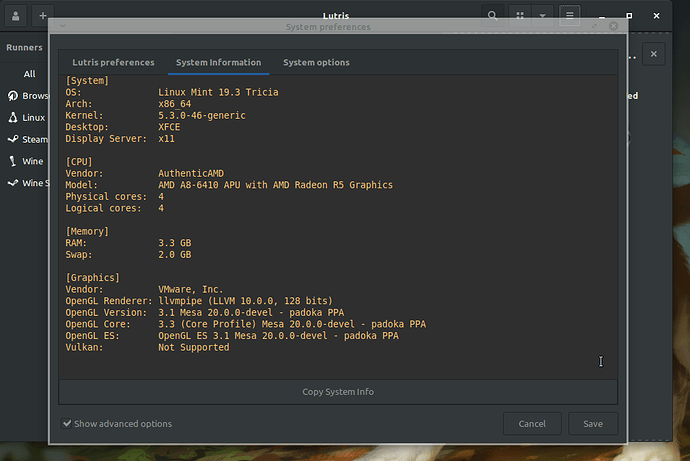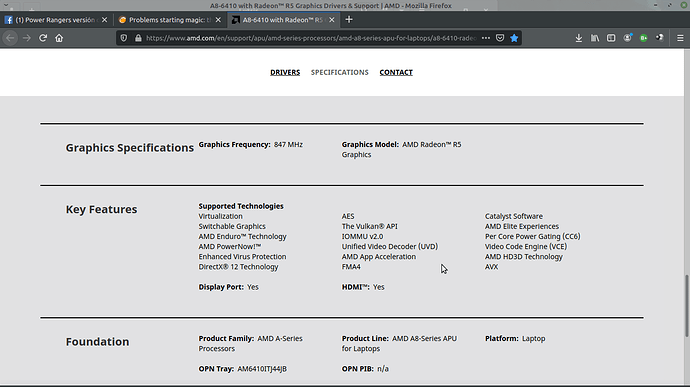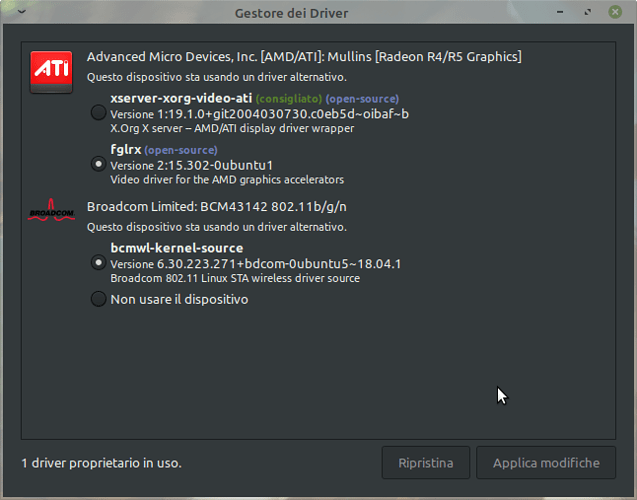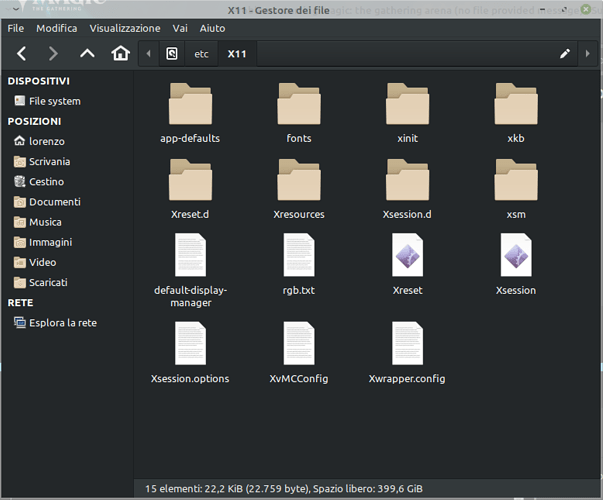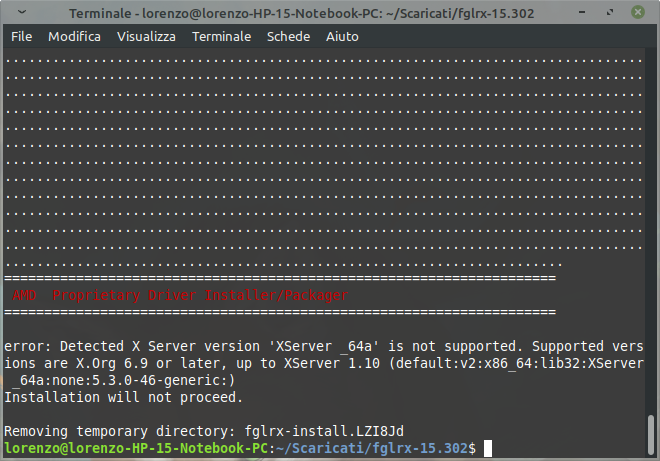Hello. When I start the game, i get this message: no file provided.
The log windows of the game, say nothing, and my pc has these features.
Summary
lorenzo-hp-15-notebook-pc
description: Notebook
product: HP 15 Notebook PC (L2V49EA#ABZ)
vendor: Hewlett-Packard
version: 0973120000405F00001620180
serial: CND507B01Z
width: 64 bits
capabilities: smbios-2.7 dmi-2.7 smp vsyscall32
configuration: boot=normal chassis=notebook family=103C_5335KV G=N L=CON B=HP S=PAV sku=L2V49EA#ABZ uuid=651BB8AB-AE62-11E4-A26A-5CB90104B56C
*-core
description: Motherboard
product: 22CD
vendor: Hewlett-Packard
physical id: 0
version: 93.36
serial: PEGVCJ4WV8B9EF
slot: Base Board Chassis Location
*-firmware
description: BIOS
vendor: Insyde
physical id: 0
version: F.48
date: 04/16/2018
size: 128KiB
capacity: 8128KiB
capabilities: pci upgrade shadowing cdboot bootselect socketedrom edd int13floppynec int13floppytoshiba int13floppy360 int13floppy1200 int13floppy720 int13floppy2880 int9keyboard int10video acpi usb uefi
*-memory
description: System Memory
physical id: 10
slot: System board or motherboard
size: 4GiB
*-bank:0
description: SODIMM DDR3 Synchronous Unbuffered (Unregistered) 800 MHz (1,2 ns)
product: M471B5173QH0-YK0
vendor: Samsung
physical id: 0
serial: 9352E8D8
slot: Bottom
size: 4GiB
width: 64 bits
clock: 800MHz (1.2ns)
*-bank:1
description: SODIMM [empty]
product: Empty
vendor: Empty
physical id: 1
serial: Empty
slot: Top
*-cpu
description: CPU
product: AMD A8-6410 APU with AMD Radeon R5 Graphics
vendor: Advanced Micro Devices [AMD]
physical id: 18
bus info: cpu@0
version: AMD A8-6410 APU with AMD Radeon R5 Graphics
serial: NotSupport
slot: Socket FT3b
size: 1299MHz
capacity: 2GHz
width: 64 bits
clock: 100MHz
capabilities: x86-64 fpu fpu_exception wp vme de pse tsc msr pae mce cx8 apic sep mtrr pge mca cmov pat pse36 clflush mmx fxsr sse sse2 ht syscall nx mmxext fxsr_opt pdpe1gb rdtscp constant_tsc rep_good acc_power nopl nonstop_tsc cpuid extd_apicid aperfmperf pni pclmulqdq monitor ssse3 cx16 sse4_1 sse4_2 movbe popcnt aes xsave avx f16c lahf_lm cmp_legacy svm extapic cr8_legacy abm sse4a misalignsse 3dnowprefetch osvw ibs skinit wdt topoext perfctr_nb bpext ptsc perfctr_llc cpb hw_pstate ssbd ibpb vmmcall bmi1 xsaveopt arat npt lbrv svm_lock nrip_save tsc_scale flushbyasid decodeassists pausefilter pfthreshold overflow_recov cpufreq
configuration: cores=4 enabledcores=4 threads=4
*-cache:0
description: L1 cache
physical id: 19
slot: L1 Cache
size: 256KiB
capacity: 256KiB
clock: 1GHz (1.0ns)
capabilities: pipeline-burst internal write-back unified
configuration: level=1
*-cache:1
description: L2 cache
physical id: 1a
slot: L2 Cache
size: 2MiB
capacity: 2MiB
clock: 1GHz (1.0ns)
capabilities: pipeline-burst internal write-back unified
configuration: level=2
*-pci:0
description: Host bridge
product: Advanced Micro Devices, Inc. [AMD]
vendor: Advanced Micro Devices, Inc. [AMD]
physical id: 100
bus info: pci@0000:00:00.0
version: 00
width: 32 bits
clock: 33MHz
*-display UNCLAIMED
description: VGA compatible controller
product: Mullins [Radeon R4/R5 Graphics]
vendor: Advanced Micro Devices, Inc. [AMD/ATI]
physical id: 1
bus info: pci@0000:00:01.0
version: 05
width: 64 bits
clock: 33MHz
capabilities: pm pciexpress msi vga_controller bus_master cap_list
configuration: latency=0
resources: memory:e0000000-efffffff memory:f0000000-f07fffff ioport:3000(size=256) memory:f0e00000-f0e3ffff memory:c0000-dffff
*-multimedia:0
description: Audio device
product: Kabini HDMI/DP Audio
vendor: Advanced Micro Devices, Inc. [AMD/ATI]
physical id: 1.1
bus info: pci@0000:00:01.1
version: 00
width: 64 bits
clock: 33MHz
capabilities: pm pciexpress msi bus_master cap_list
configuration: driver=snd_hda_intel latency=0
resources: irq:45 memory:f0e60000-f0e63fff
*-pci:0
description: PCI bridge
product: Family 16h Processor Functions 5:1
vendor: Advanced Micro Devices, Inc. [AMD]
physical id: 2.1
bus info: pci@0000:00:02.1
version: 00
width: 32 bits
clock: 33MHz
capabilities: pci pm pciexpress msi ht normal_decode bus_master cap_list
configuration: driver=pcieport
resources: irq:25 ioport:1000(size=4096) memory:f0f00000-f10fffff ioport:f1100000(size=2097152)
*-pci:1
description: PCI bridge
product: Family 16h Processor Functions 5:1
vendor: Advanced Micro Devices, Inc. [AMD]
physical id: 2.3
bus info: pci@0000:00:02.3
version: 00
width: 32 bits
clock: 33MHz
capabilities: pci pm pciexpress msi ht normal_decode bus_master cap_list
configuration: driver=pcieport
resources: irq:27 memory:f0d00000-f0dfffff
*-generic
description: Unassigned class
product: RTS5229 PCI Express Card Reader
vendor: Realtek Semiconductor Co., Ltd.
physical id: 0
bus info: pci@0000:02:00.0
version: 01
width: 32 bits
clock: 33MHz
capabilities: pm msi pciexpress bus_master cap_list
configuration: driver=rtsx_pci latency=0
resources: irq:37 memory:f0d00000-f0d00fff
*-pci:2
description: PCI bridge
product: Family 16h Processor Functions 5:1
vendor: Advanced Micro Devices, Inc. [AMD]
physical id: 2.4
bus info: pci@0000:00:02.4
version: 00
width: 32 bits
clock: 33MHz
capabilities: pci pm pciexpress msi ht normal_decode bus_master cap_list
configuration: driver=pcieport
resources: irq:29 memory:f0c00000-f0cfffff
*-network
description: Wireless interface
product: BCM43142 802.11b/g/n
vendor: Broadcom Inc. and subsidiaries
physical id: 0
bus info: pci@0000:03:00.0
logical name: wlo1
version: 01
serial: 74:29:af:e4:5c:67
width: 64 bits
clock: 33MHz
capabilities: pm msi pciexpress bus_master cap_list ethernet physical wireless
configuration: broadcast=yes driver=wl0 driverversion=6.30.223.271 (r587334) ip=192.168.1.2 latency=0 multicast=yes wireless=IEEE 802.11
resources: irq:43 memory:f0c00000-f0c07fff
*-pci:3
description: PCI bridge
product: Family 16h Processor Functions 5:1
vendor: Advanced Micro Devices, Inc. [AMD]
physical id: 2.5
bus info: pci@0000:00:02.5
version: 00
width: 32 bits
clock: 33MHz
capabilities: pci pm pciexpress msi ht normal_decode bus_master cap_list
configuration: driver=pcieport
resources: irq:30 ioport:2000(size=4096) memory:f0b00000-f0bfffff ioport:f0800000(size=1048576)
*-network
description: Ethernet interface
product: RTL810xE PCI Express Fast Ethernet controller
vendor: Realtek Semiconductor Co., Ltd.
physical id: 0
bus info: pci@0000:04:00.0
logical name: enp4s0
version: 07
serial: 5c:b9:01:04:b5:6c
size: 100Mbit/s
capacity: 100Mbit/s
width: 64 bits
clock: 33MHz
capabilities: pm msi pciexpress msix vpd bus_master cap_list ethernet physical tp mii 10bt 10bt-fd 100bt 100bt-fd autonegotiation
configuration: autonegotiation=on broadcast=yes driver=r8169 duplex=full firmware=rtl8106e-1_0.0.1 06/29/12 ip=192.168.1.5 latency=0 link=yes multicast=yes port=MII speed=100Mbit/s
resources: irq:39 ioport:2000(size=256) memory:f0b00000-f0b00fff memory:f0800000-f0803fff
*-generic:0
description: Encryption controller
product: Advanced Micro Devices, Inc. [AMD]
vendor: Advanced Micro Devices, Inc. [AMD]
physical id: 8
bus info: pci@0000:00:08.0
version: 00
width: 64 bits
clock: 33MHz
capabilities: msix ht pm bus_master cap_list
configuration: driver=ccp latency=0
resources: irq:0 memory:f0e40000-f0e5ffff memory:f0a00000-f0afffff memory:f0e70000-f0e70fff memory:f0e6a000-f0e6bfff
*-usb:0
description: USB controller
product: FCH USB XHCI Controller
vendor: Advanced Micro Devices, Inc. [AMD]
physical id: 10
bus info: pci@0000:00:10.0
version: 11
width: 64 bits
clock: 33MHz
capabilities: pm msi msix pciexpress xhci bus_master cap_list
configuration: driver=xhci_hcd latency=0
resources: irq:18 memory:f0e68000-f0e69fff
*-usbhost:0
product: xHCI Host Controller
vendor: Linux 5.3.0-45-generic xhci-hcd
physical id: 0
bus info: usb@3
logical name: usb3
version: 5.03
capabilities: usb-2.00
configuration: driver=hub slots=2 speed=480Mbit/s
*-usbhost:1
product: xHCI Host Controller
vendor: Linux 5.3.0-45-generic xhci-hcd
physical id: 1
bus info: usb@4
logical name: usb4
version: 5.03
capabilities: usb-3.00
configuration: driver=hub slots=2 speed=5000Mbit/s
*-storage
description: SATA controller
product: FCH SATA Controller [AHCI mode]
vendor: Advanced Micro Devices, Inc. [AMD]
physical id: 11
bus info: pci@0000:00:11.0
version: 00
width: 32 bits
clock: 66MHz
capabilities: storage pm msi ahci_1.0 bus_master cap_list
configuration: driver=ahci latency=64
resources: irq:38 ioport:3118(size=8) ioport:3124(size=4) ioport:3110(size=8) ioport:3120(size=4) ioport:3100(size=16) memory:f0e6f000-f0e6f3ff
*-usb:1
description: USB controller
product: FCH USB EHCI Controller
vendor: Advanced Micro Devices, Inc. [AMD]
physical id: 12
bus info: pci@0000:00:12.0
version: 39
width: 32 bits
clock: 66MHz
capabilities: pm debug ehci bus_master cap_list
configuration: driver=ehci-pci latency=32
resources: irq:18 memory:f0e6e000-f0e6e0ff
*-usbhost
product: EHCI Host Controller
vendor: Linux 5.3.0-45-generic ehci_hcd
physical id: 1
bus info: usb@1
logical name: usb1
version: 5.03
capabilities: usb-2.00
configuration: driver=hub slots=2 speed=480Mbit/s
*-usb
description: USB hub
vendor: Advanced Micro Devices, Inc.
physical id: 1
bus info: usb@1:1
version: 0.18
capabilities: usb-2.00
configuration: driver=hub maxpower=100mA slots=4 speed=480Mbit/s
*-usb:0
description: Mouse
product: USB OPTICAL MOUSE
vendor: Pixart Imaging, Inc.
physical id: 1
bus info: usb@1:1.1
version: 1.00
capabilities: usb-1.10
configuration: driver=usbhid maxpower=100mA speed=1Mbit/s
*-usb:1
description: Generic USB device
product: BCM43142A0
vendor: Broadcom Corp
physical id: 4
bus info: usb@1:1.4
version: 1.12
serial: 7429AFE45C68
capabilities: usb-2.00
configuration: driver=btusb speed=12Mbit/s
*-usb:2
description: USB controller
product: FCH USB EHCI Controller
vendor: Advanced Micro Devices, Inc. [AMD]
physical id: 13
bus info: pci@0000:00:13.0
version: 39
width: 32 bits
clock: 66MHz
capabilities: pm debug ehci bus_master cap_list
configuration: driver=ehci-pci latency=32
resources: irq:18 memory:f0e6d000-f0e6d0ff
*-usbhost
product: EHCI Host Controller
vendor: Linux 5.3.0-45-generic ehci_hcd
physical id: 1
bus info: usb@2
logical name: usb2
version: 5.03
capabilities: usb-2.00
configuration: driver=hub slots=2 speed=480Mbit/s
*-usb
description: USB hub
vendor: Advanced Micro Devices, Inc.
physical id: 1
bus info: usb@2:1
version: 0.18
capabilities: usb-2.00
configuration: driver=hub maxpower=100mA slots=4 speed=480Mbit/s
*-usb
description: Video
product: HP Truevision HD
vendor: Chicony Electronics Co., Ltd.
physical id: 1
bus info: usb@2:1.1
version: 69.39
capabilities: usb-2.00
configuration: driver=uvcvideo maxpower=500mA speed=480Mbit/s
*-serial UNCLAIMED
description: SMBus
product: FCH SMBus Controller
vendor: Advanced Micro Devices, Inc. [AMD]
physical id: 14
bus info: pci@0000:00:14.0
version: 42
width: 32 bits
clock: 66MHz
configuration: latency=0
*-multimedia:1
description: Audio device
product: FCH Azalia Controller
vendor: Advanced Micro Devices, Inc. [AMD]
physical id: 14.2
bus info: pci@0000:00:14.2
version: 02
width: 64 bits
clock: 33MHz
capabilities: pm msi bus_master cap_list
configuration: driver=snd_hda_intel latency=32
resources: irq:46 memory:f0e64000-f0e67fff
*-isa
description: ISA bridge
product: FCH LPC Bridge
vendor: Advanced Micro Devices, Inc. [AMD]
physical id: 14.3
bus info: pci@0000:00:14.3
version: 11
width: 32 bits
clock: 66MHz
capabilities: isa bus_master
configuration: latency=0
*-generic:1
description: SD Host controller
product: FCH SD Flash Controller
vendor: Advanced Micro Devices, Inc. [AMD]
physical id: 14.7
bus info: pci@0000:00:14.7
version: 01
width: 64 bits
clock: 66MHz
capabilities: pm bus_master cap_list
configuration: driver=sdhci-pci latency=39
resources: irq:16 memory:f0e6c000-f0e6c0ff
*-pci:1
description: Host bridge
product: Advanced Micro Devices, Inc. [AMD]
vendor: Advanced Micro Devices, Inc. [AMD]
physical id: 101
bus info: pci@0000:00:02.0
version: 00
width: 32 bits
clock: 33MHz
*-pci:2
description: Host bridge
product: Advanced Micro Devices, Inc. [AMD]
vendor: Advanced Micro Devices, Inc. [AMD]
physical id: 102
bus info: pci@0000:00:18.0
version: 00
width: 32 bits
clock: 33MHz
*-pci:3
description: Host bridge
product: Advanced Micro Devices, Inc. [AMD]
vendor: Advanced Micro Devices, Inc. [AMD]
physical id: 103
bus info: pci@0000:00:18.1
version: 00
width: 32 bits
clock: 33MHz
*-pci:4
description: Host bridge
product: Advanced Micro Devices, Inc. [AMD]
vendor: Advanced Micro Devices, Inc. [AMD]
physical id: 104
bus info: pci@0000:00:18.2
version: 00
width: 32 bits
clock: 33MHz
*-pci:5
description: Host bridge
product: Advanced Micro Devices, Inc. [AMD]
vendor: Advanced Micro Devices, Inc. [AMD]
physical id: 105
bus info: pci@0000:00:18.3
version: 00
width: 32 bits
clock: 33MHz
configuration: driver=k10temp
resources: irq:0
*-pci:6
description: Host bridge
product: Advanced Micro Devices, Inc. [AMD]
vendor: Advanced Micro Devices, Inc. [AMD]
physical id: 106
bus info: pci@0000:00:18.4
version: 00
width: 32 bits
clock: 33MHz
configuration: driver=fam15h_power
resources: irq:0
*-pci:7
description: Host bridge
product: Advanced Micro Devices, Inc. [AMD]
vendor: Advanced Micro Devices, Inc. [AMD]
physical id: 107
bus info: pci@0000:00:18.5
version: 00
width: 32 bits
clock: 33MHz
*-scsi:0
physical id: 1
logical name: scsi0
capabilities: emulated
*-disk
description: ATA Disk
product: HGST HTS545050A7
physical id: 0.0.0
bus info: scsi@0:0.0.0
logical name: /dev/sda
version: A350
serial: RBF50AM52UJJTP
size: 465GiB (500GB)
capabilities: gpt-1.00 partitioned partitioned:gpt
configuration: ansiversion=5 guid=3c882268-e74b-4dcb-bb2b-9b53dde71cc7 logicalsectorsize=512 sectorsize=4096
*-volume:0 UNCLAIMED
description: Windows FAT volume
vendor: mkfs.fat
physical id: 1
bus info: scsi@0:0.0.0,1
version: FAT32
serial: a062-3157
size: 510MiB
capacity: 511MiB
capabilities: boot fat initialized
configuration: FATs=2 filesystem=fat name=EFI System Partition
*-volume:1
description: EXT4 volume
vendor: Linux
physical id: 2
bus info: scsi@0:0.0.0,2
logical name: /dev/sda2
logical name: /
version: 1.0
serial: fb74fc85-f0fa-435f-966f-64a25192069a
size: 465GiB
capabilities: journaled extended_attributes large_files huge_files dir_nlink recover 64bit extents ext4 ext2 initialized
configuration: created=2020-03-26 13:41:57 filesystem=ext4 lastmountpoint=/ modified=2020-04-04 10:58:27 mount.fstype=ext4 mount.options=rw,relatime,errors=remount-ro mounted=2020-04-04 10:58:34 state=mounted
*-scsi:1
physical id: 2
logical name: scsi1
capabilities: emulated
*-cdrom
description: DVD-RAM writer
product: DVDRW DU8A6SH
vendor: hp
physical id: 0.0.0
bus info: scsi@1:0.0.0
logical name: /dev/cdrom
logical name: /dev/cdrw
logical name: /dev/dvd
logical name: /dev/dvdrw
logical name: /dev/sr0
version: DH61
capabilities: removable audio cd-r cd-rw dvd dvd-r dvd-ram
configuration: ansiversion=5 status=nodisc
*-battery
description: Lithium Ion Battery
product: OA04041
vendor: 11-85
physical id: 1
version: 01/01/2013
serial: DummySerialNumber
slot: Primary
capacity: 41440mWh
configuration: voltage=14,8V
My processor and graphic is this, and it is written that it supports vulkan, but the lutris command says that vulkan is not available. Maybe i installed vulkan badly?
https://www.amd.com/en/support/apu/amd-series-processors/amd-a8-series-apu-for-laptops/a8-6410-radeon-r5-graphics
Lutris command output