Hi all, can anyone help me to solve this? Its probably a wine config error. Thanks!
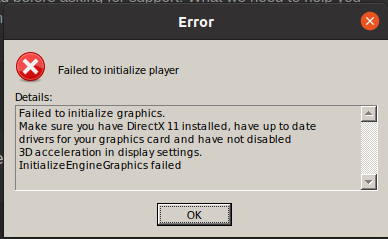
1 Like
Perhaps incorrect DXVK version setting in Runner Options of the game? You have to enable “Advanced” view to be able to see the DXVK setting drop list. I have had it happen where the dxvk_versions.json file got updated but didn’t download the actual DXVK version, and the setting gets changed to the new “default” version. Except that it doesn’t exist.
Check the setting in Runner Options. Verify that the DXVK version is actually present, in /home/yourname/.local/share/lutris/runtime/dxvk