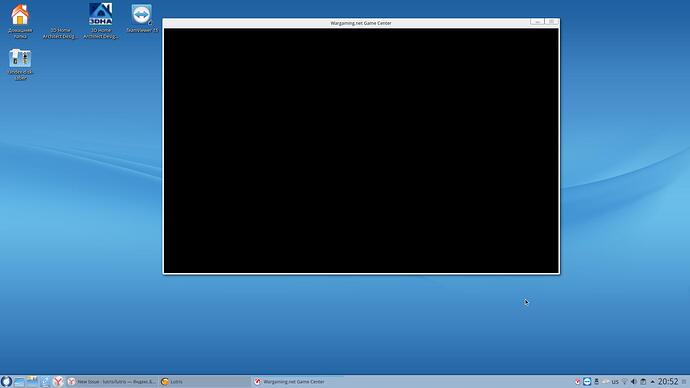The problem itself is in the screenshots
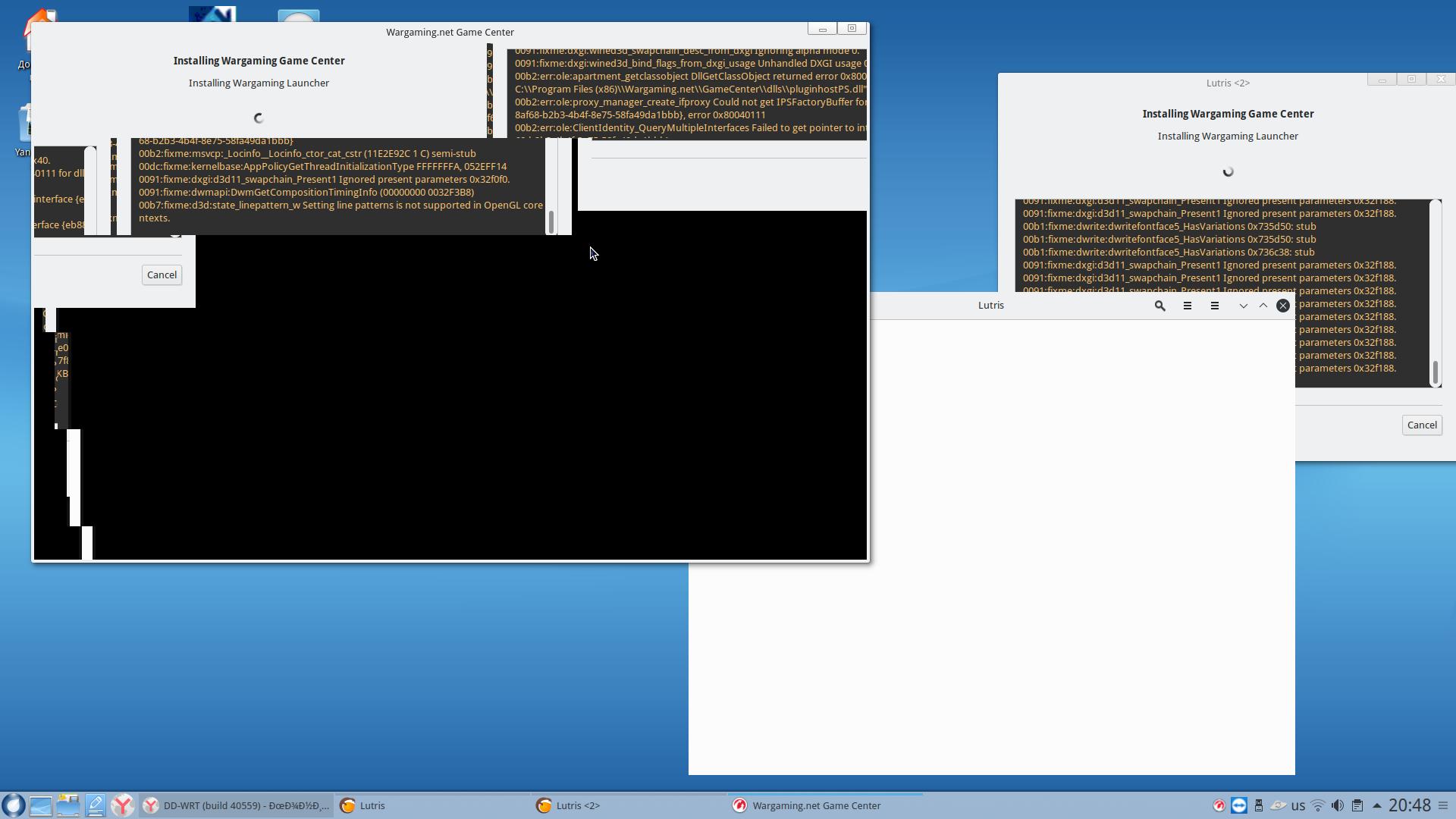
information about the system.
nikolanp@nikolanp-desktop ~ $ lspci | grep -E “VGA|3D”
01:00.0 VGA compatible controller: NVIDIA Corporation GF108 [GeForce GT 630] (rev a1)
nikolanp@nikolanp-desktop ~ $
nikolanp@nikolanp-desktop ~ $ glxinfo | grep OpenGL
OpenGL vendor string: NVIDIA Corporation
OpenGL renderer string: GeForce GT 630/PCIe/SSE2
OpenGL core profile version string: 4.6.0 NVIDIA 390.138
OpenGL core profile shading language version string: 4.60 NVIDIA
OpenGL core profile context flags: (none)
OpenGL core profile profile mask: core profile
OpenGL core profile extensions:
OpenGL version string: 4.6.0 NVIDIA 390.138
OpenGL shading language version string: 4.60 NVIDIA
OpenGL context flags: (none)
OpenGL profile mask: (none)
OpenGL extensions:
OpenGL ES profile version string: OpenGL ES 3.2 NVIDIA 390.138
OpenGL ES profile shading language version string: OpenGL ES GLSL ES 3.20
OpenGL ES profile extensions:
nikolanp@nikolanp-desktop ~ $
operating system: rosa desktop fresh 11.1 2016.1
KDE Plasma version: 5.14.4
Qt Version: 5.11.2
kde frameworks version: 5.53.0
kernel version: 5.4.72-generic-1rosa-x86_64
Architecture: 64-bit
processors: 6 × amd fx ™-6300 six-core processor
memory: 7.7 gib ram