I Install TERA to the end, but when I launch the game this appears: 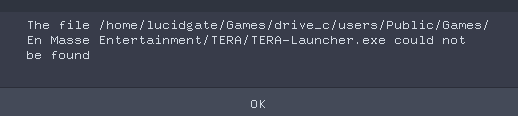
I am using Void Linux distro.
For some odd reason the script seems to delete the setup.exe before it executes it.
I found an easy fix though 
- Run the install script (you probably did already)
- Then download the setup from here (choose the
Direct Download) - Place that setup.exe in
/home/lucidgate/Games/drive_c/(Do NOT rename the setup file) - Launch Lutris again and right-click on the game-entry and select:
Install (add) another version - Run through the setup again (This time the actual game setup should start)
- Afterwards you can delete the old game-entry since you should now have the game twice in Lutris
- When you delete the old entry untick the box that says: `Remove all data from game folder``(otherwise it will delete all game file files and you will need to do it all over again)
This should work 
At least it did on my end.
Have Fun 
1 Like
Worked like a charm. Thank you A LOT! Have a great day!
Hi , I fixed the script It should just work now.
Till fix gets approved you can try it by clicking edit installer then test this installer.
I published the changes