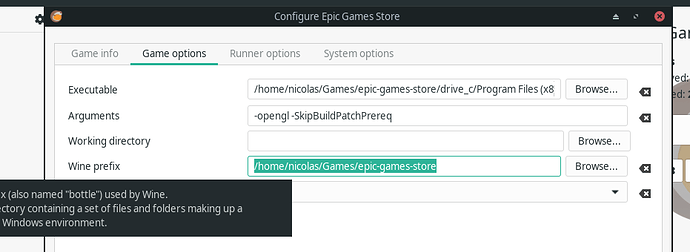[nicolas@Se7en ~]$ lutris -d
INFO 2020-06-22 06:34:36,115 [application.do_command_line:245]:Running Lutris 0.5.6
INFO 2020-06-22 06:34:36,115 [startup.check_driver:62]:Using X.Org
INFO 2020-06-22 06:34:36,115 [startup.check_driver:64]:Running Mesa driver 20.0.7 on Radeon RX 560 Series (POLARIS11, DRM 3.36.0, 5.6.16-1-MANJARO, LLVM 10.0.0) (0x67ef)
INFO 2020-06-22 06:34:36,116 [startup.check_driver:77]:GPU: 1002:67EF 1DA2:E348 using amdgpu drivers
INFO 2020-06-22 06:34:36,116 [startup.check_driver:77]:GPU: 8086:0412 103C:1998 using i915 drivers
INTEL-MESA: warning: Haswell Vulkan support is incomplete
INFO 2020-06-22 06:34:36,155 [startup.check_vulkan:132]:Vulkan is supported
INFO 2020-06-22 06:34:36,156 [dxvk.get_dxvk_versions:22]:Updating DXVK versions
DEBUG 2020-06-22 06:34:36,432 [http.get:65]:GET https://lutris.net/api/runtime
INFO 2020-06-22 06:34:36,432 [lutriswindow.toggle_connection:642]:Connected to lutris.net as Soremwar
DEBUG 2020-06-22 06:34:36,439 [http.get:65]:GET https://lutris.net/api/games/library/Soremwar
DEBUG 2020-06-22 06:34:39,412 [application.launch:379]:Launching Epic Games Store (wine) (139843787430976)
Exception ignored in: <function InputDevice.__del__ at 0x7f2febe28280>
Traceback (most recent call last):
File "/usr/lib/python3.8/site-packages/evdev/device.py", line 159, in __del__
self.close()
File "/usr/lib/python3.8/site-packages/evdev/device.py", line 304, in close
super().close()
File "/usr/lib/python3.8/site-packages/evdev/eventio_async.py", line 54, in close
loop = asyncio.get_event_loop()
File "/usr/lib/python3.8/asyncio/events.py", line 639, in get_event_loop
raise RuntimeError('There is no current event loop in thread %r.'
RuntimeError: There is no current event loop in thread 'Thread-5'.
INFO 2020-06-22 06:34:39,566 [dxvk.enable_dxvk_dll:180]:Replacing /home/nicolas/Games/epic-games-store/drive_c/windows/system32/d3d11 with DXVK version
INFO 2020-06-22 06:34:39,568 [dxvk.enable_dxvk_dll:180]:Replacing /home/nicolas/Games/epic-games-store/drive_c/windows/system32/d3d10core with DXVK version
INFO 2020-06-22 06:34:39,569 [dxvk.enable_dxvk_dll:180]:Replacing /home/nicolas/Games/epic-games-store/drive_c/windows/system32/d3d9 with DXVK version
INFO 2020-06-22 06:34:39,570 [dxvk.enable_dxvk_dll:180]:Replacing /home/nicolas/Games/epic-games-store/drive_c/windows/system32/dxvk_config with DXVK version
INFO 2020-06-22 06:34:39,570 [dxvk.enable_dxvk_dll:180]:Replacing /home/nicolas/Games/epic-games-store/drive_c/windows/syswow64/d3d11 with DXVK version
INFO 2020-06-22 06:34:39,571 [dxvk.enable_dxvk_dll:180]:Replacing /home/nicolas/Games/epic-games-store/drive_c/windows/syswow64/d3d10core with DXVK version
INFO 2020-06-22 06:34:39,572 [dxvk.enable_dxvk_dll:180]:Replacing /home/nicolas/Games/epic-games-store/drive_c/windows/syswow64/d3d9 with DXVK version
INFO 2020-06-22 06:34:39,573 [dxvk.enable_dxvk_dll:180]:Replacing /home/nicolas/Games/epic-games-store/drive_c/windows/syswow64/dxvk_config with DXVK version
DEBUG 2020-06-22 06:34:39,575 [xrandr._get_vidmodes:16]:Retrieving video modes from XrandR
INTEL-MESA: warning: Haswell Vulkan support is incomplete
DEBUG 2020-06-22 06:34:39,605 [game.configure_game:334]:Launching Epic Games Store: {'env': {'DXVK_HUD': 'compiler', 'MESA_GL_VERSION_OVERRIDE': '4.4COMPAT', '__GL_SHADER_DISK_CACHE': '1', '__GL_SHADER_DISK_CACHE_PATH': '/home/nicolas/Games/epic-games-store', 'DRI_PRIME': '1', 'STEAM_RUNTIME': '/home/nicolas/.local/share/lutris/runtime/steam', 'LD_LIBRARY_PATH': '/home/nicolas/.local/share/lutris/runners/wine/lutris-5.6-2-x86_64/lib:/home/nicolas/.local/share/lutris/runners/wine/lutris-5.6-2-x86_64/lib64:/usr/lib/libfakeroot:/usr/lib/openmpi:/usr/lib32:/usr/lib:/usr/lib64:/home/nicolas/.local/share/lutris/runtime/lib32:/home/nicolas/.local/share/lutris/runtime/steam/i386/lib/i386-linux-gnu:/home/nicolas/.local/share/lutris/runtime/steam/i386/lib:/home/nicolas/.local/share/lutris/runtime/steam/i386/usr/lib/i386-linux-gnu:/home/nicolas/.local/share/lutris/runtime/steam/i386/usr/lib:/home/nicolas/.local/share/lutris/runtime/lib64:/home/nicolas/.local/share/lutris/runtime/steam/amd64/lib/x86_64-linux-gnu:/home/nicolas/.local/share/lutris/runtime/steam/amd64/lib:/home/nicolas/.local/share/lutris/runtime/steam/amd64/usr/lib/x86_64-linux-gnu:/home/nicolas/.local/share/lutris/runtime/steam/amd64/usr/lib:$LD_LIBRARY_PATH', 'WINEDEBUG': '-all', 'WINEARCH': 'win64', 'WINE': '/home/nicolas/.local/share/lutris/runners/wine/lutris-5.6-2-x86_64/bin/wine', 'WINEPREFIX': '/home/nicolas/Games/epic-games-store', 'WINEESYNC': '1', 'WINEDLLOVERRIDES': 'd3d10core,d3d11,d3d9,dxvk_config=n;winemenubuilder.exe=d', 'WINE_LARGE_ADDRESS_AWARE': '1'}, 'command': ['/home/nicolas/.local/share/lutris/runners/wine/lutris-5.6-2-x86_64/bin/wine', '/home/nicolas/Games/epic-games-store/drive_c/Program Files (x86)/Epic Games/Launcher/Portal/Binaries/Win32/EpicGamesLauncher.exe', '-opengl', '-SkipBuildPatchPrereq']}
DEBUG 2020-06-22 06:34:39,605 [game.configure_game:335]:Game info: {
"env": {
"DXVK_HUD": "compiler",
"MESA_GL_VERSION_OVERRIDE": "4.4COMPAT",
"__GL_SHADER_DISK_CACHE": "1",
"__GL_SHADER_DISK_CACHE_PATH": "/home/nicolas/Games/epic-games-store",
"DRI_PRIME": "1",
"STEAM_RUNTIME": "/home/nicolas/.local/share/lutris/runtime/steam",
"LD_LIBRARY_PATH": "/home/nicolas/.local/share/lutris/runners/wine/lutris-5.6-2-x86_64/lib:/home/nicolas/.local/share/lutris/runners/wine/lutris-5.6-2-x86_64/lib64:/usr/lib/libfakeroot:/usr/lib/openmpi:/usr/lib32:/usr/lib:/usr/lib64:/home/nicolas/.local/share/lutris/runtime/lib32:/home/nicolas/.local/share/lutris/runtime/steam/i386/lib/i386-linux-gnu:/home/nicolas/.local/share/lutris/runtime/steam/i386/lib:/home/nicolas/.local/share/lutris/runtime/steam/i386/usr/lib/i386-linux-gnu:/home/nicolas/.local/share/lutris/runtime/steam/i386/usr/lib:/home/nicolas/.local/share/lutris/runtime/lib64:/home/nicolas/.local/share/lutris/runtime/steam/amd64/lib/x86_64-linux-gnu:/home/nicolas/.local/share/lutris/runtime/steam/amd64/lib:/home/nicolas/.local/share/lutris/runtime/steam/amd64/usr/lib/x86_64-linux-gnu:/home/nicolas/.local/share/lutris/runtime/steam/amd64/usr/lib:$LD_LIBRARY_PATH",
"WINEDEBUG": "-all",
"WINEARCH": "win64",
"WINE": "/home/nicolas/.local/share/lutris/runners/wine/lutris-5.6-2-x86_64/bin/wine",
"WINEPREFIX": "/home/nicolas/Games/epic-games-store",
"WINEESYNC": "1",
"WINEDLLOVERRIDES": "d3d10core,d3d11,d3d9,dxvk_config=n;winemenubuilder.exe=d",
"WINE_LARGE_ADDRESS_AWARE": "1"
},
"command": [
"/home/nicolas/.local/share/lutris/runners/wine/lutris-5.6-2-x86_64/bin/wine",
"/home/nicolas/Games/epic-games-store/drive_c/Program Files (x86)/Epic Games/Launcher/Portal/Binaries/Win32/EpicGamesLauncher.exe",
"-opengl",
"-SkipBuildPatchPrereq"
]
}
DEBUG 2020-06-22 06:34:39,605 [command.start:133]:Running /usr/share/lutris/bin/lutris-wrapper Epic Games Store 0 0 /home/nicolas/.local/share/lutris/runners/wine/lutris-5.6-2-x86_64/bin/wine /home/nicolas/Games/epic-games-store/drive_c/Program Files (x86)/Epic Games/Launcher/Portal/Binaries/Win32/EpicGamesLauncher.exe -opengl -SkipBuildPatchPrereq
DEBUG 2020-06-22 06:34:39,605 [command.start:135]:ENV: SDL_VIDEO_FULLSCREEN_DISPLAY="off"
DEBUG 2020-06-22 06:34:39,605 [command.start:135]:ENV: DXVK_HUD="compiler"
DEBUG 2020-06-22 06:34:39,605 [command.start:135]:ENV: MESA_GL_VERSION_OVERRIDE="4.4COMPAT"
DEBUG 2020-06-22 06:34:39,605 [command.start:135]:ENV: __GL_SHADER_DISK_CACHE="1"
DEBUG 2020-06-22 06:34:39,605 [command.start:135]:ENV: __GL_SHADER_DISK_CACHE_PATH="/home/nicolas/Games/epic-games-store"
DEBUG 2020-06-22 06:34:39,605 [command.start:135]:ENV: DRI_PRIME="1"
DEBUG 2020-06-22 06:34:39,606 [command.start:135]:ENV: STEAM_RUNTIME="/home/nicolas/.local/share/lutris/runtime/steam"
DEBUG 2020-06-22 06:34:39,606 [command.start:135]:ENV: LD_LIBRARY_PATH="/home/nicolas/.local/share/lutris/runners/wine/lutris-5.6-2-x86_64/lib:/home/nicolas/.local/share/lutris/runners/wine/lutris-5.6-2-x86_64/lib64:/usr/lib/libfakeroot:/usr/lib/openmpi:/usr/lib32:/usr/lib:/usr/lib64:/home/nicolas/.local/share/lutris/runtime/lib32:/home/nicolas/.local/share/lutris/runtime/steam/i386/lib/i386-linux-gnu:/home/nicolas/.local/share/lutris/runtime/steam/i386/lib:/home/nicolas/.local/share/lutris/runtime/steam/i386/usr/lib/i386-linux-gnu:/home/nicolas/.local/share/lutris/runtime/steam/i386/usr/lib:/home/nicolas/.local/share/lutris/runtime/lib64:/home/nicolas/.local/share/lutris/runtime/steam/amd64/lib/x86_64-linux-gnu:/home/nicolas/.local/share/lutris/runtime/steam/amd64/lib:/home/nicolas/.local/share/lutris/runtime/steam/amd64/usr/lib/x86_64-linux-gnu:/home/nicolas/.local/share/lutris/runtime/steam/amd64/usr/lib:$LD_LIBRARY_PATH"
DEBUG 2020-06-22 06:34:39,606 [command.start:135]:ENV: WINEDEBUG="-all"
DEBUG 2020-06-22 06:34:39,606 [command.start:135]:ENV: WINEARCH="win64"
DEBUG 2020-06-22 06:34:39,606 [command.start:135]:ENV: WINE="/home/nicolas/.local/share/lutris/runners/wine/lutris-5.6-2-x86_64/bin/wine"
DEBUG 2020-06-22 06:34:39,606 [command.start:135]:ENV: WINEPREFIX="/home/nicolas/Games/epic-games-store"
DEBUG 2020-06-22 06:34:39,606 [command.start:135]:ENV: WINEESYNC="1"
DEBUG 2020-06-22 06:34:39,606 [command.start:135]:ENV: WINEDLLOVERRIDES="d3d10core,d3d11,d3d9,dxvk_config=n;winemenubuilder.exe=d"
DEBUG 2020-06-22 06:34:39,606 [command.start:135]:ENV: WINE_LARGE_ADDRESS_AWARE="1"
DEBUG 2020-06-22 06:34:39,606 [command.start:135]:ENV: game_name="Epic Games Store"
DEBUG 2020-06-22 06:34:39,606 [command.start:135]:ENV: PYTHONPATH="/usr/lib/lutris:/usr/bin:/usr/lib/python38.zip:/usr/lib/python3.8:/usr/lib/python3.8/lib-dynload:/usr/lib/python3.8/site-packages"
Running /home/nicolas/.local/share/lutris/runners/wine/lutris-5.6-2-x86_64/bin/wine /home/nicolas/Games/epic-games-store/drive_c/Program Files (x86)/Epic Games/Launcher/Portal/Binaries/Win32/EpicGamesLauncher.exe -opengl -SkipBuildPatchPrereq
Initial process has started with pid 4250
Game is considered started.
esync: up and running.
Initial process has exited.
libGL error: Different GPU, but blitImage not implemented for this driver
libGL error: failed to load driver: i965
INTEL-MESA: warning: Haswell Vulkan support is incomplete
libGL error: Different GPU, but blitImage not implemented for this driver
libGL error: failed to load driver: i965
INTEL-MESA: warning: Haswell Vulkan support is incomplete
INTEL-MESA: warning: Haswell Vulkan support is incomplete
INFO: Assertion failed: pDSPSettings->DstChannelCount == ChannelCount && "Invalid channel count, DSP settings and speaker configuration must agree"
mesa: for the --simplifycfg-sink-common option: may only occur zero or one times!
mesa: for the --global-isel-abort option: may only occur zero or one times!
mesa: for the --amdgpu-atomic-optimizations option: may only occur zero or one times!