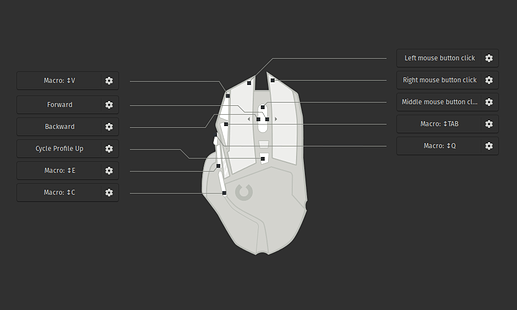Okay, so I have a weird bug going on my system. I play Overwatch in a hybrid fashion (SC Controller/G502) cause it comfortable with me compared to keyboard. With that I have my Logitech G502 mouse’s buttons customized to keyboard shortcuts with Piper that is saved to the onboard memory of the Mouse. Here’s what my config is:
The weird bug is that when I try to use the G502 while playing Overwatch, I get this noticeable stutter in game anytime I press any of the buttons that are mapped to keyboard buttons. The weird part is that, when I just use the normal key press on the keyboard, the stutter is not there. The same thing doesn’t happen also when I use my steam controller as well.
I have to say the unique thing with this mouse is that it only happening on Gnome Shell atm. Haven’t tired KDE yet so I don’t know if it has the same issue as well. I installed Awesome WM and the problem isn’t there so I know it has something to do with how Gnome is interpreting the key presses on my mouse which might just cause a large enough spike to cause the game to stutter. Also this happens whether or not I’m in Fullscreen, WindowMode, or Borderless Window. Also I know it’s not Piper cause I purged the program and libs from the system, and it’s still there. I also disabled all gnome shell extensions when I was trying to figure out if this was an issue with Lutris/Wine or Gnome.
So my overall questions are: What do I use to debug this; and Where would I report this upstream?
Hardware:
Logitech G502 Hero wired mouse
odysseywestra@koalemos:~$ lsusb | grep Logitech
Bus 001 Device 008: ID 046d:c08b Logitech, Inc.
odysseywestra@koalemos:~$ ls /dev/input/by-id | grep Logitech
usb-Logitech_G502_HERO_Gaming_Mouse_0E87385B3233-event-if01
usb-Logitech_G502_HERO_Gaming_Mouse_0E87385B3233-event-mouse
usb-Logitech_G502_HERO_Gaming_Mouse_0E87385B3233-if01-event-kbd
usb-Logitech_G502_HERO_Gaming_Mouse_0E87385B3233-mouse
What ever advice you guy can give me will be much appreciated. I’ll test this later today when I’m off work.
odysseywestra@koalemos:~$ neofetch
///////////// odysseywestra@koalemos
///////////////////// ----------------------
///////*767//////////////// OS: Pop!_OS 19.10 x86_64
//////7676767676*////////////// Host: 81FV Lenovo Legion Y530-15ICH
/////76767//7676767////////////// Kernel: 5.3.0-20-generic
/////767676///*76767/////////////// Uptime: 34 mins
///////767676///76767.///7676*/////// Packages: 2783 (dpkg), 6 (flatpak), 2
/////////767676//76767///767676//////// Shell: bash 5.0.3
//////////76767676767////76767///////// Resolution: 1920x1080, 1920x1080
///////////76767676//////7676////////// DE: GNOME 3.34.1
////////////,7676,///////767/////////// WM: GNOME Shell
/////////////*7676///////76//////////// WM Theme: Pop
///////////////7676//////////////////// Theme: Pop-dark [GTK2/3]
///////////////7676///767//////////// Icons: Pop [GTK2/3]
//////////////////////'//////////// Terminal: gnome-terminal
//////.7676767676767676767,////// CPU: Intel i7-8750H (12) @ 4.100GHz
/////767676767676767676767///// GPU: NVIDIA GeForce GTX 1050 Ti Mobil
/////////////////////////// GPU: Intel UHD Graphics 630
///////////////////// Memory: 3358MiB / 15885MiB
/////////////